| PREV: Master Control Reset and Zone Control Last State | NEXT: Advanced Instructions Found in Larger PLCs |
AMAZON multi-meters discounts AMAZON oscilloscope discounts
After you have determined the program that you want to enter into the PLC, you will need a hand-held programmer or programming software that resides on a personal computer to enter the program into the processor’s memory. After the program is developed and entered into the processor’s memory, it can be stored on EPROM (erasable programmable read-only memory) or on a floppy disk so that a copy is always available if anything happens to the copy in the PLC’s memory. ill. 30 shows a picture of the hand-held programmer and ill. 31 shows a diagram of its keypad. The programming software also provides a means of displaying the program on the computer screen in a format that shows each input instruction as NO or NC relay contacts, and output instructions are shown as relay coils.
AMAZON multi-meters discounts AMAZON oscilloscope discounts
ill.30: A hand-held programmer for the SLC 100. The hand-held programmer
is also called the pocket programmer.
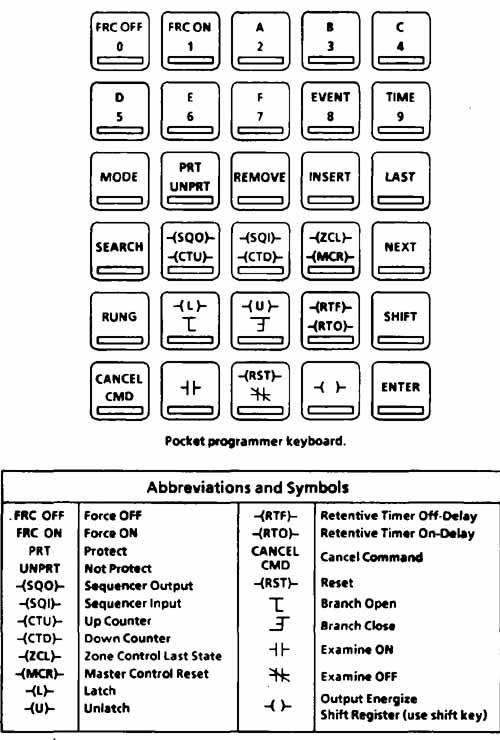
ill.31: Diagram of the hand-held programmer’s keys. A list of the
abbreviations and symbols for each function is also provided.
Abbreviations and Symbols:
FRC OFF = Force OFF
FRC ON = Force ON
PRT = Protect
UNPRT= Not Protect
-(SQO)- = Sequencer Output
-(SQI)- = Sequencer Input
-(CTU)- = Up Counter
-(CTD)- = Down Counter
-(ZCL)- = Zone Control Last State
-(MCR)- = Master Control Reset
-(L)- = Latch
-(U)- = Unlatch
-(RTF)- = Retentive Timer Off-Delay
-(RTO)- = Retentive Timer On-Delay
CANCEL CMD = Cancel Command
-(RST)- = Reset
see above = Branch Open
see above = Branch Close
-| |- = Examine ON
see above = Examine OFF
-( )- = Output Energize Shift Register (use shift key)Force and Unforce Functions
The diagram of the hand-held programmer shows all of the keys that are used for programming any of the logic functions discussed so far. Other features such as search and force off/force on are also provided. The search function allows you to scan through the program to find specific instructions or rungs. The force-on and force-off instructions allow any input or output address to be energized or de energized regardless of the logic. This means an output that controls the mixer motor on the carbon brush mixing control could be forced on to test the motor during troubleshooting.
It is important to understand that when an input or output is force on or off, it's no longer controlled by the program logic. This may result in unsafe conditions, so you must be aware of the results of forcing any inputs or outputs. It is also important to understand that if you force an input on and it's used in several places in the program that have outputs that are latched or sealed, the latch or seal condition may remain energized even after you de-energize the force instruction.
| Top of Page | PREV: Master Control Reset and Zone Control Last State | NEXT: Advanced Instructions Found in Larger PLCs |