By Jack Webster
Internally, microprocessor ICs are very complicated. Some contain the equivalent of sever al thousand transistors. And many details of construction and operation are hidden in proprietary secrecy. Therefore, a study of these commercial ICs is of little value. Instead, this series will concentrate on general operations of various sections in an IC and the typical functions and performances of microprocessors. Experiments showing the simplified operation of memories and other microprocessor circuits will be given later.
Basic concepts & definitions
People who work in a specialized field usually develop their own vocabulary or jargon that helps them communicate with each other.
A good starting point for a study of microprocessors is to learn the jargon used by digital engineers, manufacturers and service technicians. These various terms will be included at appropriate points.
And because microprocessors are essential parts of computers, some computer terms will be explained also. However, microprocessors have many more uses than just in computers. They are versatile and are capable of doing many things according to how they are programmed.
Human vs. machine language Suppose a math problem involves multiplying eighteen by twelve.
That's stated in English words; so for a human who understands English, the first step is to change it into a mathematical form, such as:
18 x12
In other words, the problem must be changed to a language that the problem-solver can utilize.
Therefore, if the same problem is to be solved by a computer, the various elements must be changed to a form (language) that the computer can identify and manipulate.
Microprocessors recognize only binary language. Every message into or out of a microprocessor must be in the form of digital ones and zeros (highs and lows). The numbers 18 and 12 are decimal types, which can't be used directly by computers or microprocessors.
Because a microprocessor can't recognize 18 and 12, they must be converted to these binary equivalents:
10010 x 1100
The numbers now are in binary language, but a difficulty remains.
Both numbers can be recognized by the computer, but it doesn't under stand the multiplication sign. A binary code is needed for the multiplication sign.
Such binary codes are programmed into the IC during manufacturing. Assume that the binary number 0111000 was assigned to the function of multiplication. After this change, the problem becomes the all-digital (1100) (0111000) (10010). It is properly stated in computer language and the micro processor section of the computer can perform the calculation.
Notice, however, that translation of decimal numbers into computer data has produced digital numbers that are not readily understood by most humans. Imagine trying to operate a calculator that forces the operator to change every decimal number into binary code before it is fed into the calculator! A readout in binary also is not acceptable.
An automatic interpreter is needed; one that converts Arabic decimal numbers to binary. Thus for example, 1, 2 and 3 become 0001, 0010 and 0011.
ICs that make such conversions are called encoders. A keyboard-type encoder converts to binary code any decimal numbers or math operators (+,-, X and ÷) that are typed on it.
After the microprocessor solves the math problem, it sends the answer to the output. Unfortunately, this answer is in binary form that's not acceptable to the operator.
A decoder is necessary for converting the output binary numbers to Arabic decimal numbers which then are displayed on an LED or LCD display, a TV-type screen or other kind of numerical display.
Both the numbers and multiplication commands are encoded into binary language and then fed to the microprocessor. The keyboard and its encoder act as an interface that permits a human operator to send the microprocessor a valid message. This is the input section.
Similarly, the output decoder and readout display act as an interface to allow the microprocessor's answer to be understood by the human. This is the output section.
All computers and microprocessor-controlled devices have combined input and output sections, commonly written as I/O.
ALU calculator
A calculator can be made by adding input and output devices to the type of Arithmetic-Logic Unit (ALU) that is part of each micro processor. This simple calculator (Figure 1) is capable of performing logic functions (such as AND, and, OR), comparing data, multiplication, division, addition and subtraction. Data is moved in and out on the bus lines.
Other functions can be per formed, but only under the constant control and supervision of a human operator. The system is limited in both speed and accuracy because of the manual control.
Control & timing
These many intricate steps can be handled better electronically by the addition of a control and timing unit (Figure 2). Usually the Arithmetic Logic Unit (ALU) and the control unit are different sections inside the same microprocessor IC.
However, in a large computer, they might be in two separate ICs.
Working together, the ALU per forms arithmetic manipulations and logic functions, while the control unit moves the signals to and from the proper locations.
A clock is added in Figure 2 to operate the stepping of various signals into and out of the system, and to time the various operations.
This clock function is similar to that of a clock in synchronous counters.

------------The 8085 microprocessor chip is very complicated because
it is less than a half-inch square. (Courtesy of Intel)
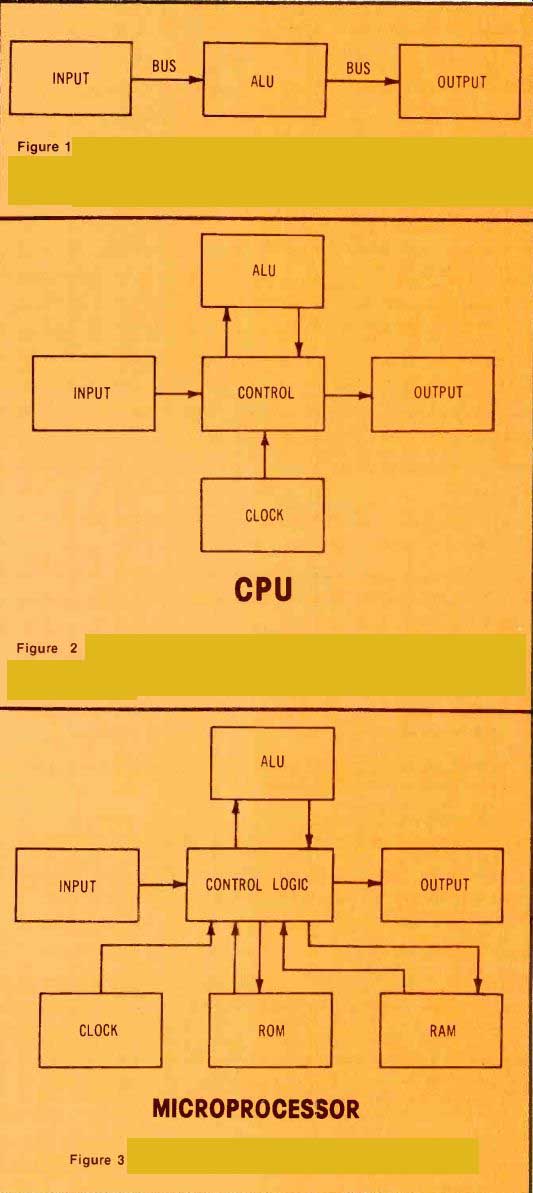
Figure 1---The Arithmetic-Logic Unit (ALU) of a microprocessor with suitable
encoders and decoders can perform many mathematical calculations and
logic functions. However, the human operator must manually control each
step.
Figure 2---The Central Processing Unit (CPU) is made up of the Arithmetic-Logic Unit (ALU) and the cont-ol and timing (clock) unit. Except for memory, this comprises a basic microprocessor.
Figure 3---A functional microprocessor has these sections.
So far, no provision has been made for any kind of memory. And memory is essential for any pro gram that operates sequentially.
RAM & ROM memories
RAM is the acronym for Random Access Memory, and it is a system that accepts binary bits (ones and zeros) for storage (usually temporary). By an input of the proper signals, those binary bits can be retrieved and used at any time and from any internal location regard less of sequence. Any number can be stored and retrieved, or a new number can be inserted at any time by use of the proper code. RAM memory usually is lost when the dc power is removed.
ROM means Read Only Memory. It too is a memory system, but one that stores the data permanently. The IC is programmed when it's manufactured, and most types can not be changed after that. For example, the binary value of Pi (3.14159265 in decimal) can be stored in the ROM when it's built.
Addressing the ROM with the proper code allows this precise figure to be retrieved at any time for an unlimited number of times.
The computer operator cannot change the value or erase the number. ROM memories remain intact whether or not any dc power is applied.
Figure 3 shows the system of Figure 2 with RAM and ROM memories added. If more memory is needed, additional memory ICs can be connected externally and microprocessor.
Static & dynamic
RAMS are available in either static or dynamic types. A static RAM is made from flip flops (which retain the last state), so no further attention is required after the data is read into it. This binary data is retained (as long as the de power is not turned off) until it is superseded by new data.
A dynamic RAM memorizes binary states by storing electric charges, which would soon dissipate if not refreshed periodically. Static RAMs usually are specified for smaller systems while larger systems use dynamic RAMs and provide the circuits for the refresh mode.
Volatile & non-volatile
The word volatile describes digital memory circuits that are erased (all stored data is lost) when the dc supply voltage is removed. Non-volatile memories retain the stored data regardless of the presence or absence of supply voltage.
Other types of memories are included in many microprocessors, and they will be discussed in a later article.
-----------
MICROPROCESSOR QUIZ
Can you define these terms? ALU BINARY BUS CLOCK COMPUTER CONTROL & TIMING CPU DECODER DYNAMIC ENCODER HARDWARE INPUT INTERFACE I/O KEYBOARD MEMORY NON-VOLATILE OUTPUT RAM ROM STATIC STEPPING SOFT WARE VOLATILE

Figure 4---These words were mentioned in the article. Can you define
them in computer and microprocessor terminology?
-----------
Also see: What are Microprocessors?