1992 IC Master CD-ROM Plus
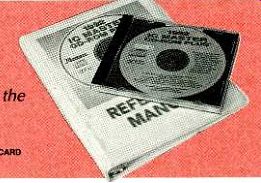
The IC Master enters the computer age.
If you need to find an integrated circuit that can do a given job, there's really only one place to go: The IC Master from Hearst Business Communications, Inc ( 645 Stewart Avenue, Garden City, NY 11530). We find the IC Master to be indispensable. It lets us search for data on a device by part number or function. It helps us identify integrated circuits, and to find available alternate sources for devices. We can get addresses for chip manufacturers and their closest distributors, and pore through the data-sheet pages for new devices.
Although we've always thought that the IC Master was irreplaceable, we've found something that might just replace it: The IC Master CD-ROM Plus. (We examined the 1992 version; the 1993 disc should be available in the first quarter of 1993.) Hurst has taken all of the information contained in their 3-volume paper reference (more than 3700 pages' worth) and put in on a single compact disc. They've also added the information from Hearst's Directory of Manufacturers' Data Pages, which lists the specific manufacturer's data book in which a particular device is covered.
The IC Master CD-ROM Plus requires as a minimum platform an IBM PC XT or compatible computer with 640 kilobytes of RAM and EGA graphics capability. A hard disk is required to store temporary sort files, and a Hewlett-Packard LaserJet or compatible printer is required for printing data-sheet images and other specifications.
In the simplest case, the IC Master requires virtually no setup. We just inserted the disc into our CDROM reader, made it the default drive, and typed in "ICMASTER." We were greeted by Hearst's opening screen, and then the main menu.
The main menu, across the top of the screen, presents six options: FILE, INFO, SEARCH, DEVICE, SORT. and PRINT. You can pull down each of the six menus to reveal more options.
(A mouse is not supported.) The File menu provides six functions. You can save the current search information or load previously saved searches. On multiple-user systems, you can login our logout, or get a list of current inquiries. The File menu also lets you exit the IC Master and return to DOS. The Info menu lets you find information on all manufacturers in the IC master. Address, phone and fax numbers, sales offices, distributors and much more are included.
There's also a simple text editor that lets you pull data from the disc and insert it automatically into your text file, which can be up to forty lines.
The Info submenus also let you create lists of applications notes and military parts, and find alternate sources by device number.
The search menu lets you search for devices by the type of device, by manufacturer, by base number, military temperature, or whether it is a surface-mount device. Boolean operators (AND, OR, NOT) can be used to create your search.
The Device menu lets you access information on the current device-that is, the device that your search has found. You can see device specifications, whether application notes or alternate sources are available for the current device, and whether data sheets are available on disc.
The Sort menu lets you arrange the results of your device searches-both rows and columns can be sorted. The Print menu lets you output your search results or the specifications of the current device to your printer or to a disk file.
We found the system reasonably easy to use. One exception is the way that data sheets are displayed onscreen. The onscreen resolution of the data-sheet image must be selected when you load the program-you can't change it once you start. (We couldn't change the onscreen resolution even following the manual's instructions.) The data-sheet images are always printed at full resolution. We printed a variety of data sheets; they usually looked like good laser faxes.
Our only real complaint about the IC Master CD-ROM Plus is its price: $495. The three-volume paper version costs less than $200, and the Directory of Manufacturers' Data Pages is less than $100. Although scanning data sheets can be an expensive proposition, (even though Hearst didn't add any "clean-up" work to make the onscreen images more readable) we estimate that the costs of producing the CD-ROM version should be less than the paper version. Even so, we're sure that there are some people who will find the potential time savings of the CD-ROM worth the premium price-especially networked users who might find the cost to be competitive with buying multiple copies of the IC Master.
R-E
Also see: NEW PRODUCTS