Write to Q & A, Electronics Now, 500-B Bi County Blvd., Farmingdale, NY 11735
REEL-TO-REEL DEAL
I recently bought a used Sony reel-to-reel tape recorder at a pawn shop and it's working perfectly. The sound quality is excellent, and it's very easy to do editing on it--which is the reason I bought it in the first place.
Just about the only problem I'm having is finding tape for it. The tape I have is Sony SLH180-36, a professional high-grade tape.
Do you know of any place where I can buy reel-to-reel tape? The machine takes up to 10 1/2-inch reels, which are the ones I would really prefer to buy.
-J. Clark, Thomasville, GA
Its sad to say, bunt seems to me that it's getting much closer to the day when reel-to-reel tape recorders will go the way of records. With the exception of some professional uses, such as sound recording in the movie business and a few others, numbers like 7 1/2 and 15 inches per second will have meaning only for people who measure the speed of fast-moving glaciers.
That day, however, isn't here yet, and while it's not as easy as it once was to get reel-to-reel recording stock, it's certainly not impossible.
A quick glance at a 1993 Radio Shack catalog shows that the company still sells tape in various lengths on 7-inch reels. There are also several other companies that still carry reel-to-reel stock in their current product line. These companies include, in no particular order, Scotch (3M) in St. Paul, Minnesota, Sony, and Ampex.
Take good care of the tape you buy because you're going to find the prices to be fairly high. That's due to the cost of the raw material and the fact that the market for the product is shrinking. The biggest market for reel-to-reel products is professional, and prices are a lot higher in the professional market than they are in the consumer market.
386 STACK OVERFLOW
I recently bought a 386 clone because I have to run an engineering analysis program that requires a 32-bit machine. The program works well most of the time, but it occasionally freezes completely and the message "Internal Stack Overflow" shows up on the screen. I don't know what that means, and I haven't got the vaguest idea about how to prevent it. Can you help?
-G. lshbe, Friar, VT
I don't know what kind of software you're running, but the error message you're getting is from DOS, not the program. Stack overflows are operating system errors that most frequently show up in programs that have a lot of interrupt-driven routines. But let's start at the beginning.
One of the characteristics of the 80XX series of microprocessors is that they can be told to drop everything they're doing and take care of something else. The signals that make the interruption of normal events take place are referred to as interrupts. These interrupts can be generated either by software or hardware, and are all handled, more or less, the same way by the microprocessor.
When an interrupt is received, the microprocessor stops what it's doing and runs the software routine whose starting address is stored in a table in memory. The interrupt table is simply a collection of locations that are built by both DOS and the program you're running at the time.
Your problem is being caused by the way the microprocessor remembers where it was before it received the interrupt.
In order for the computer to suspend its current activities, do something else, and then return to where it originally left off, it has to store a bunch of information about where it was and what it was doing before the interrupt occurred. The place it stores this stuff is called the stack.
The stack is simply a location in memory used by the computer for the temporary storage of the information it needs to be able to resume whatever it was doing before the interrupt occurred. Typical examples of interrupt activity would be things like dealing with parallel and serial ports, disk drives, and so on.
When the computer has finished taking care of the interrupt, the information it needs is removed from the stack, and the stack space that was being used by that information is freed up and made available for the next interrupt.
When a piece of software is loaded with interrupt-driven routines and they're used frequently while the program is running, it's not only possible, but probable, that the computer will run out of stack space. If that happens, the computer will throw up its electronic hands and tell you that there's been an "Internal Stack Overflow." Since the error can be trapped by software, the fact that you're getting it frequently is probably a flaw in the program and it should be corrected by the people who wrote it. I would call them and complain.
Another way to solve the problem is to increase the number and size of the stacks available to DOS by using the STACK statement in your CONFIG.SYS file. If that statement is absent, DOS will default to nine stacks of 128 bytes each. Try increasing the number of stacks to ten or more and see if the problem still occurs. The downside of this solution is that increasing the stacks cuts down the available memory, and that may affect the operation of the program as well.
All the information you need about the STACK command is in your DOS manual. If altering the default stack setup doesn't help you, the problem will have to be solved by the people who wrote the program you're using.
NEW RADIO BLUES
After many years, I've replaced the radio in my car, and I'm having a problem with the speakers. My new radio is stereo and my old one was mono.
For a variety of reasons, it's impossible to have stereo speakers in my car, so I want to combine the left and right outputs of the new radio and have them drive a single speaker.
Even though my natural inclination is to simply twist the outputs together, I have a feeling that's not the right thing to do. Is there some simple way to do this or do I need more equipment?
-B. Boynton, New York, NY
Whatever you're missing in terms of an electronics background, you're making up in common sense.
Connecting both stereo outputs together at one speaker is what's known as a "bad idea." You can get away with that kind of stuff when you're dealing with line-level signals, but definitely not when you're playing around with the output of the power amp.
The good news is that you don't need a bunch of new equipment to do what you have in mind. All you need is a pair of resistors as shown in Fig. 1. Connecting the outputs directly together will cause one channel to drive the other and seriously damage the circuitry in the radio. By putting the resistors on the line, you're making sure that the two channels are isolated from each other, and that each one sees the proper load. R-E
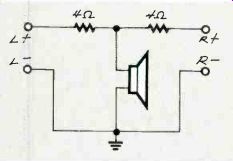
FIG. 1--TO CONNECT STEREO OUTPUTS TOGETHER, use a pair of resistors
as shown here so that the two channels are isolated from each other.
-R-E
Also see: Letters