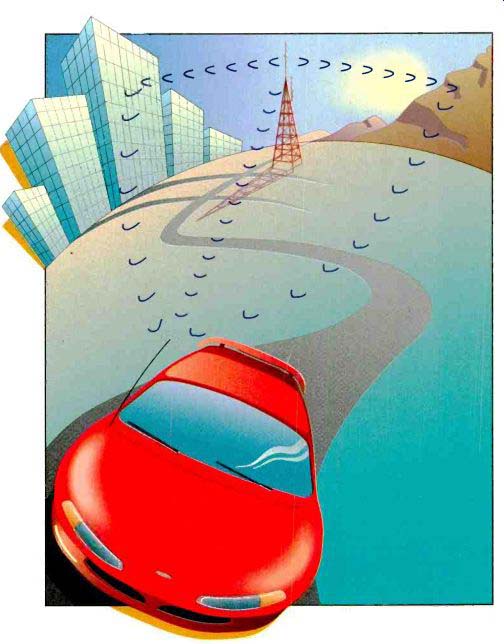
BUILD A DIVERSITY ANTENNA AND IMPROVE THE PERFORMANCE OF ANY CAR STEREO!
Eliminate multipath noise from your FM radio as you drive with this diversity circuit that switches antennas.
by JOHN NEVES & BILL LEWIS
WHEN LISTENING TO AN FM STATION in your car, have you ever noticed the sudden onset of noise--pops, clicks and hum--that lasts for just a short time? Maybe you stopped at a traffic light, heard the interference, but found that it disappeared when you drove away--less than a car length.
This audio annoyance could be caused by local sources of noise, or it could be caused by multipath-the convergence of FM signals at your car's antenna that arrived by taking different paths from the FM transmitting antenna. The interference is commonly called "picket fencing" because it comes and goes as you drive, much as your view changes as you walk by a picket fence.
You could be stopped under overhead power lines or near neon lights, motors or relays that could introduce noise into the FM receivers of even the latest model, high-priced cars. However, if you look around and find no obvious sources of electrical noise, consider the possibility that the interference is caused by multi-path.
As FM radio waves travel from the transmitting antenna to your receiving antenna, they can take many different paths:
Some travel directly to your antenna; others take more devious routes as they bounce off buildings, hills or mountains.
Figure 1 illustrates multipath radio waves converging on your car's antenna with different phase relationships as a result of traveling over paths of different lengths. This same phenomenon can cause "ghosts" in television reception. It is mos noticeable with radio waves that have wavelengths of 3 meters or less.
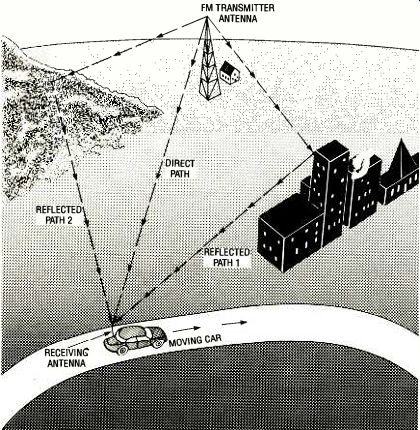
FIG. 1 MULTIPATH INTERFERENCE IN FM out-of-phase at the antenna after
traveling RECEPTION is caused by signals arriving over paths of different
length.
The strength (and quality) o the received FM signal is the resultant of the phase and amplitude of all the waves at the same frequency which arrive at your antenna from the station tuned in. Radio waves of the same frequency that are out-of-phase, as shown in Fig. 2, can cancel each other in certain locations and blank out the received signal, regardless of the FM station's transmitter power.
However, the effects of multi-path are more likely to show up as partial cancellation of the received signal accompanied by extraneous noise. If you keep driving, you will soon pass out of this "noisy" region. Fluctuations in signal strength might occur just a quarter wavelength apart.
The FM broadcast band covers the radio-frequency spectrum from 88 to 108 MHz.
Thus at the approximate mid-band frequency of 100 kHz, wavelength is 3 meters or about 3 1/4 yards. That's why moving your car only a few feet can take it out of the noise region.
By contrast, the amplitude-modulated (AM) broadcast band, covers the much lower frequency spectrum of 540 to 1600 kHz. Thus at 1000 kHz, an AM signal has a wavelength of 300 meters--100 times the length of the FM signal. That's why AM reception is unaffected by multipath.
Diversity systems In the FM reception situation described, if instead of moving the car out of the noisy region, a second antenna were positioned at least 30 inches away from the first, reception could be restored. Unfortunately, connecting two antennas simultaneously to a single car radio will not solve the problem.
The signals from the antenna in the noisy region would combine with the signals from the antenna "in-the-clear," and reception would not improve. The answer to this dilemma is find a means of switching automatically to the one of two antennas situated in the most favorable receiving position.
There is nothing new about the concept of switching antennas to improve reception. One method called diversity reception was developed in the early days of radio to counter the effects of "fading" in shortwave reception. Shortwave or high-frequency (HF) signals, are capable of traveling thousands of miles by "bouncing" off ionized layers 100 kilometers or higher in ionosphere. They were once the best method for long-range communication, and fading could break that communications link.
In those early high-frequency diversity systems, two separate antennas positioned several miles apart fed two separate receiver sections. Electronic circuits compared the relative strengths of the two received signals, and automatically selected the strongest for further amplification and reception.
The selection was performed by automatic gain control (AGC). The output DC level was proportional to the strength of the signal being received.
The same circuitry could improve mobile FM reception, but two complete receivers would be required-obviously impractical and expensive. Moreover, opening a standard automotive receiver case to add circuitry could pose a problem due to space and power limitations. The circuit described in this article solves that problem.
A novel FM system
In stereo FM broadcasting, the transmitter encodes left and right channels as sum and difference signals. The difference signal, L R, modulates the 38kilohertz sub-carrier necessary for decoding the stereo channels at the receiver. It is not transmitted because of bandwidth restrictions. Instead, the FM station transmits a pilot subcarrier at 19 kilohertz, half the subcarrier frequency. This pilot phase locks a 38kilohertz oscillator in the receiver to decode the stereo signal.
The 19-kHz pilot subcarrier is within the audio bandwidth, but its amplitude is so low that it doesn't disturb the listener. However, the presence of this pilot subcarrier makes possible the FM diversity reception system discussed in this article.
The FM diversity circuit monitors the 19-kHz pilot subcarrier signal.
Steadiness of the reception of this 19-kHz pilot signal in the audio portion of the FM transmission is an indication of the quality of the received signal.
Whenever this signal falls below a specified threshold value, it will be lost in background noise.
The threshold establishes the criterion for switching antennas. In effect, the pilot threshold level functions in FM diversity as the AGC level functions in HF diversity.
How FM diversity works
A second antenna, installed on your vehicle as far away from the original equipment antenna as practical, provides the second FM signal. Figure 3 is a simplified block diagram of the diversity system.
The cables from both antennas are connected to the electronic antenna switch. The 19-kHz pilot signal from the receiver's audio output is passed through a high-gain bandpass active filter which attenuates audio programming that is much stronger than the pilot signal. After amplification, the pilot subcarrier becomes the reference frequency for a phase-locked loop (PLL) circuit. The output of the PLL locks to the 19-kHz pilot signal and functions as a subcarrier detector.
When the reference frequency becomes noisy, the PLL will lose "lock" and trigger the flip-flop whose output switches the state of the electronic antenna switch. This action switches the alternate antenna into the system while disabling the original antenna.
If that second antenna is positioned for better reception, the received signal will clear, and the PLL will again lock to the subcarrier and hold the switch in that state until the pilot signal drops out again. If the second antenna does not restore the pilot signal reception after a 0.1 second delay, the primary antenna is switched back on.
When the radio is receiving AM, the absence of a 19-kHz subcarrier will also reactivate the primary antenna that is tuned to the receiver for the best AM reception.
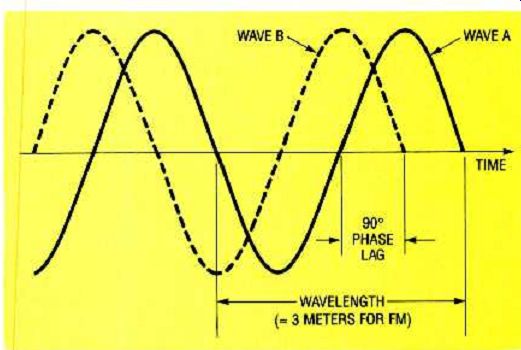
FIG. 2--OUT-OF-PHASE SINE WAVES represent out-of-phase FM signals arriving
at a receiving antenna. They can combine constructively or destructively.
An FM signal is about 3 meters long.
FM diversity circuit
Refer to schematic diagram Fig. 4. The audio signal from the FM receiver appears at connector J4. The two capacitors C11 and C16 in the audio input section bypass any DC components in the radio output or overvoltages that could be caused by mis-wiring. Trimmer potentiometer R22 controls the input level. The LF347 quad operational amplifier IC3 is an active filter with a gain of 50 at 19 KHz. It has four sections: a, b, c, and d.
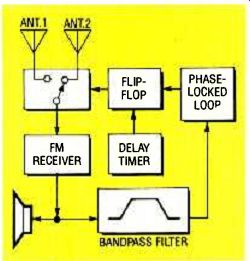
FIG. 3--BLOCK DIAGRAM OF THE FM DIVERSITY SYSTEM to overcome multi-path
interference or cancellation.
The active filter attenuates the audio so that the LM1800N phase-locked loop (PLL) IC1 can lock onto the 19-kHz pilot subcarrier. With 2 millivolts input, the output level at pin 14 of IC3-d is about 100 millivolts. Light-emitting diode LED3 is the level indicator for IC3-d. Each of the four 47,000-ohm feedback resistors, R1, R6, R7, and R8, around the op-amp sections in IC3 has a 1% tolerance. The feedback capacitors (reading from left to right) C6, C4, C19 and C23, and the input capacitors C7, C5, C20, and C21 have closer 10% tolerances to assure that the filter will tune in the 19kHz region.
Trimmer potentiometer R21 (in series with resistor R10 at frequency pin 15 of IC1) sets the PLL's operating frequency to 19 KHz. Resistor R9 and capacitors C2 and C12 form the loop filter between pins 13 and 14 of IC1 to set the PLL's locking characteristics including capture time and capture range.
The values shown result in a 1-millisecond capture time and 2 kHz bandwidth. Bandwidth is not critical in this circuit because the center frequency is always 19 kHz. However, the wider the bandwidth, the faster the capture.
Every time the PLL locks to the incoming signal, it produces a low-level logic output at LAMP pin 7 of ICI. When the input signal is lost, pin 7 of IC1 goes high, toggling 74C74 CMOS dual flip-flop IC2-a. Complementary output pins 5 and 6 of IC2-a control the ON /OFF states of the two MR901 RF' transistors Q1 and Q2. They are switched through 33kilohm resistors R13 and R12, respectively. When Pin 5 of IC2-a is high, Q1 turns on; when pin 6 id high Q2 turns on.
Transistors Q1 and Q2 are the active components in two identical broadband, untuned, common-emitter amplifiers. Each has a gain of about unity in the AM broadcast band and about 6 dB in the FM band. That 6-dB gain overcomes cable and connector losses. The low AM gain prevents AM signal overload.
Transistor Q1's base is connected to antenna input jack J3 for Antenna 1 and transistor Q2's base is connected to input jack J3 from antenna 2. The transistor collectors are connected, but only one transistor can be turned on at a time. As a result, the circuit works as a fast electronic single-pole, double-throw antenna switch.
The load inductance for Q1 and Q2 presents a high impedance at FM frequencies for good amplification. However, at AM frequencies this impedance is low, resulting in low amplification. The output signals at Q1 and Q2 feed back to the working antenna input jack.
The second half of the CMOS dual flip-flop IC2, section b, is a 0.1-second timer. If the FM pilot subcarrier is absent for more than 0.1 second, 0.1 µF capacitor C17, charging through 1-megohm resistor R15, toggles flip-flop IC2-b, forcing pin 8 low.
That low output presets the IC2-a flip-flop, biasing Q1 ON and activating antenna 1. This feature is necessary for AM operation because antenna 1 is the car's original equipment or primary AM antenna.
Flip-flop IC2-a also forces Q1 on for non-stereo FM signals.
The illumination of PILOT LED 3 indicates that the PLL is locked to the pilot signal. The illumination of ANT i LED2 indicates that antenna 1 is active, and the illumination of ANT 2 LED1 indicates that antenna 2 is active.
-----------------
PARTS LIST
All resistors are 1/4-watt, 5%, unless otherwise specified.
R1, R6, R7, R8-47,000 ohms, 1%
R2, R11, R23, R27, R29-10,000 ohms
R3, R4, R5, R18, R24, R28, R32-1800 ohms
R9-3, 300 ohms
R10-13,000 ohms
R12, R13, R25, R26-33,000
R14-100 ohms
R15-1 megohm
R16, R19-10 ohms
R17-1000 ohms
R20-680 ohms
R21, R22-20,000 ohms trimmer potentiometer, PC mount, top adjust, Spectrol 321 or equivalent
R30, R31-150 ohms
R33-100,000 ohms
All capacitors are 20 %, 25-volt, unless otherwise specified
C1, 02-0.033 µF
C3-390 pF
C4, C5, C6, C7, C19, C20, C21, C23--0.001 µF, 10% polyester film.
C8-0.068 µF
C9, C10, C13-470 pF ceramic disc
C11, C12, C15 0.01 µF
C14, C18-0.001 µF ceramic disc
C16-1.0 µF
C17-0.1µF
C22-680 pF
C24-10 µF solid tantalum electrolytic
C25-47 µF solid tantalum electrolytic Semiconductors
IC1 LM1800N phase-locked loop, National Semiconductor or equiv.
IC2-74C74 CMOS B dual flip-flop, National Semiconductor or equivalent
IC3-LF347 Bi-FET quad operational amplifier, Motorola Semiconductor or equivalent
Q1, Q2-MR901 or MR911 RF NPN transistor, Motorola or equivalent.
D1-1N914 silicon diode
LED1, LED2, LED3--light-emitting diodes, T-1 package, red, green, yellow
Other components
L1-22 uH RF choke
J1-power jack-Radio Shack 274-1565 or equivalent
J2-phono jack, RCA style
J4, J5, J6--Antenna connectors
Miscellaneous: automotive antenna, Motorola type; cigarette-lighter power cord (Radio Shack 270-1533-C or equiv.); plastic case (Serpac No. 132from Serco); extension cable, male-to-male (Radio Shack 12-1314 or equiv.); extension cable, male-to-female, 12-foot, (Radio Shack 12-1311 or equiv.); audio cable, RCA phono-type; one 14-pin DIP socket; two 16-pin DIP sockets; hook-up wire, stranded, insulated 24 or 26 AWG; plastic clamp (Radio Shack 278-1641 or equiv.); solder.
Optional miscellaneous: adhesive-mount automotive adhesive antenna (Radio Shack 12-1325 or equiv.); automotive antenna (No. 03CH7516N, J.C. Whitney, P.O. Box 8410, Chicago IL 60680 (312) 431-6102); miniature power plug (Radio Shack 274-1567 or equiv.); fuse holder, in-line (Radio Shack 270-1213 or equiv.).
Note: The following project components and parts are available from Videoart, 4123 Middlefield Rd., Palo Alto, CA 94303: Double-sided PC board--$28.00
All components for completing the PC board assembly plus three antenna connectors but excluding the PC board)--$23.00
Plastic case specified in Parts List-$7.50
Add $6.50 for shipping and handling. California residents add local sales tax. Make all payments as either in certified check or money order. Please allow 4 to 6 weeks for delivery.
-------------------
Building the circuit
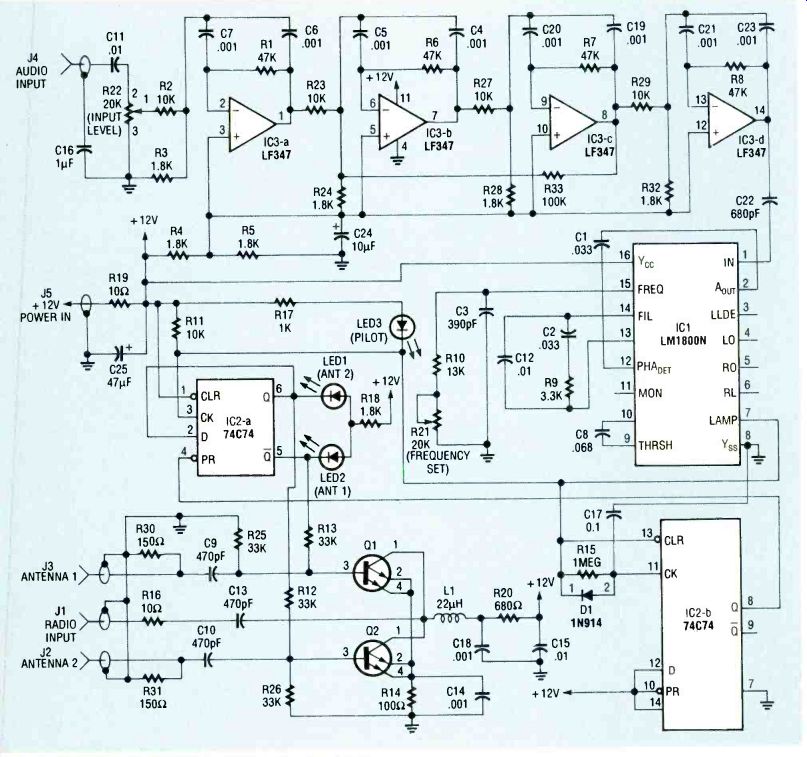
FIG. 4--SCHEMATIC DIAGRAM for the FM diversity circuit.
Readers are cautioned that this project is a relatively complex RF circuit that is not recommended for beginners. Successful completion of this project will depend on the builder's skill and the care taken in circuit assembly and soldering. An understanding of how improperly placed and soldered RF components can cause undesirable feedback is necessary.
Also, the installation of the circuit calls for current knowledge of modern automotive radio and electrical systems.
Even seasoned builders should pay particular attention to details and work cautiously, especially in the RF adjustment, test and installation phases of the project. Experience in working on automotive electrical and entertainment systems will be helpful.
Because the circuit must receive clear high-frequency FM signals, PC board construction is recommended. A partial kit, including an etched and drilled double-sided PC board with a ground plane, is available from the source given in the Parts List. Foil patterns are provided for those who want to make their own boards.
The ground plane is copper foil laminated over most of the component side of the board to ensure stable RF reception. It shields the active components to prevent inadvertent signal radiation, thus preventing unwanted oscillations. All of the electronic components are standard parts, stock items from mail-order distributors and most electronics retail stores.
All wiring must be as short as practical. For example, the leads of collector inductor L1 must be short to prevent unwanted oscillations. However, parts placement and wiring in the audio section is not critical.
Refer to both the schematic Fig. 4 and the parts placement diagram Fig. 5. Follow accepted parts placement practices, and do all soldering with a fine-tipped soldering pencil rated 30 watts or less, preferably with a temperature control set to 700 °F. The cleanliness of the PC board and component leads is important for quality soldering.
Be sure that all solder joints are smooth and shiny; cold solder joints are usually dull gray and irregular.
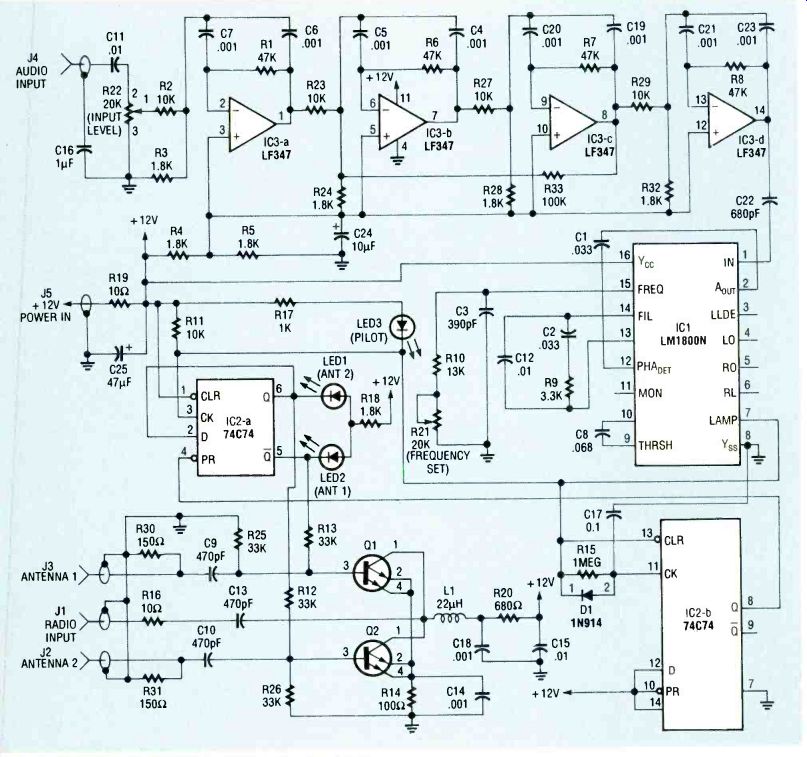
FIG. 5--PARTS PLACEMENT DIAGRAM for the FM diversity circuit.
Use sockets for the all ICs, and observe the location of pin 1 when installing all sockets.
Mount the eight axial-leaded 0.001 µF polyester capacitors C4 to C7, C19 to 21, and C23, the 390 pF C3 and the 0.047 µF C8 vertically. With needle-nose pliers, grasp a lead at one end of the capacitor close to the body and bend the lead back 180° to form closely spaced radial leads.
Find the cathode band on diode D1 and insert the lead on that end in the cathode location shown in placement diagram Fig. 5. The three light-emitting diodes LEDs 1, 2, and 3 in the prototype were in T-1-style radial-leaded packages. The longer lead on these LEDs is the anode lead (arrowhead side of the symbol), and the short lead identifies the cathode lead (bar in the symbol). Insert and solder the three LEDs without cutting their leads. Mount them so they stand off the board about 1 1/4-inches so the leads can be bent to insert the reflectors into the pre-drilled holes in the case after the completed board is mounted to the lower case half.
Transistors Q1 and Q2 have flat leads to minimize inductance. Position the transistors carefully on the board before soldering them. Caution: The transistors' orientation and spacing with respect to each other and the other RF components is critical.
Install the two polarized capacitors, tantalum dipped, radial capacitor C24 and aluminum electrolytic C25, according to the polarity marks shown on Fig. 5. Caution: Be sure the minus (-) side of both capacitors is connected to ground; an improper connection can destroy the capacitor.
Integrated circuit IC2 must be a CMOS B 74C74 because the power source is + 12 volts. Comparable parts in the HC and HCT CMOS logic families are rated for only 5 volts.
After inserting and soldering all of the components on the PC board, cut, insert and solder the color-coded wires for the case-mounted connector jacks. The wires should all be cut about 3 inches long from No. 22 or 24 AWG insulated stranded hookup wire. Use red wire to indicate positive ( + ) and black to indicate negative (-) ground for power jack J5. Use any other color for the audio input signal to jack J4, but use black for the ground connection there also.
Insert and solder lengths of twisted black and red wire for the RF connector jacks J1, J2 and J3 with the red wires for the antenna and radio input signals and black wires for ground.
Packaging the circuit
The plastic enclosure specified in the Parts List is recommended because the circuit board described in this article is sized to fit snugly in it. Refer to Fig. 6 for the proper orientation of jacks with respect to the circuit board, and mark the centers of holes to be drilled for the five jacks J1 to J5 on the ends of the lower half case using the hole-forming templates included in this article. Exact hole diameter and shape should be determined by measuring the actual jacks.
Mark the positions of the holes for the three LEDs in the side wall of the case with the aid of the template and as shown in Fig. 6. Drill the LED holes with a drill size that will permit the LEDs to be press-fit in the side of the case so that no adhesive will be needed.
Clean the completed circuit board with cotton swabs dipped in cleaning fluids intended for that purpose. Insert the board in the lower half of the case as shown in Fig. 6, and fasten it to the two internal sidebars of the case with small sheet-metal screws.
Next, install and fasten the three RF connector jacks, J1, J2, and J3, power jack J5, and audio input jack J6. Solder the wires from the circuit board to the lugs on the jacks. Wire jacks J1, J2, and J3 with the twisted pairs. They should be trimmed as short as possible before they are soldered to the connectors.
Solder the black wires for the ground connections to the jack shells and the red wires for the signal paths from the antennas and radio. (It might be necessary to remove some metal plating from the jack shells with emery cloth or a file to obtain a secure solder joint.) Carefully bend both LED leads together so that the reflector body can be press-fit through the previously drilled holes on the side of the case.
Double check the completed assembly carefully. A magnifying glass will be helpful. Check for any incorrectly inserted components, solder bridges, or cold solder joints.
Identify all the jacks and LEDs on the outside of the case with a waterproof pen or dry transfer lettering. Label LED3 as PILOTS LED 1 as ANT 2 and LED2 as ANT1. Label J1 as RADIO INPUT, J2 as ANT I and J3 as ANT 2. Label J4 as AUDIO INPUT and J5 as " + 12 V." Cover the labels with transparent tape or coat them with nail lacquer. Figure 8 is a photo of the author's assembled prototype.
Testing and tuning
Before applying power to the board, measure the resistance between the positive power supply connection and ground. It should be 3000 ohms or higher, after the filter capacitor charges. If it is lower, recheck the circuit for shorts or incorrectly installed ICs.
The power source required to perform these tests can be a 12-volt nickel-cadmium battery, a 12-volt lead-acid battery, or a 12-volt DC wall-outlet adapter. If you use an adapter, be sure it has a standard 2.1 millimeter diameter axial pin in the plug.
Read the label on the adapter to be sure that the positive (+ ) conductor of the plug is the axial lead and the negative (-) conductor is the shell.
Put 1/4--ampere fuse in series with the power supply to prevent damage to the circuit if there are undetected shorts. An FM radio or tuner with an earphone or speaker plug connector is also required. The test setup shown in Fig. 7 emulates the wiring circuitry of an automobile installation.
Tune the FM receiver to a stereo FM station. (The stereo indicator should be illuminated). Set the volume control from one quarter to one third of its maximum angle. Then connect the audio input of the diversity circuit to the FM radio's headphone or speaker.
Apply power to the system.
With a plastic alignment tool or small screwdriver, adjust audio input-level potentiometer R22 to mid-position. Then adjust PLL frequency-set potentiometer R21 slowly until LED3 is illuminated. After this adjustment, LED3 will track the radio's stereo indicator to verify the presence of the stereo pilot subcarrier signal with different thresholds.
The radio indicator works with all stereo stations, and the diversity circuit depends on the audio volume and the setting of input-level potentiometer R22.
Either LED1 or LED2 should be on. Turn down the volume control on the FM radio until LED 3 extinguishes. Observe the LED! and LED2 pair: They should alternate between on and off each time LED 3 goes out.
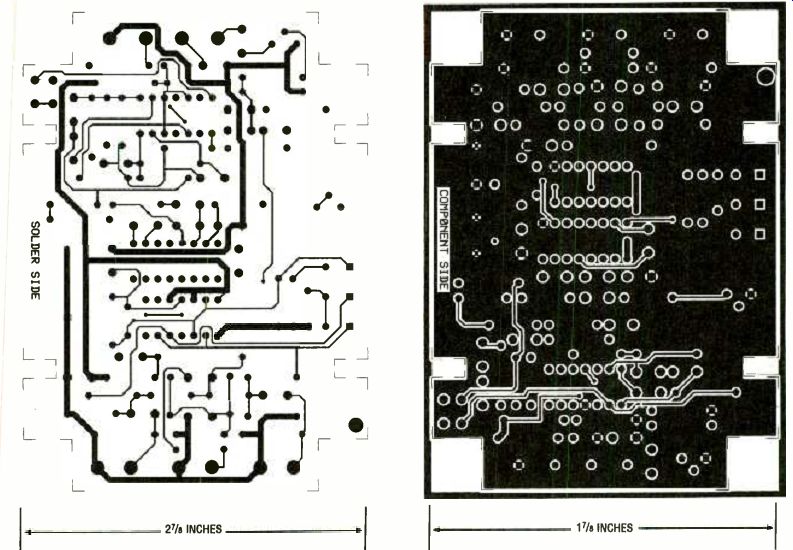
----------------- FOIL PATTERN FOR THE COMPONENT SIDE OF THE PC BOARD. FOIL PATTERN FOR THE SOLDER SIDE OF THE PC BOARD.
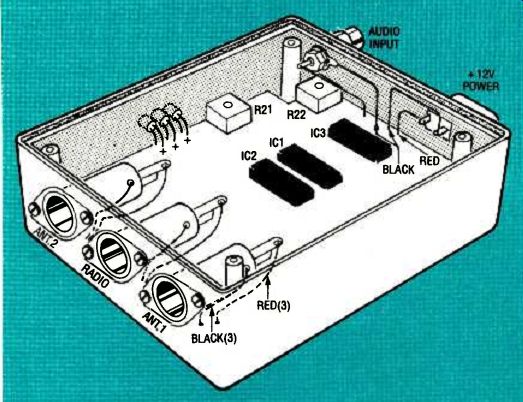
FIG. 6--ASSEMBLY AND WIRING OF CASE-MOUNTED components.
Turn the volume-control knob up and down to check the switching action. Turn the volume down once or twice so LED2 stays on, then keep the volume low. After 0.1 second, LED1 will light and LED2 will go off. That indicates the one-second timer is working.
Connect the RADIO INPUT cable from J1 to the FM radio's antenna input jack. If the existing FM radio receiver does not have external antenna connections, retract its antenna completely, and convert it to the input connection with wires connected by two alligator clips. The second connection is for ground, the outer part of the cable or jack.
Unless this connection is made with a coaxial cable, the antenna will not function correctly, and the test will be invalid. Light-emitting diode LED2 will be illuminated after the one-second timeout. Antenna 1 will be the active antenna. Conversely, LED1 will indicate that antenna 2 is active.
Connect two test antenna cables to their jacks in the diversity circuit. One of these could be the extra antenna you purchased for installation in your car. A three-foot length of insulated hookup wire stretched vertically will serve as the second antenna. Regardless of what you use as an antenna, it must make contact with the axial conductor of the connector. A banana plug can serve as a makeshift connector.
Tune in an FM station, check to see which LED is illuminated, and then disconnect the related antenna. This step will permit the circuit to switch to the alternative antenna, as shown by LED illumination. If the signal from the FM station selected is strong, switching action can be prevented if the antenna connections are not well shielded.
Choose a different station and repeat the test. Then repeat the test for the other antenna.
Adjust the volume control to command antenna switching.
When the desired LED turns on, remove the corresponding antenna, and the ability of the LEDs to turn on and off should be restored.
This test does not reproduce actual circuit operation because it is not possible to simulate, at a fixed location, the FM radio reception conditions to which your vehicle is exposed.
In a car installation, the proper connectors and coaxial cables form well shielded connections without RF leakage. Nevertheless, this bench test can demonstrate that the RF switching is functional.
If you can perform this test with an actual auto radio receiver and the coaxial cables recommended in the Parts List, the test will still be a realistic approximation of an automotive installation.
Installation in a car Refer again to Fig. 7, and install the second antenna on your car. The greater the separation between the primary and secondary antennas, the more effective will be the diversity circuit's operation. If, for any reason, you do not want to install a second full-size antenna, you can purchase a flat antenna that adheres to the windshield glass.
The cable from the originally installed antenna probably will not reach the diversity circuit unless the antenna was installed at the rear of the car. In that case, the secondary installed antenna must be located at the front of the car. The antenna extension cables listed in the Parts List might be required.
Alternatively, you can make your own extension cable from low-loss coaxial cable terminated by male and female Motorola-type connectors.
Another possibility is an automotive AM/FM antenna whose design is based on that for a surface-mount cellular telephone antenna. A source for the 03CH7516N antenna with 17 feet of cable is given in the Parts List. However, an extension cable will not be needed for most cars.
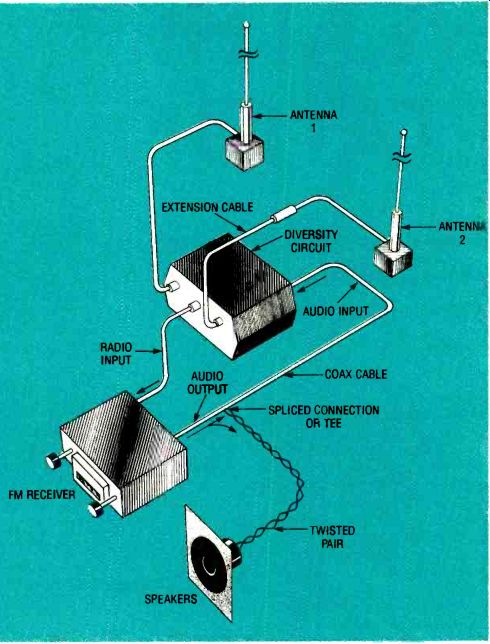
FIG. 7--THE FM DIVERSITY SYSTEM installed in an automobile with one antenna,
a radio and speakers.
A horizontal antenna such as the windshield type mentioned will provide polarization diversity because FM broadcast stations transmit both vertically and horizontally polarized waves. This will be an advantage even if the two antennas are not very far apart.
Access to the radio's electrical connections in most cars can be gained by removing the front panel of the radio, and pulling it out to expose the antenna and speaker connections. Consult the maintenance manual for your car radio for details on how to remove the radio without damaging it.
The latest model car radios have RCA audio output connectors. Those will make it easy to provide the audio for the diversity circuit.
Alternatively, the audio signal source will be the radio's speaker output terminals. Any of the stereo outputs will provide the signal depending, of course, on the stereo BALANCE control setting. Identify all of the speakers' terminals and wiring. Consult your user's manual or read the labels on the wires.
Radio manufacturers do not all follow a uniform wiring color code, so the functions of the wires cannot be determined reliably from their colors. However, several leading manufacturers have agreed on green and gray for the left and right speakers, respectively, and black for common or ground. The ground (or low side) goes to the ground side of the audio input jack of the diversity circuit. Only one audio source is required for the operation of this circuit.
Caution: Do not connect the unit to the output of an external power booster.
Unfortunately, you have no guarantee that your radio's power amplifier will have sufficient bandwidth to allow the 19kHz subcarrier to pass. Tap the audio from the input cable to the power amplifier. If resistive "faders" have been installed, tap the audio signal upstream of them.
Any connections spliced to the speaker wires must be insulated with quality electric tape so they will not be shorted to ground. Connect the original equipment car antenna to the antenna input jack ANT 1. Then connect the second antenna to input jack ANT
2. Connect the diversity circuit to the FM receiver with an extension cable terminated by two male plugs, one end plugged into the RADIO INPUT jack.
The required 12-volt power can be obtained from a fused cigarette lighter adapter cable.
Install a 1/4 or 1/8 ampere fuse in the fuse holder to protect the diversity circuit. However, if you want a more permanent connection, you can make one with an in-line fused cable for the power connection to the spare lugs usually available in the car's fuse box. See the Parts List.
Turn on the receiver and plug in the adapter. Tune to a stereo station, and set the receiver for normal listening while driving.
Readjust input-level trimmer potentiometer R22 for this normal audio volume setting in the car until LED3 remains on without blinking. Set the tone or treble control to at least one-quarter of a turn towards maximum. If this is not done, the 19 kHz pilot subcarrier signal will be too low. If LED3 doesn't light up, readjust the PLL frequency-set trimmer potentiometer R21 until it does.
Verify that LED1 and LED2 change state each time you lower the volume. Then change stations. That also will control the LED1 to LED2 switching.
Input-level trimmer potentiometer R22 controls switching sensitivity. If it is set too low, LED3 will not light. Set it so LED3 remains on without blinking when a clear stereo station is being received. Trimmer R21 must be set in the middle of its "lock" range, the span between the two points in wiper rotation where LED3 turns on and off.
Check the 19-kHz pilot subcarrier level at the audio output of a receiver with a high-Q band-pass filter and an oscilloscope.
Five millivolts of the pilot sub-carrier will ensure proper system operation.
Temporarily fasten the diversity circuit to the automobile dashboard with duct tape, but put a cardboard hood over the LED lamps so that they can be seen more easily in daylight.
Take the system for a test drive.
Ask a passenger to check the switching action by observing the three LEDs as you drive.
When you are satisfied that the diversity circuit works, mount it in under the dashboard where it cannot be seen by passengers in the front seat, but where you can see the illuminated LEDs by ducking your head down close to the seat. Because of the wide variations in the size and shape of the space available under automobile dashboards and the limited space available for mounting an electronics case, universal mounting directions cannot be given. After selecting an appropriate location where the input and output wires and cables are free of stress, you can clamp the package in position with an adhesive backed plastic clamp, a strap that you fashion from plastic or light metal, or even duct tape.
Application precautions
It is possible that the diversity circuit will not work on automotive radio receivers that are more than about 20 years old because of their restricted audio bandwidth. Nevertheless, the prototype was tested on several different car radios with differing ages, and it worked satisfactorily on all of them. The circuit will work with most late-model stereo receivers because they typically have as much as 20kHz audio bandwidth.
Also see: Link |