A microcomputer can do many things for the small business. It can keep inventory, payroll records, do billing and book keeping, etc. Nevertheless, it may not be economical for everyone.
By Sally M. DeFonzo, CSM.
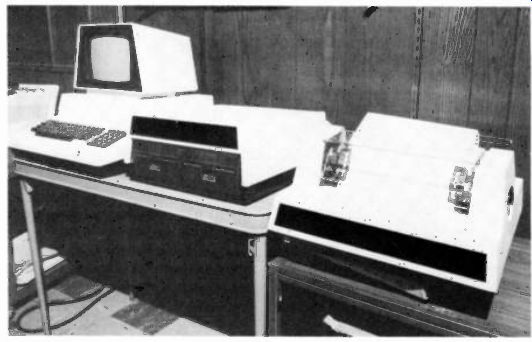
My husband and I spent an evening recently with Lani and Jim Kowal of Movin' Sounds in Franklinville, N. J. One of the major topics of conversation was the use, if any, of the computer in a small service shop.
Jim repairs and installs most brands of home and car audio equipment for their own customers and for the customers of several non-servicing stores in their area. Lani manages the business, orders the parts, handles the phone, waits on customers-oh, you know what the woman gets to do in most service shops.
They WANTED to computerize. We kicked it around for hours and finally convinced them it would not be cost effective for them to do so.
Sheer blasphemy! I make most of my living these days SELLING computers! But I am a pragmatist and I've run a service shop for years--I know how hard it is for a small shop to earn its money.
A computer--any computer--is good at handling repetitive operations. There aren't many repetitive operations in a small shop.
There are only two of them getting paychecks so they don't need a payroll system.
Or accounts receivable--the service business is usually COD. There are fairly simple checkbook programs that permit you to enter each check written and put the expense into the appropriate category. It will reconcile your checkbook at the end of the month. That could be helpful, but I think using a one-write check system is more efficient. And a heck of a lot cheaper.
How about putting each unit received for service on the computer? When the customer calls, you just ask the computer for the status of the set. It can be done, of course. In the big shops it may be worthwhile, especially if it is tied in with the parts order entry system and an invoicing system. But we use a magnetic board with headings like "Awaiting Pickup", etc. The technician can move the magnetic tag around as the status of the set changes, and anyone in the store can tell the status of any set in the shop at a glance. And our computer is available for other jobs.
Inventory--a computer CAN be invaluable. But a service shop that works on many brands--ESPECIALLY many brands of audio equipment--must special order most of its parts. Oh, there'll be some old faithfuls, of course, but it is likely that 5 or more of the parts required will never be needed again. It makes little sense entering one-shot parts into a computer data base. The computer will ask for part number, list price, cost, supplier, description, mini mum stocking quantity, reorder quantity, etc. Then it will merge the item into the appropriate file. That part will appear on every printout you make until you get around to reorganizing the file a year or two later to eliminate parts that are no longer moving to make room for new parts. You can see that it is impractical to go through all that for a part you will likely never use again.
Special-order parts must usually be paid for in advance, so there is little use for an accounts payable system.
Who really needs a computer? You do, if you run a shop that services one or two brands, because you are likely to keep using the same part numbers. A computer can do a beautiful job of keeping track of parts sold, parts on order, replacement cost, etc. Either on a regularly scheduled basis, or because you need a specific part, you decide to place an order with XYZ Co. The computer prints out a purchase order for every part supplied by XYZ Co. that is at or below the reorder point. You mail or call in the purchase order to the sup plier. When you tell the computer that the order has been received, it automatically enters the parts into inventory.
Because it is so easy to place an order, you can probably stock smaller quantities of parts. Because you are scanning all the stock you purchase from a specific source, you will have less trouble meeting minimums, and fewer emergency runs to the supply house.
After about 6 months of being on the system, you start to get real information about quantities being used. I remember how it used to be back in the good old tube days: the technician would try a tube in a set. If it didn't fix the problem, he'd take it out--but mentally he incremented the number of tubes used. We used to go round and round about why we only stocked 2 of a specific tube until my index card system proved that 2 was a six month supply and that we were actually overstocked! My index card days are over, thank goodness. Now, about twice a year, I let the computer change the minimum stock requirements and the reorder quantities based on sales year-to-date. We no longer buy 6GH8's by the 100's. WE sell more 6U10's and 6LB6's than we do 6GH8's according to the computer.
We subscribe to the Sperry Parts Pricing System. We get updates on prices as the manufacturer changes them (which seems to happen every month) with all parts listed at the markup we have specified. We use different markups for different brands depending on cost, how much trouble we have to go through to get them, how much the manufacturer's handling charge is and what the minimum order is. The Sperry System covers all the fastest moving parts of all the major brands. We feed the new prices into the computer so we know instantly if a technician is charging properly for parts. The amount billed should agree with the price listed. If it doesn't, we check.
The computer keeps track of the amount billed by each technician today, month-to-date, and year-to-date. Doesn't take long to find who is earning his keep, who is losing money--or notice a change for the better or the worse.
The inventory program that we use prints out a list of part numbers (without quantities) that we use to take regular physical inventories which we then compare to the quantity the computer says we should have. Since parts are taken out of inventory when we enter service invoices, we SHOULD always know the quantity on hand. If we have differences, we start looking.
We get a valuation of our inventory, by the categories we select. Our insurance is based on real numbers--not guesstimates.
But we can only justify doing this stuff on a computer because we have a Radio Shack store and stock about 2500 items in the retail part of the business.
Now and then a new product is added or one is discontinued, but they don't change much. I can't imagine running a store like that without a computerized inventory system.
We've been talking about cost-effectiveness. Everything changes if you have some money kicking around and just have a hankering to get into the computer age. You CAN do any of the above jobs. And there are some marvelous planning and budgeting programs--get a demonstration at your lo cal Radio Shack of VisiCalcx and you will be hooked on the spot. A general ledger program can give you last month's financial statements the first of the month. Word processing systems make even a hunt and peck typist look like a pro. There are all kinds of general purpose data management systems that let you organize and analyze to your heart's content. Mailing lists are ideal computer subjects. A computer system forces organization into a business--which would do a lot of businesses a lot of good.
There's enough ammunition to put up a convincing argument to the IRS for a tax write off. And we haven't even mentioned the educational possibilities for the kids, the fun of games like Lunar Lander or Adventure, or the exhilaration when your first home-brew program works! Be realistic. But too many people I talk to have unrealistic expectations. I have had to disillusion customers who came in to buy a computer so they could fire their office help. I've never heard of anyone being able to reduce the size of their office staff when they computerized.
That computer gobbles up information! Who do you think feeds it? It WILL free people from many of the boring, repetitive jobs so they have more time to do the work that is best done by humans--analyzing, trouble shooting, marketing, MANAGING. An office that does a weekly payroll for 10 or 15 hourly-wage people is spending at least 4 hours a week on payroll. The computer will cut that down dramatically! If 100 statements are sent out every month, there's another big potential savings. But someone has to type in the changes.
The small service business is in trouble because the very nature of the business prohibits most methods of increasing productivity. Labor and overhead costs keep going up and none of the work can usefully be turned over to a computer. So we throw things away when they stop working--tape recorders, b-w TV's, things that can be replaced by a new mass-produced product for less than the cost of having one technician devote his time to one unit until it is working properly. I've been talking about the consumer electronics service business, but I'm sure the same principles apply to other types of small service businesses.
In the future
One thing WOULD help: a central data base service like The Source or Compuserve devoted to electronic servicing. We would happily pay access and hourly charges if we could dial a phone number, type in the make and model of a stereo or TV, and have a schematic appear on the video display or be printed out on the printer. An instant parts list. A cross reference of universal replacement parts. Parts source information like company name, address, 800 number, prices, terms, minimum order policy. Tips and updates on servicing that particular model. An electronic bulletin board where we could post notices appealing for parts no longer avail able that are probably dead stock for some other service dealer.
It would be completely impractical for any individual service dealer to maintain that kind of facility, but a trade association or manufacturer could make the service available. A manufacturer could even make it part of his order entry system so we could look up the part number, get the current price, place the order, transfer funds, be advised of back order status and availability. Wow! Then we'd ALL need computers--or, at least, terminals. THAT computes!
(source: Electronic Technician/Dealer)
Also see: Link |