Whether you are a musician, concert taper, live sound engineer, or studio engineer, you'll find helpful information on live recording in this guide.
This section is an overview of the necessary equipment.
Your simplest option is to record live to a portable stereo recorder.
The process is easy and the required gear costs under $600. A stereo recording may not offer the sound quality of a professional multitrack recording. But if you record how the band sounds from a seat in the audience, that may be good enough--especially if the recording is just for yourself or your friends.
Audio professionals can use a mobile recording rig with a multitrack hard-drive (HD) recorder or laptop computer. This setup is convenient and provides excellent sound for about $2000 and up. We'll look at the pros and cons of these options in a minute.
This section offers a basic survey of equipment for recording music on location. For a deeper understanding of recording technology, we suggest the book Practical Recording Techniques (Focal Press).
Stereo Systems versus Multitrack Systems
You can make live recordings with a stereo recorder or a multitrack recorder. Basically, a stereo recording system uses two mics (or a stereo mic) plugged into a portable stereo recorder. The mics pick up the group as a whole from several feet away, and the mic signals are recorded.
A multitrack system uses several mics, each close to an instrument or singer. The mic signals are amplified and sent to a multitrack recorder.
One track might be a recording of the lead vocal, another track might be the sax, another the kick drum, and so on. You mix the tracks back in the studio.
Stereo recording is easy and cheap, and it captures the sound as heard in the audience (including the room reverberation and background noise). You could call it a "documentary" or "audio snapshot" recording.
The multitrack approach is more challenging and expensive, but it offers a cleaner, more commercial sound, probably with a well-balanced mix.
It's the most common method used by professional recording engineers to record live pop music.
A stereo recording can sound very good if no PA system is in use--but most bands use a PA. When you record the band you're also recording the sound of the PA speakers. Thus, the mix or balance you get depends on the PA engineer's skill.
The first half of this section focuses on stereo recording systems, while the second half covers multitrack systems.
Stereo Recording Systems
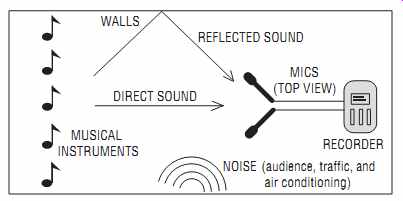
FIG. 1 Signal flow in a typical stereo recording system.
FIG. 1 shows the parts of a typical stereo recording system using microphones. Placed several feet from the performers, the mics pick up the group, room sound reflections, and any background noise. The sound and signals move or flow from start to finish (left to right in FIG. 1).
This is the signal flow shown in FIG. 1:
1. Musical instruments produce sound.
2. Background noise and room reverberation add to the musicians' sound.
3. Microphones pick up the total sound and change it into electrical signals.
4. Mic choice and placement affect the tone quality (bass and treble), the stereo effect, and the amount of background noise and room reverberation that are picked up.
5. Mic cables carry the mic signals to the recorder. Some mics plug directly into the recorder.
6. The recorder makes a stereo recording of the left- and right-mic signals.
If you can record off the PA mixing board, all you need is a portable stereo recorder and cables.
Equipment for Stereo Recording
Let's describe in detail the gear you need to make a simple stereo recording.
Microphones A microphone changes sound into an electrical signal. Classified by how that is done, there are three types of mics for recording: condenser, dynamic, and ribbon.
Condenser, Dynamic, and Ribbon Types
Condenser mics typically give a clear, detailed, natural sound. They are the preferred choice for stereo recording. Condenser mics require a power supply to work, explained later under the heading "Mic Connectors, Powering, and Cables."
Dynamic (moving-coil) mics work without any power supply. They are rugged and reliable. Most dynamic mics do not sound as clear and natural as condensers and are less sensitive, so dynamics are seldom used for stereo recording.
A ribbon mic provides a smooth sound that many people prefer, and it works without power, but it's delicate and expensive.
Sound Pickup Patterns (Polar Patterns)
Microphones also differ in the way they respond to sounds coming from different directions:
• An omnidirectional (omni) mic picks up sound equally well in all directions.
•A unidirectional mic picks up sound best in front of the microphone.
It partly rejects sounds to the sides and rear of the mic. Three types of unidirectional mic are cardioid, supercardioid, and hypercardioid.
Each has a progressively narrower pickup pattern.
•A bidirectional (figure-eight) mic picks up best in two directions: in front of and behind the microphone. Most ribbon mics have a bidirectional polar pattern. Mics with this pattern are used in the Blumlein stereo technique, described in Section 8. Figure 1 in Section 7 shows various polar patterns.
Which mic pattern is right for your needs? Choose omni mics when you need all-around pickup, extra deep bass, less handling noise and wind noise, or binaural (head-worn) miking for headphone playback. Choose cardioid mics when you need sharp stereo imaging, rejection of room reverberation, and rejection of background noise.
Mic Connectors, Powering, and Cables
As shown in FIG. 2, mics come with either an XLR (3-pin) connector or a phone plug (called a "jack" plug outside the US). Most condenser mics with an XLR connector are powered by 12-48V phantom power. This powering can be supplied by a phantom power supply, mic preamp, recorder, or mixer. Condenser mics with a phone plug (jack plug) either use an internal battery, or they receive plug-in power (3-10V DC) from a mini mic preamp or recorder. Some mics can be powered by a separate battery module, which helps the mic pick up loud sound sources with less distortion (increased dynamic range).
A mic with an XLR connector has what's called a "low-impedance, balanced" output. Such a mic can be used with very long mic cables without picking up hum or losing treble. A mic with a phone plug (jack plug outside the US) comes with a short, permanently attached cable or no cable. This type of mic has an unbalanced output that is low-to-medium impedance.
What if your mics have XLR connectors, but your recorder or mic preamp has one or two phone jacks (sockets outside the United States)? You'll need an adapter cable, shown in FIG. 3.
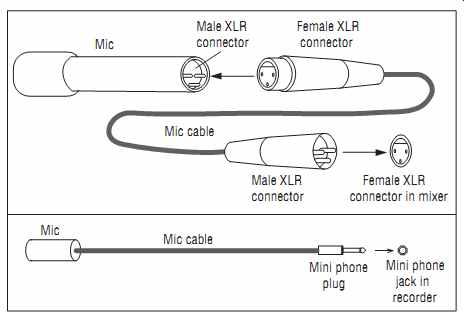
FIG. 2 (Top): Male and female XLR connectors. (Bottom): Phone plug and
phone jack connectors (jack plug and socket connectors outside the US).
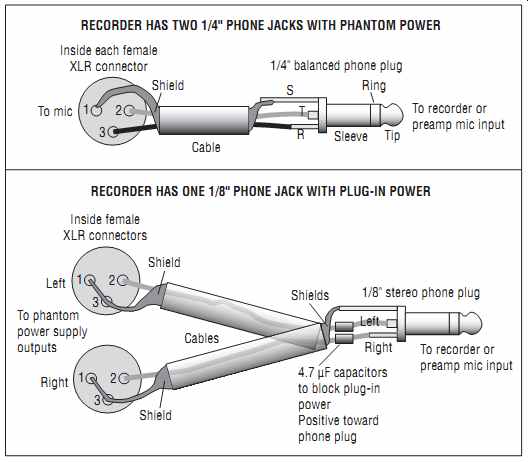
FIG. 3 XLR-to-phone adapters (XLR-to-jack adapters outside the US).
Cheap 1/8-inch phone plugs (3.5mm jack plugs) with thin gold plating are actually less reliable than plugs with nickel plating. Thin gold plating wears off quickly, exposing a brass surface that makes poor contact.
Special-Purpose Mics
A stereo mic has two mic capsules in the same housing for convenient stereo recording. A mini stereo mic plugs directly into some portable digital recorders. Mini stereo mics that use cardioid mic capsules tend to have less bass and more noise (hiss) than larger stereo mics. A headworn bin aural mic has two miniature omni condenser mics that you wear in or near your ears; you play back the recording on headphones. Section 12 lists all these types of microphones.
You can make yourself a decent stereo or binaural mic for experimenting. Purchase some Panasonic WM-61B102B omni mic capsules from Digikey.com for $1.85 each. Get an adapter cable with a 1/8-inch stereo plug (3.5mm stereo jack plug outside the US) and two RCA(phono) plugs. Cut off the two RCA(phono) plugs and solder the wires to the mics.
If you want mics that are ruggeder, of higher quality, and better looking, check out the commercial mics listed in Section 12.
Microphone Mounting Styles
Microphones also can be classified by the way they mount onto objects:
• A stand-mounted stereo mic attaches to a mic stand, which provides the most secure and stable mounting. A stereo pair of mics can mount on a stereo bar (stereo mic adapter), which holds two mics on a single mic stand. However, mic stands might be too large to be acceptable in certain venues, and they are a hassle to carry.
• Plug-in mics plug into a mic preamp or portable recorder. No mic stand is needed.
• "Goosenoose" stereo mics are worn around the neck.
• Clip-on mics can be clipped to a shirt at the shoulders or to eyeglass earpieces.
• Headband-mounted mics are attached to a headband. Some head band products have "street" styling.
• Handheld mics have a handgrip. Watch out for rubbing noises if you use a handheld mic.
• Desktop mics sit a few inches above a desk or a table, so they might pick up an unnatural, filtered sound due to surface-sound reflections.
• Boundary mics eliminate this problem by mounting directly on surfaces.
Mic Specs
When you shop for a mic, consider these other specifications on the mic data sheet:
• Signal-to-noise (S/N) ratio: 67dB at 1Pa (Pascal) is fair; 74dB is very good; 84 is excellent. But 67dB is good enough if you are recording loud rock concerts.
• Frequency response range: 100Hz to 15 kHz is fair; 50Hz to 18 kHz is very good; 20Hz to 20 kHz is excellent.
• Frequency response tolerance: +/-6dB is fair; +/-3dB is very good; +/-1dB is excellent.
• Maximum sound pressure level: 100dB is fair; 110dB is very good;
120dB is excellent (high enough for rock concerts).
• Size: Small-diameter microphones (under 1/2 inch) tend to be relatively noisy, but this may not be a problem if you are recording loud music.
Omni mics of any size can have excellent bass. They pick up deeper bass than small cardioid mics, which sound "thin" by comparison.
• Accessories: A foam windscreen for recording outdoors is a handy accessory. If your mic lacks a windscreen, you can purchase one from Radio Shack (or a music store) and cut it to fit. A stereo bar or stereo mic adapter mounts a pair of mics on a single mic stand for convenient stereo miking.
Portable Stereo Recorder
Having covered mics for stereo recording, let's move on to the recording device itself. We'll look at five different types of portable stereo recorder: a flash-memory recorder, flash-memory recording system, MiniDisc recorder, digital audiotape (DAT) recorder, and a laptop computer with recording software.
Flash-Memory Recorder

FIG. 4 M-Audio Microtrack 2496, an example of a stereo flash-memory recorder.

FIG. 5 Tascam HD-P2, an example of a stereo flash-memory recorder.
A flash-memory recorder (Figures 4 and 5) is a portable digital recorder with no moving parts. Also called a solid-state recorder, it records into a flash-memory card such as a Compact Flash or Secure Digital (SD) card. A 2GB card, which records 2 hours of 24-bit/44.1 kHz wave audio files, costs about $65. Flash-memory recorders can record MP3 or uncompressed PCM wave files (which are CD quality or better).
These recorders have a number of features to consider. Power comes from replaceable or rechargeable batteries. Available mic connectors are XLR, 1/4-inch phone (6.35mm socket), or 1/8-inch phone (3.5mm socket), with or without 48V phantom power or plug-in power. Some units come with built-in or plug-in stereo microphones. Prices range from $400 to $2000.
After making a recording, you connect the USB (Universal Serial Bus) port in the recorder to the USB port in a computer. The recorder shows up as a storage device on your computer screen. You drag-and drop the recorded sound files to the computer's HD for editing and CD burning. The files transfer in a few minutes. Then the flash-memory card is empty, free to make more recordings.
Nearly all flash-memory recorders include a mic-gain switch to accommodate both quiet and loud sound sources. Low gain or low amplification (0-15dB) is for recording loud sounds (rock concerts); medium gain (25dB) is for recording medium sounds (acoustic music, lectures, or rehearsals); and high gain (50dB) is for recording quiet sounds (nature, quiet talking). Most recorders have AGC (automatic-gain control), which sets the recording level automatically depending on how loud the sound is. Some units include a limiter to prevent recording above 0dB level, which otherwise would cause distortion.
Some examples of flash-memory recorders are the Sony PCM-D1; Marantz PMD660, PMD670, and PMD671; Core Sound PDAudio® System, AEQ PAW-120, Edirol R-1 and R-09, M-Audio MicroTrack 2496, Nagra Ares-M, PocketRec software, Sound Devices 722/744T, Fostex FR 2, Roland CD2, Mayah Communications Flashman, and Tascam HD-P2.
Flash-Memory Recording System
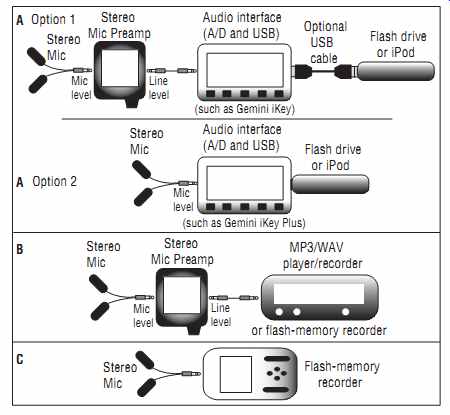
FIG. 6 Three equivalent flash-memory recording systems: (a) stereo mic,
mic preamp, interface, and flash drive; (b) stereo mic, mic preamp, and MP3/WAV
player/recorder; and (c) stereo mic and flash-memory recorder.
A lower-cost alternative to a flash recorder is a flash-memory recording system made of several components (FIG. 6(a)). This is the signal flow from start to finish (left to right):
1. A stereo mic (or mic pair) picks up sound and changes it to an electrical signal at mic level (a few millivolts).
2. The mic signals go into a stereo mic preamp. This device amplifies the mic-level signals up to line level (about a volt). It is built into a Gemini iKey Plus.
3. The stereo line-level signals go into an audio interface (such as the Gemini iKey). It includes an A/D (analog-to-digital) converter that changes the analog line-level signal into a digital signal (a series of ones and zeros).
4. Also in the interface is a USB encoder, which converts the digital audio signal into USB format. USB is a connection for high-speed transfer of digital data from one device to another. The USB signal data comes out of the USB connector in the interface.
5. The USB cable connects to a USB port in a flash drive (USB flash memory), which records the audio in flash memory as an MP3 or WAV file. An alternative to a flash drive is an MP3 player that can record MP3 or WAV files. Some newer iPods can record stereo WAV files at 44.1 kHz in extended mode.
In summary, the signal flow in FIG. 6(a) is mics > mic preamp > interface (A/D converter and USB encoder) > flash drive with flash memory.
During playback, the digital audio plays back from flash memory, is converted to analog audio by a D/A (digital-to-analog) converter, and comes out the headphone jack.
Let's take a closer look at the audio interface in FIG. 6(a). The battery-powered Gemini iKey USB audio interface (about $100) has a line input and a USB output (ikey-audio.com). Its noise floor is not up to professional standards, but it is quiet enough for hobbyist use. The iKey Plus ($169) has a MIC input.
Some of the components in the flash-memory recording system have been combined into one device. For example, FIG. 6(b) shows a stereo mic plugged into a mic preamp, which feeds the line input of a portable MP3 player that can record MP3 or WAV files. One example of an MP3 player/recorder is the Cowon Systems iAudio U2 (eng.iaudio.com, about $130), which includes USB 2.0 and records on a flash-memory card up to 2GB. Other units are the iriver T30-1GB for $119 (iriver.com) and the NOMAD Jukebox 3 for $259 (nomadworld.com).
As shown in FIG. 6(b), you also need a stereo mic and battery powered mic preamp to record live music with an MP3/WAV player/ recorder. The mic preamp amplifies the mic signal and sends it to the player's line-in connector. One mic preamp is made by Archos (hotmp3gear.com/Microphone.htm). Selling for $49, the Archos preamp is not professional quality, but it might be all you need. A step up in quality is the Church Audio ST20A preamp for $80 (church-audio.ca or http://stores.ebay.com/church-audio). The SP-preamp-4 by The Sound Professionals is a pro-quality unit for $199 (soundprofessionals.com).
So is the PA-24NJ preamp from sonicstudios.com.
Check out these specs when shopping for a mic preamp:
• S/N ratio: 90dB is fair; 110dB or higher is excellent.
• Frequency response: 20Hz to 20 kHz +/-2dB is fair; +/-1dB or less is excellent.
• THD: 0.5% is fair; 0.06% or less is excellent.
If no specs are given, the unit probably is not professional quality.
The components in a flash-memory recording system have been combined in other ways. For example, FIG. 6(c) shows a stereo mic plugged into a flash-memory recorder, which we discussed earlier. Built into the recorder are mic preamp, A/D converter, and flash memory.
Audio is recorded (stored in memory) as an MP3 or WAV file. The signal flow is mics > mic preamp > A/D converter > flash memory. A USB port in the recorder can be used to transfer the audio recordings (files) to a computer for editing.
When assembling a flash-memory recording system to record live music, consider these options:
• If you already. have a flash drive, iPod, or MP3 player/recorder with a USB port, add a stereo mic, mic preamp, and audio interface. Omit the MIC preamp if using iKey Plus.
• If you already have a portable MP3/WAV recorder with line-in, add a stereo mic and mic preamp.
• If you already have a PDA (Personal Digital Assistant), add a stereo mic, mic preamp/A-D converter, PDAudio card, and PDAudio recording software (all available at core-sound.com).
• If you want the convenience of an all-in-one system, use a stereo mic and a flash-memory recorder. Some recorders come with a stereo mic built in. Dedicated flash-memory recorders offer higher sound quality than the multi-component systems.
• If you are recording directly off a mixing board, you can omit the stereo mic and mic preamp in any of the systems above. Simply plug the board's tape-out or rec-out connectors into the line-in connector(s) of your recording device, using an appropriate adapter cable.
One source of stereo mics, mic preamps, interfaces, and recorders is The Sound Professionals (thesoundprofessionals.com). They offer a wide variety of devices at different price/quality levels.
MiniDisc Recorder
Now that we covered flash-memory recording systems, let's look at other stereo recording devices.
A Hi-MD MiniDisc recorder lets you record uncompressed CD-quality wave files on low-cost Hi MD MiniDiscs. You get up to 94 minutes recording time on a 1GB disc. Examples include the MZ-M10 ($300) and MZ-M200 ($400). They come with a stereo microphone and earbud headphones.
Because MiniDiscs cost little and are removable, a MiniDisc recorder is a good choice if you're recording in the field for a long time and can't dump a flash-memory recording to a computer. You must use the provided Sony software to copy MiniDisc files to a computer. MiniDisc recorders can skip if bumped, so you need to hold the recorder steady.
DAT Recorder
The DAT recorder, which records high-quality digital audio on a small DAT tape cassette, is becoming obsolete. Sometimes you can find DAT recorders on eBay at very low prices.
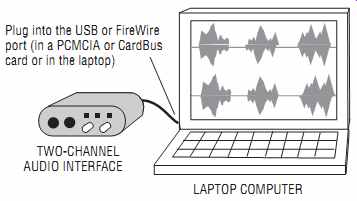
FIG. 7 An audio interface plugged into a laptop computer via a USB connection.

FIG. 8 M-Audio Fast Track Pro, an example of a two-channel audio interface
(courtesy: M-Audio).
Laptop, Recording Software, and Audio Interface
Another stereo recorder is a laptop computer with recording software (FIG. 7). To get audio into the computer, use a two-channel audio inter face. This is a mic preamp with two mic inputs and a USB or FireWire port, which connects to a similar port in your laptop. If your computer lacks that port, get a USB or FireWire PC Card adapter. It is a PCMCIA card with a USB or FireWire port. Plug the card into your laptop and connect its port to the audio interface. Another option is a CardBus card, which is an advanced PCMCIA card with faster speed.
Some examples of a two-channel USB audio interface are the M-Audio Transit and Fast Track Pro (FIG. 8) (m-audio.com).
USB or FireWire PC Card adapters and CardBus adapters can be found in a Google search (google.com). Recording software is described under the heading "Computer DAW Recording Systems" later in this section.
When a laptop recording is done, you are ready to edit it. You don't have to transfer the wave files from recorder to computer as you do with other methods.
Headphones or Earphones
Headphones or earphones let you know whether the mics are working correctly, and let you hear what the mics are picking up. Room noises that you wouldn't otherwise notice become obvious when you listen on head phones. Also listen for buzzes, distortion, and crackles from bad cables or connections. If the band and PA are loud, it is hard to hear what's being recorded unless you use isolating headphones (Remote Audio HN-7506) or isolating earphones (Etymotic ER-4S, ER-4P, and ER-6i; Shure E3 and E4.) Multitrack Recording Systems Now we get into professional multitrack techniques, which can offer better sound than stereo techniques. FIG. 9 shows the parts of a typical multitrack recording system. Several mics are used, each close to an instrument or singer. This is the signal flow:
1. Musical instruments produce sound.
2. Microphones pick up the sound and change it into electrical signals.
Because each mic is close to its instrument, it picks up very little background noise and room reverberation.
3. Mic choice and placement affect the tone quality and the amount of leakage that are picked up. (Leakage is unwanted sound from instruments other than the one the mic is aimed at.)
4. Mic cables carry the mic signals.
5. The mic cables plug into a stage box: a box with multiple mic connectors. Wired to the connectors is a long multiconductor cable called a snake.
6. The snake connectors plug into a mixing console. If the musical event is reproduced over a sound system, the mixing console is the one used for sound reinforcement. It amplifies each mic signal up to a higher voltage called line level.
7. The amplified signal of each mic appears at an insert-send connector on the PA mixer.
8. Cables plugged into the insert-send connectors carry the signal to a multitrack HD recorder.
9. The multitrack unit records each mic's signal on a different track. You mix these tracks later back in your studio.
An alternative method is to connect the mic cables to a splitter, which sends each mic's signal to two mixers: one for PA and the other for recording. We cover this equipment later in this section.
Equipment for Multitrack Recording
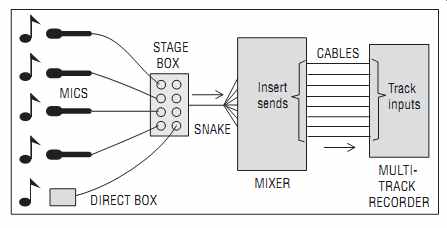
FIG. 9 Signal flow in a typical multitrack recording system.
Let's explore each piece of gear from left to right in FIG. 9.
Microphones
Mics for multitrack recording have an XLR connector and a low-impedance balanced output. Condenser mics sound great on cymbals, acoustic instruments, and vocals. Dynamic mics with a "presence peak," a rise in the frequency response around 5 kHz, are a popular choice for guitar amps, drums, and vocals. Ribbon mics sound good on vocals, horns, and guitar amps. Of course, you can use any mic on any instrument if it sounds good to you. Just keep ribbon mics out of kick drums because the ribbon is fragile.
Omni mics are seldom used for miking pop groups because omnis pick up too much feedback from the PA system and too much leakage (unless they are placed very close to the sound source). Unidirectional mics (cardioid, supercardioid, and hypercardioid) pick up less feedback and leakage.
If you are recording a band that has a high-quality sound system, typically the sound company's mics supply the signals for your recording.
A direct box (DI) can replace a microphone on electric instruments. It has a phone jack (socket) input and a male XLR output. You connect the input to an electric bass, synthesizer, or instrument pickup; and connect the output to a mic connector on the stage box.
Two handy accessories reduce mic noises: Foam pop filters or wind screens on vocal mics keep "P-pops" under control, while shock mounts reduce pickup of mic-stand thumps and floor thumps. Clamp-on mic mounts attach to drums to reduce clutter. They are made by Mic-Eze (accetera.com) and others.
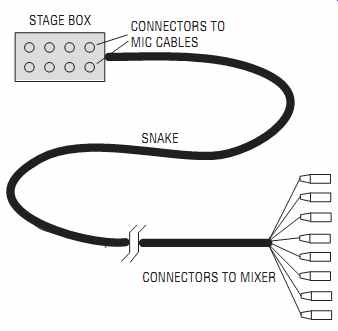
FIG. 10 A stage box and snake.
Stage Box and Snake
You could run several mic cables from each mic to the PA mixer, but that is unnecessary. Plug the mic cables into a stage box. This is a metal box or chassis with several female XLR connectors (FIG. 10). Each connector has a number. The box is wired to a single multiconductor cable called a snake. At the far end of the snake, the cable divides into several individual cables, each with a corresponding numbered male XLR-type connector. These male XLR's plug into the PA mixer mic inputs.
Mixer
A mixer or mixing console (board or desk) is an audio control panel. Each mic connector from the snake plugs into its own preamp built into the mixer. These preamps amplify the signals of all the microphones up to line level so they can feed the line inputs of a multitrack recorder.
Here are the main controls in each mixer input module (mic channel) (see FIG. 11):
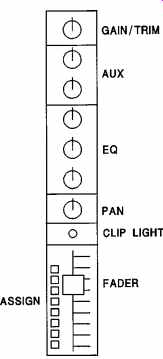
FIG. 11 Typical input module in a mixing console.
• Input trim or gain: Used to adjust the mic preamp gain (amplification). This affects your recording level on each track.
• Fader: A sliding volume control for each microphone. This affects the listening level but not the recording level. If you have a separate recording mixer, you can use its faders to set up a monitor mix over headphones.
• EQ or equalization: Control of the bass, midrange, and treble. Low frequency EQ controls the bass (roughly 20-150Hz); mid-frequency EQ controls the mid-bass (150-500Hz) through the upper midrange (2-5 kHz); and high-frequency EQ controls the treble (5-20 kHz).
These controls do not affect the recording unless the signals sent to the recorder are post-EQ.
• Pan: If you have a separate recording mixer, its pan pots let you place the instruments left, center, and right in the stereo stage. Then you can distinguish their sounds more easily.
• Aux (Auxiliary): In the PA console, the aux knobs are used either to control the amount of effect (reverb, echo, chorus, and so on) for each mic, or to set up monitor mixes. The aux controls don't affect the recording.
• Assign: Lets you route or send each mic signal to the desired output channel (bus). For example, you might want to send all the drum mics to two buses that feed two recorder tracks. Those tracks would record the stereo drum mix.
• Insert connectors: These connect to the multitrack recorder inputs.
Each channel's insert-send connector supplies an amplified line-level signal from the mic plugged into that channel. Sometimes the PA engineer plugs a compressor into an insert connector to automatically control the volume of a microphone.
Multitrack HD Recorder
This device accepts the signals from the mixer insert connectors and records each signal on a separate track. The unit records up to 24 tracks on a built in HD (FIG. 12). Recorders can be linked to get more recording tracks.
You can mix the tracks with an external mixer or copy the track recordings to a computer for editing and mixing. Some examples are Alesis ADAT HD24XR, Tascam MX-2424, Otari DR-100, iZ Technology RADAR V, Fostex D-2424LV, and Mackie HDR 24/96.
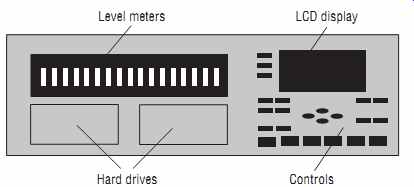
FIG. 12 A multitrack HD recorder.
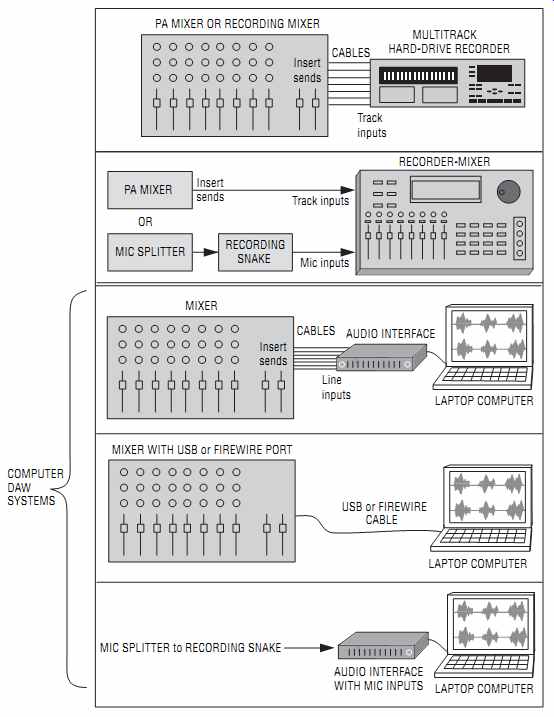
FIG. 13 Several multitrack recording systems. All offer the same sound
quality. The snake connectors plug into any one of these systems.
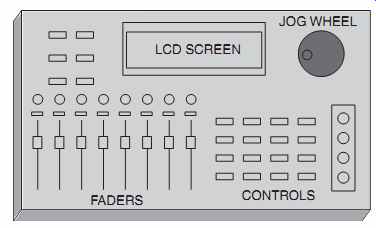
FIG. 14 A recorder-mixer.
Instead of the mixer and HD recorder, you might use one of these systems instead (FIG. 13):
• a recorder-mixer (a mixer with a built-in HD recorder);
• a mixer feeding an audio interface, connected by USB or FireWire to a laptop;
• a mixer with a FireWire or USB port connected to a laptop;
• an audio interface with mic preamps, connected by USB or FireWire to a laptop.
We will examine each option.
Recorder-Mixer Option
Shown in FIG. 14, a recorder-mixer is an alternative to an HD recorder.
Also called a stand-alone digital audio workstation (DAW), portable studio, or digital multi-tracker; it combines a mixer and multitrack HD recorder in a single package. Some units can record and play up to 36 tracks. The mixer includes faders (volume controls) for mixing, EQ or tone controls, and aux sends for effects (such as reverb). An LCD screen displays recording levels, waveforms for editing, and other functions. For on-location work, you might need to record on all tracks at once, so make sure the recorder-mixer can do that. Some manufacturers of HD recorder-mixers are Roland, Korg, Fostex, Boss, Yamaha, Zoom, Akai, and Tascam.
Computer DAW Recording Systems
Another multitrack recording system is a computer DAW. A computer with recording software can record multiple tracks of audio. For on-location work, a laptop computer is easily portable. Or you might use a desktop computer in a shock-mounted rack. (Caution: A computer is more likely to crash than an HD recorder or recorder-mixer.)
PC Audiolabs (pcaudiolabs.com) and Sweetwater Sound (sweetwater.com) offer custom and preconfigured DAW systems.
To record 24 or more tracks at once, the computer must be fast. At a minimum it should have a 1.2GHz CPU, 512MB RAM, an operating system that provides 32-bit or higher data paths, and a USB 2.0 or FireWire port.
That port can be in the computer, or it can be part of a CardBus FireWire or USB 2.0 adapter. Another recommendation is an external FireWire HD for the audio data. Ideally that HD has a rotational spindle speed of 7200 rpm or greater and an internal buffer of at least 8MB. When you are done recording, you can plug that HD into your studio DAW for editing and mixing.
According to tests at Sweetwater Labs, a Mac mini or PowerMac dual G5 can record at least eighty 48 kHz/24-bit tracks simultaneously via FireWire to an internal SATA HD.
A slow computer might cause clicks or dropouts (silent spots) in the audio, and the recording might stop. If you can't record enough tracks at the same time without dropouts or clicks:
• Increase the I/O buffer size in your recording software.
• Reduce video acceleration: in a PC, right-click the desktop > Proper ties > Settings > Advanced > Troubleshoot. Reduce Hardware Acceleration as much as you can without degrading the display of your audio program.
• Defragment your audio HD.
• Record at 44.1 kHz instead of higher rates.
• As a last option, record at 16-bit resolution instead of 24 bits.
• Check out tweakXP.com, Tweak3D.net, and extremetech.com for computer tweaks that increase speed.
Some examples of recording software are Adobe Audition, MOTU Digital Performer (Mac only), Steinberg Cubase SX and Nuendo, Digidesign Pro Tools, Apple GarageBand, Cakewalk Music Creator, Home Studio and Sonar; Emagic Logic (for Mac only), Sony Pictures Digital Vegas and Sound Forge, BIAS Deck, Pro Tracks Plus, Magix Samplitude, Mackie Tracktion, Magix Sequoia, RML Labs SAW Studio, and Audacity (which is freeware).
Several types of DAWs are explained below.
DAW Option 1: Mixer, Interface, and Laptop
In this system, the mixer feeds a multichannel audio interface connected to a computer with audio recording software (FIG. 15). The PA mixer or recording mixer amplifies each mic signal up to a line-level signal, and those line-level signals plug into the line inputs in the multichannel audio interface. The interface gets audio into and out of the computer. It converts the analog signals from the mixer to digital and feeds that digital signal to the computer's USB/FireWire port or USB/FireWire CardBus adapter.
Some models of multichannel interfaces are the M-Audio FW1814, MOTU Traveler, MOTU UltraLite, Echo AudioFire8/AudioFire 12, RME Multiface II, and Edirol UA-101/FA-101. Other manufacturers are Korg, Maya, Apogee, and Digidesign. USB or FireWire CardBus adapters can be found in a Google search. RME's FireWire CardBus connects only to RME's interface.
Interfaces typically have eight channels. You can add more interfaces to record more tracks. A typical connection is Interface 1 > FireWire > Interface 2 > FireWire > Laptop FireWire port.
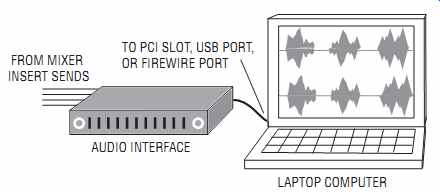
FIG. 15 Mixer to interface to laptop.
DAW Option 2: USB or FireWire Mixer and a Laptop
A few mixers have a FireWire or USB port that connects to a computer for multitrack recording (FIG. 13, middle). The signal of each input channel on the mixer (plus the stereo mix) is sent to your computer, and a stereo output returns from the computer for monitoring. It's like having a mixer and a multichannel interface in one compact chassis. Examples are Mackie Onyx Series, Alesis MultiMix Series, Phonic Helix Board 18 FireWire, and Yamaha MW USB Series Mixing Studios.
DAW Option 3: Interface with Mic Inputs and a Laptop
In a setup using a mic splitter (explained next), you can use any one of the recording systems described before. Another option is to use one or more audio interfaces with eight mic preamps built in (FIG. 13, bottom). Plug the recording snake into the interface mic inputs and connect the interface to a computer. Some products with eight mic inputs are the MOTU 896HD, Presonus Firepod, and Alesis io|26. You might prefer to use several mic preamps (maybe in one chassis) feeding an audio interface or an HD recorder.
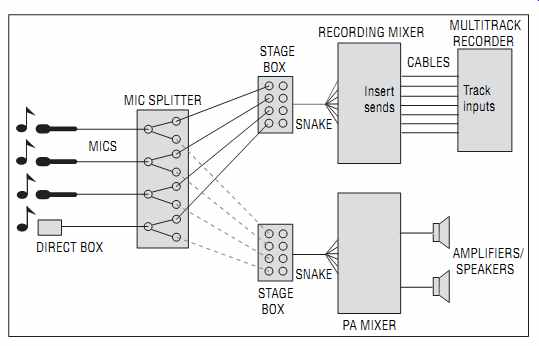
FIG. 16 Splitting the mic signals to the recording mixer and PA mixer.
Mic Splitter
Another way to make multitrack recordings is with a mic splitter and a recording mixer. You connect the mic cables to a multichannel splitter, which sends each mic's signal to two destinations: the recording mixer's snake and the PA mixer's snake (FIG. 16). This gives you independent control of each microphone. The splitter has one XLR input and two or three XLR outputs per mic, sort of like a Y-cord.
Inside the splitter, the input XLR is wired to a 1:1 transformer (FIG. 17). The splitter has three feeds or outputs: one direct and two isolated.
Wired directly to the mic input connector, the direct XLR output connects to the mixer that supplies phantom power.
The two transformer-isolated XLR outputs connect to the other mixers. Since the transformer electrically isolates the three mixers, phantom power from one mixer can't get into the other mixers. Neither can any radio-frequency interference (RFI). Ground-lift switches in the splitter are used to prevent "ground loops" and their resulting hum.
Good transformer-isolated mic splitters typically cost $30-$80 per channel. Examples are ProCo MS2, Rolls MS20, and Whirlwind SP1X2.
For elaborate productions, multichannel mic splitters (such as the Whirl wind SB series) offer up to 30 inputs in a single stage box.
Because high-quality mic splitters are expensive, you might want to rent them. Some PA consoles have mic splitters built in. Low-cost trans former splitters are not worth purchasing because their small transformers have poor bass response.
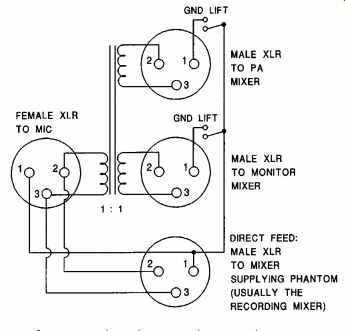
FIG. 17 Transformer-isolated microphone splitter.
To save money some people use Y-splitters (FIG. 18) instead of transformer-isolated splitters. The resistors shown in FIG. 18 prevent mic loading and improve isolation, while the ground lifts prevent ground loops and block phantom power. Unlike a transformer splitter, a Y-splitter does not block RFI.
If you employ the mic splitter approach, you can use any of the recording systems described before. For example, you could plug the recording snake into:
• a recorder-mixer,
• a mixer feeding an HD recorder,
• a USB or FireWire mixer feeding a laptop,
• an interface with eight mic preamps feeding a laptop.
Headphones, Earphones, or Speakers
Headphones, earphones, or monitor speakers in an isolated room let you check the signal quality. Listen for hum, crackles, hiss, RFI, and distortion.
See the heading "Headphones/Earphones" in the section "Equipment for Stereo Recording."
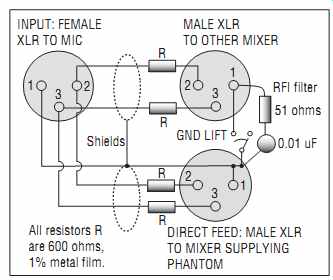
FIG. 18 A resistor-isolated Y-cable (Y-splitter or hard-wired splitter).
Purchasing Equipment
Some Web stores in the US that sell audio gear are bswusa.com, sweetwater.com, musiciansfriend.com, americanmusicalsupply.com, wwbw.com, guitarcenter.com, samash.com, samedaymusic.com, and zzounds.com. Some United Kingdom (UK) sites are proaudiostore.co.uk, dv247.com, playrecord.net, and bonnersmusic.co.uk. If you search for the product model on froogle.com, you get a list of vendors and prices.
Audio and music stores in your locale are another option.
So far we have covered the equipment for stereo and multitrack recording. Next we explore recording techniques in Section 2.