AMAZON multi-meters discounts AMAZON oscilloscope discounts
No. 1: PEAK IF ALIGNMENT-VTVM
The question of whether or not alignment is needed frequently arises during a radio repair. The radio has lowered efficiency, not enough volume can be obtained. All the stages are operating and normal DC-resistance tests reveal no clues. The IF stage must be checked. It must either be eliminated as a trouble source or the blame pinned on it. Also, the IF transformers, even though they pass the signal and have no continuity defects , could be defective due to a shorted turn or two.
An IF alignment will reveal whether or not the IF stage is opera ting correctly or not. The only equipment needed is an RF generator and a VTVM. An output meter or YOM can be used instead of the VTVM. The meter , attached across the voice coil (Fig. 1A) of the speaker, is set on the lowest AC scale. A 0.05-mfd capacitor is attached to the signal generator probe. The blocking capacitor is then connected to the RF input of the mixer. In a transistor radio, it is usually the base of the mixer. In a pentagrid converter, it is usually the third grid. The generator negative end is attached to B minus which might or might not be the chassis.
The generator is then turned :on with the gain set at minimum. The IF frequency, usually 455 kHz , is selected on the generator tuning dial. Be sure you are tuned to the correct IF. Some radios have 175, 262 , and 456 instead of 455 kHz. Check the service notes for the correct IF. Attach a jumper wire across the local oscillator coil. This turns off the oscillator. Otherwise , it will mix with the incoming IF from the generator and the resultant heterodyne produces many frequencies, all unwanted. With such unwanted signals present the IF could be tuned to the wrong frequency. Next, turn on the radio and allow all the equipment to warm up for 10 or 15 minutes. After warm up, crank the volume control to maximum and begin turning up the gain on the generator. Some volume will be heard in the speaker and the meter needle will move. Use only enough gain to allow a scale reading about a quarter of the way across the meter face.
Starting with the top slug of the last IF transformer before the detector , adjust it with a neutral "stick ," then tune the bottom slug (Fig. IB)' Adjust for maximum, clearest audio and meter deflection, then go to the top slug of the next to the last IF transformer and repeat the procedure top and bottom.
It would be that there are only two IF transformers. If so , that's the alignment. If there is a third IF transformer, repeat the top-bottom procedure on it. When the alignment is far off adjustment, the audio and meter reading can become excessive as the correct settings are approached. The meter needle will "pin." If so, reduce the generator gain so that the needle is down below midrange.
Always repeat the slug adjustments a few times until you know you are obtaining maximum gain. If a transformer won't tune or produces no effect, you can suspect it as being defective. Also suspect are its adjacent components.
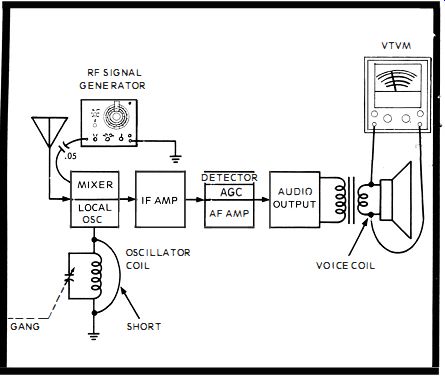
Fig. 1A. The RF signal generator and the VTVM are needed for AM peak alignment.
The receiver oscillator should not be running.

Fig. 1B. The top slug is the secondary and the bottom slug is the primary
in a typical IF transformer.
No. 2 PEAK IF ALIGNMENT-SCOPE
If a radio is squealing and the gain is lowered, a stage is probably oscillating. If the IF response curve can be examined on a scope, valuable service information can be obtained. If the response curve has jagged sides , it means the IF stage is oscillating. Once this is ascertained, the stage can be checked for open bypass capacitors, excessive transistor or tube feedback due to distributed capacitance or slightly incorrect DC resistance. Also during the procedure, you automatic ally check the quality of the IF section. The IF could simply be out of alignment.
The equipment needed is a sweep generator and an ordinary scope, connected as shown in Fig. 2A. A VTVM could be used on its peak-to-peak scale to determine the response curve voltage , but the appearance of the waveshape can't be seen.
The peak-to-peak VTVM reading simply tells you the wave shape's amplitude measured in p-p volts. Also, with the VTVM the response curve can be peaked but aberration in the curve cannot be noted.

Fig. 2A. A sweep generator and an oscilloscope provide an exact method for
AM pea k alignment.
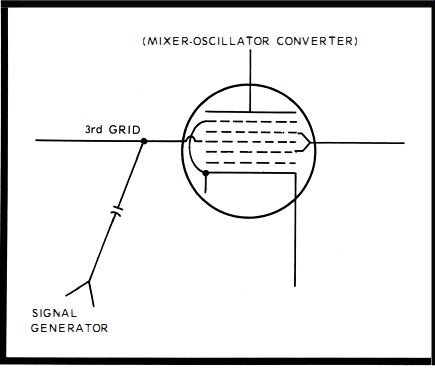
Fig. 2B. Most tube radios use a pentagrid tube for the mixer oscillator function.
The sweep generator probe is equipped with a blocking capacitor, a 470-pf type (Fig. 2A) or thereabouts. The capacitor is attached to the RF input of the mixer. In a transistor radio this point is usually the base of the mixer transistor. In a tube radio it's the third grid of the pentagrid converter tube. The negative lead of the generator is attached to B minus , which may or may not be the chassis, depending on the power supply circuit. The vertical input to the scope is connected across the volume control. The volume control can be set at minimum so no audio is heard if it's desired. (It usually is so it doesn't add to distractions. ) If a VTVM is used, it can be attached across the volume control , too.
The local oscillator is shorted out so it stops running. A jumper across the oscillator coil accomplishes this, if the local oscillator is left running, all kinds of heterodyned frequencies will be produced as the generator output mixes with the oscillator frequencies. These are undesirable and will confuse the scope picture. The AGC line coming from the volume control should be disabled by jumping the AGC output to B minus. The radio , sweep generator and scope are turned on and allowed to warm up for 10 or 15 minutes. The sweep generator center frequency is set at the receiver IF , which is usually 455 kHz. This drives the generator output through the mixer and IF stage. After detection the signal appears across the detector load resistor , which is the volume control. The detected output is applied into the vertical input of the scope.
The peak-to-peak voltage developed across the volume control deflects the scope picture vertically.
Next, the sweep is activated and adjusted to about 10 kHz, about the average bandpass of the typical AM IF amplifier. As the input signal is swept around the center frequency, the amplitude will be the greatest at the IFs frequency (455 kHz). On either side of the center frequency, the IF loses gain rapidly. As a result, the sweep scope picture appears as a peak with steep skirts (Fig. 2C ). The scope is adjusted for best brightness focus and just enough vertical and horizontal gain for a good display. The horizontal frequency is then set. Try to get a single response curve. The curve should appear as a peak with skirts. The correct alignment of a small AM radio shows skirts that are not too steep. The curve should be made as high as possible and the skirts should be made as steep as possible. The steeper they are the better the bandpass of the stage. An ideal curve would be a square wave, but this, of course, cannot be attained in a small AM radio. The square wave has a straight-up skirt , a straight-a cross bandpass response and then a straight-down skirt. The IF transformers are usually adjusted with a neutral stick as you watch the scope picture. As the slugs are detuned, the response curve flattens out, the amplitude drops and the skirts spread. As the slugs arrive at their correct point , maximum height and steepest skirts are attained. If you see aberrations in the response curve , such as jagged edges (oscillation ) , wide skirts or low amplitude , there is trouble in the IF stage.
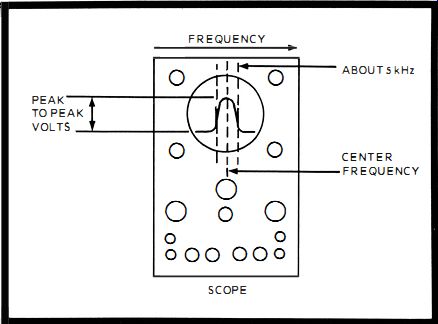
Fig. 2C. The typical IF response curve approaches the ideal, which would be
a square wave.

----- B & K Model 1440 scope, though moderate in price, offers many
features including a ca librated vertical sweep.
No. 3: BROADBAND ALIGNMENT-SCOPE
In large, high fidelity radios with an AM band, more times than not there is more than one IF stage. This permits an IF bandpass up to and past 15 kHz. It is -generally thought that the AM transmitter sends out modulation only up to 5 kHz. This was true up until a few years ago. Today, lots of AM transmissions are just as high as FM, that is, up to and past 15 kHz.
In these better radios, the need quite often arises to check the bandpass and align the IFs exactly as they were designed to be. This is the broadband alignment for AM, which is quite a bit more elaborate than the quicker peak alignment as covered in tests 1 and 2.
Since there are at least two IF stages and possibly more, the bandpass should be greatly improved. The actual curve can approach a square wave with extremely steep skirts and a flat-top. Each IF stage will pass between 5 and 8 kHz nicely.
When the output of the IFs are added together at the end of the IF strip, they can pass the full 15 kHz in almost ideal fashion.
This provides AM reception that is exceptional.
A sweep generator and a scope is necessary. The sweep generator is coupled through a .05-mfd blocking capacitor (Fig. 3A) to the input of the last IF, whether it be the second, third or even the fourth. In a transistor circuit, the last IF input is the base of the last IF transistor. In a tube circuit the input is the control grid. The negative of the generator is attached to the B minus whether it is chassis ground or not. The scope's vertical input is attached across the volume control and the vertical and horizontal gain controls adjusted for a correct display. Adjust the horizontal frequency for one trace.
A jumper is placed across the loc al oscillator coil (Fig. 2A) and the oscillator stops running so as not to heterodyne with the generator output and produce distracting frequencies. A jumper is placed from the AGC bus to ground. Another jumper is placed across the AM antenna, which in large quality radios could be elaborate affairs .

Fig. 3A. A sweep generator and scope are needed for an accurate AM broadband
alignment.

Fig. 3B. The typical AM broadband response curve is 15 kHz wide and approaches
a square wave.
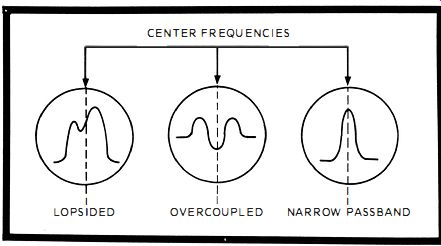
Fig. 3C. All kinds of incorrect response curves appear as the IF transformers
are misaligned .
Turn on the radio , generator and scope and let them warm up for about a half hour. The longer the better. Adjust the sweep width for about 15 kHz. Then readjust the scope until you get a trace that has steep skirts a wide top with a slight ridge in it (Fig. 3B). That's about the correct scope pattern on a multiple IF strip.
Next, align the slug with a neutral stick, secondary first and primary second. Try to improve the curve, but do not let the curve get lopsided (Fig. 3C). On occasion, the curve might look like a single IF curve; that is, a narrow high curve with skirts that are not too steep. When this happens , you are aligning all the IF stages at the same bandpass. When they add together they provide a bandpass with high gain but only 5 or 8 kHz wide. Each IF should pass slightly different frequencies and add together to produce a much wider bandpass than a single stage can pass. When you like the curve adjustments you have made with the last IF, change the generator hookup to the preceding IF input. When you are finished with the last IF, do not touch it again. If you do feel you must touch it, you have to re-hook the generator input to it. Do not try to align the last IF with the generator input attached to a preceding IF. Align the slugs in the preceding IF secondary first and primary second. The curve should appear about the same. Keep moving the generator input toward the front end and align each IF in turn.
The last IF transformer that is to be adjusted is the input to the first IF. This transformer is adjusted after the generator is attached to the input of the mixer stage. With the oscillator disabled , the mixer stage becomes one of the IF amplifiers.
Sometimes with the oscillator turned off, the mixer stage will provide more amplification than it normally does. When the oscillator is on and heterodyning is taking place inside the mixer ,' the activity takes its toll in mixer gain. This is accounted for during design. With the oscillator not running, the mixer could cause a lot more amplification. If overload takes place, just reduce the output from the sweep generator.
The above is a general alignment procedure. It is, of course, best to have the actual service notes for the radio and follow the factory outlined procedures , although most will be identical to these. Small differences that are important can be encountered, however.

Fig. 4A. The top end of the tuning dial is set by adjustment of the local
oscillator trimmer capacitor.
No.4: FRONT-END ALIGNMENT-SCOPE
During servicing of a small AM radio, the need arises to check the performance of the RF amplifier, mixer and local oscillator. They are all tuned circuits and, while they might be opera ting , they could be doing so at greatly reduced efficiency. The dial might be off, stations missing at one end or other of the band, stations weak at one end or the other of the band, or stations are not being separated from one another. At any rate, after an IF alignment is performed and the equipment still in place , it's a good idea to touch up the front end while you are there. If the front-end alignment is going to be performed after an IF alignment, as it usually is , as detailed in Tests 1, 2 and 3, take all jumpers off, such as the ones on the oscillator coil, AGC bus and antenna. Use a 470-pf blocking capacitor in the signal generator input lead. Leave the scope hooked across the volume control. Adjust the scope as mentioned in the alignment procedures above (2 or 3). Attach the generator through the 470-pf "blocker" to the radio antenna terminals. If the radio uses a loop antenna, place the generator cable next to the radio antenna. The signal will be transmitted directly to the radio with plenty of signal strength.
Warm up all the equipment and turn the radio dial to about 1400 kHz. Then tune the generator to produce 1400 kHz.
Electronically, across the oscillator coil, forming a tank circuit, is the oscillator trimmer capacitor (Fig. 4A). Adjust it for maximum peak-to-peak and waveshape on the scope display. Where it produces the best scope picture is the spot that the radio is tuning in the generator output best. The adjustment sets the oscillator at exactly the right frequency so that it beats with the incoming signal to produce the exact IF when the radio is tuned to the high end of the dial.
Next, tune the radio to 600 kHz. Adjust the signal generator to produce a 600-kHz signal. Then, find the RF trimmer which is in the radio input (Fig. 4B). Adjust the trimmer, which is in parallel with the RF tuning capacitor that is ganged with the oscillator tuning capacitor. As you adjust the trimmer, you tune the RF input to exactly 600 kHz. By adjusting the top end of the dial with the oscillator trimmer and the bottom end of the dial with the RF trimmer , the RF and the oscillator will track quite well over the entire dial. The actual touchup alignment takes only a minute or two , once the equipment is hooked up. The oscillator , when it's misaligned , causes a wrong dial setting for each station.
The RF peaks the gain. With practice it is possible to perform the two touchups by ear, using the speaker and a station at either end of the dial as the signal.

Fig. 4B. The bottom end of the tuning dial is set by adjustment of the RF
input trimmer capacitor.
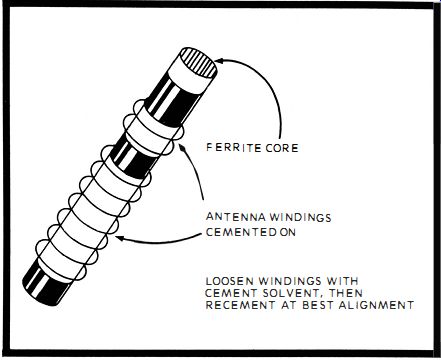
Fig. 5. An AM radio ferrite core antenna is aligned by moving the windings
about on the core.
No. 5: FERRITE CORE ANTENNA ALIGNMENT
Ferrite core antennas for AM radios are constructed generally and inexpensively on a production line. They are aligned, but the alignment cannot be perfect unless the antenna is mounted in its circuit and aligned along with the antenna trimmer.
However , the rough alignment is usually good enough for most radio applications in strong signal areas. Sometimes, though, the alignment is not satisfactory. The radio is operating well, but just does not have the sensitivity it should have. In that case, it's a good idea to align the ferrite antenna along with the antenna trimmer to achieve peak response.
The alignment consists of getting the best position for the antenna wire on the core , while at the same time adjusting the antenna trimmer capacitor. The positioning of the wire on the core tunes the bottom end of the dial, while the antenna trimmer tunes the top.
Since the wire is cemented to the core, you can't screw the core in and out. You must free the wire with solvent. Once the wire is free, tune the radio to a station near 600 kHz and move the core by hand, inside the antenna , until peak volume is attained (Fig. 5). Then tune the radio to a station near 1400 kHz and adjust the antenna trimmer for peak volume. Repeat the process a few times until maxim urn reception is attained at both ends of the dial. Then, take some fresh cement and reseal the antenna coil to its core. Quite often you'll find the coil almost in the same spot. A slight difference was the trouble.
No. 6: TRACKING-SMALL TRANSISTOR RADIO
Tracking is differentiated from aligning, although tracking is usually thought of as an alignment procedure. Tracking generally means that stations tune in at the correct dial set tings with equal sensitivity across the entire band. While it is impossible to receive all stations with equal sensitivity, maximum sensitivity can be attained. If a radio's dial settings are not near the correct numbers, the sensitivity will vary across the dial. Commonly, stations will get weak at the top end of the dial or at the middle. Once the tuning system is tracking as closely as possible, the sensitivity will be at maximum.
To set up tracking , there are only a few adjustments and they are quick. Some technicians use the nearest fluorescent light as an all-frequency signal source. The light provides static , and the tracking adjustments are tuned for maximum static (Fig. 6).
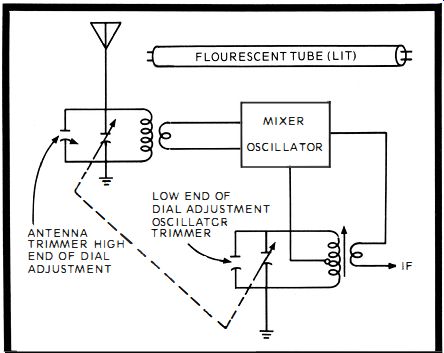
Fig. 6. An AM radio tuning dial ca n be aligned by using static from a fluorescent
light as the signal.

Fig. 7. A grid-dip meter is used to check the tuning of an antenna. At the
tuned frequency the need le dips deep.
The radio is first set near the low end of the dial , such as 600 kHz, and the volume control is turned all the way up. The noise source is approached until a low amount of noise is heard in the radio. Then the oscillator trimmer is adjusted for maximum noise. The radio is tuned to about 1400 kHz. Then the antenna trimmer is adjusted for maximum noise. Perform the adjustments a few times for best results.
The oscillator trimmer is in parallel with the oscillator tank. The antenna trimmer is in parallel with the antenna tuned input circuit. If the adjustments won't help, you need more sophisticated tracking. Most times it works, though.
No. 7: GRID-DIP METER ANTENNA TEST-SMALL TRANSISTOR RADIO
A small AM radio can be pulling strong signals perfectly, but weak stations are missing. Yet, the radio does not appear to have any problems. This can occur when the antenna and the antenna capacitor don 't match. The trouble is usually a defective antenna. With a grid-dip meter like the Eico 750, capable of tuning the AM range between 500 and 2000 kHz, a check of the antennas receiving ability across that range is possible. A grid dip meter provides a meter reading when it is placed near a tuned circuit. The meter has an internal oscillator , and when a nearby tuned circuit absorbs some of the energy, the meter needle dips .
The grid-dip meter is placed near the radio antenna (Fig. 7) and is turned on. The radio is first tuned near the low end of the dial. The grid-dip meter is tuned to the same frequency and "rocked" around that frequency while its indicator is observed. If the meter dips, the antenna is absorbing energy at that frequency.
The same procedure is used for various frequencies up and down the dial. For instance at 750 kHz, 1000 kHz, 1250 kHz and 1400 kHz. If the meter dips noticeably the antenna is good.
If it doesn't, the antenna is defective and needs replacement. The antenna will not track.
No. 8: LOCAL OSCILLATOR TEST-TRANSISTOR RADIO
The common transistor radio is a superheterodyne and as such has a local oscillator to produce the heterodyne frequency. During servicing it is useful to quickly determine whether the oscillator is running or not. There might be static but no reception. If the oscillator is not running, the tuned in RF signal is passing through the IFs and is trapped out.
A typical oscillator-mixer circuit is called an autodyne. It uses one transistor to perform both the oscillator and mixer jobs. Some of the oscillator energy from the collector can be fed back to the emitter or base. This continuing energy starts and sustains the oscillator with steady feedback pulses. The oscillator is tuned and tracks with the incoming RF, operating either 455 kHz above the RF or 455 kHz below at all times. The RF and oscillator frequencies are mixed in the transistor and the difference tapped off and sent to the IF. In order to tell whether or not the oscillator is running, the bias between the emitter and base must be monitored. This is accomplished by attaching the VTVM across the emitter and base (Fig. 8). The actual voltage measured is meaningless. Just set the meter for a reading. It will be very low, of course , under a volt, but check it against the schematic to be sure it's about correct. Then turn the tuning capacitor from one end to the other. If the oscillator is running, the voltage will change. If the oscillator is not running, the voltage will remain fixed.
No. 9: LOCAL OSCILLATOR TEST-TUBE RADIO
Fig. 8. The local oscillator is running when a VTVM shows a varying bias as the tuning dial is tuned.
Mos t tube radios opera ting in the AM band use a pentagrid converter tube for both oscillator and mixer functions. There are actually two control grids and two screen grids in an otherwise ordinary pentode. One control grid acts as the RF input and the other control grid injects the oscillator signal into the electron stream. The two beat together and the difference is usually the 455 kHz IF. The oscillator grid usuaf1y is tuned by the oscillator tank coil. The tank gets some feedback typically from the cathode. The plate output is not used because it is attached to the IF circuits. As the oscillator fires up from the cathode feedback and continues running at its tuned frequency from the feedback, a large negative voltage is developed across the oscillator grid resistor. If the oscillator is not running, there is no voltage developed across the grid resistor.
It is a simple matter to connect a VTVM's positive lead to the chassis ground and the negative lead to the oscillator control grid of the pentagrid tube (Fig. 9). According to the actual value of the grid resistor, a voltage of between minus two or minus eight will be found when the oscillator is running.
If the voltage is zero or positive, the oscillator is not running.
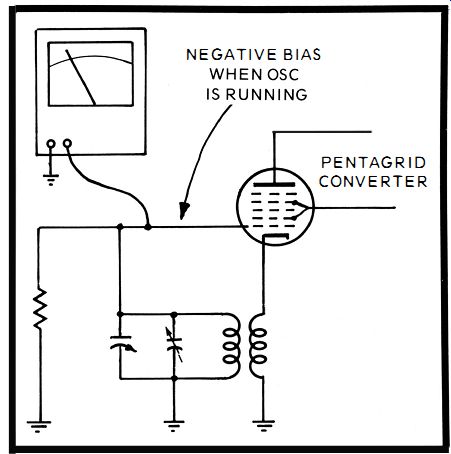
Fig. 9. A tube oscillator circuit is running when there is a good negative
bias on the control grid.

Fig. 10. When a transistor rad io whistles and this test kills the whistle,
the IF amplifier was oscillating .
No. 10: IF OSCILLATION TEST-TRANSISTOR RADIO
Sometimes after an IF transistor has been replaced, or even if an IF transistor is good, the radio sometimes squeals badly.
Nothing else seems to be wrong, but the annoyance cannot be stopped. A prime suspect in such cases is the invisible distributed capacitance between the collector and base of the transistor, which is feeding back some of the collector signal to the base and is creating unwanted oscillation. The invisible capacitance can't be removed, but it can be neutralized. That will stop the oscillation and restore good reception. This, of course, will not be the trouble , but the neutralizing procedure will eliminate it as a suspect.
The idea is to stop conduction in the IF transistor and let the signal pass through the distributed capacitance. Set the signal generator around 1000 kHz and connect it to the radio. Take a jumper lead and short out the IF transistor , emitter to base. This kills the forward bias and the transistor cuts off.
Turn on the equipment, tune the radio for 1000 kHz and listen for the generator signal in the radio output. Adjust the volume control for a comfortable level. Then connect a variable capacitance, like a 10-350 pf , from the bottom of the IF output transformer to the base (Fig. 10 ). Adjust the trimmer for minimum sound. Maybe it will disappear altogether. Leave the trimmer in the circuit or replace it with a fixed capacitor comparable to the value of the trimmer setting.
No. 11: AGC TEST
The service notes on many small AM transistor radio are not always available, but most of the circuits are straightforward and almost identical to most other transistor radios. There are set rules and once you determine whether a transistor is an NPN or a PNP, you can quickly figure out generally what voltages should be present on particular test points. This is not as true in the AGC circuit. The AGC output ha s to be a De voltage, either negative or positive. The AGC is negative when it is applied to the base of an NPN transistor , since the NPN current flow is from emitter to base and collector , like the electron flow in a tube is from cathode through the control grid to the plate.
The AGC is positive when it is applied to the base of a PNP transistor, since the current flow is opposite to that of an NPN and a tube. In either case , the AGC affects the E-to-B bias and adjusts according to the incoming signal. Should the AGC be applied to an emitter, the exact opposite is true. It's positive for an NPN and negative for a PNP. It's hard tracing the AGC through the tiny radio , so it is a good idea to have a quick way of seeing if the AGC is positive or negative at a glance so you may test for its presence. The AGC is taken from the detector output, so look at the detector diode. It is rectifying the carrier. If it rectifies the positive half of the carrier, the AGC is positive. If it rectifies the negative half, the AGC is negative. Look at the diode polarity. If its cathode is attached to the AGC line, it's positive. If the anode is, the AGC output is negative (Fig. 11 ).

Fig. 11. You can tell if the AGC is positive or negative by observing the
polarity of the diode attached into the AGC.