Oszi FOX, $130 US, US Distributor:
Saelig Co., 1193 Moseley Rd., Victor, NY 14564, 716-425-3753, www.saelig.com.
A good analog oscilloscope is easy to use, has a fast trigger rate, and usually shows a very detailed picture of the signal. It does have a few disadvantages, however. At low sweep speeds the display flickers so that it is hard to see real detail, whereas at high speeds the display becomes dim; and for troubleshooting, there is neither provision for pre-trigger viewing nor any way to capture one-time events.
DSO Advantages
As the cost of digital processing has declined, driven mainly by the computer industry, the sales of dedicated digital storage oscilloscopes (DSOs) have in creased. The primary advantage of a DSO is storage of the displayed signal, which means the display is always bright and focused at any sweep speed. By using the trigger circuitry, troubleshooting is quite easy. You can move the display back in time before the trigger point in order to view the condition that caused a problem to occur. The DSO usually includes some math capabilities and can print out the screen display.
In the past few years a number of manufacturers have introduced stand-alone interface and processing units that connect to the parallel port of a PC. Other manufacturers use the line input on the PC sound card for analog signal processing.
Special software is provided that allows the PC to look and act like a standard oscilloscope. The software may also provide some advanced capabilities, such as Fast Fourier Transform (FFT), which converts the captured time-do main data into the frequency domain.

TABLE 1: OSZi FOX BASIC TECHNICAL SPECIFICATIONS
50ns to 1ms in ten ranges
Trigger Input, external, slope, 6 selectable levels Resolution 6-bit, 128-byte buffer Voltmeter AC or DC Supply voltage 9-13V DC, 13mA 1,10, and 100V, with 100V pk-pk maximum 1 M-ohm, AC/DC coupled single channel
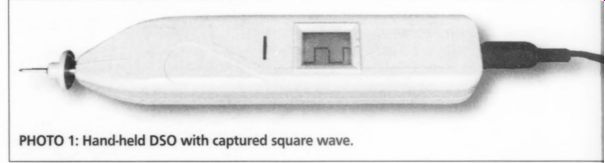
PHOTO 1: Hand-held DSO with captured square wave.
You can then display the information in spectrum-analyzer format.
This review examines three versions of the DSO for a PC: the 6-bit hand-held OsziFOX; the 8bit, high-frequency, two channel Velleman PCS64i; and the 16-bit ADC-216 two-channel unit that is optimized for audio testing. The PC used can be as modest as a 33MHz 486 with 8MB of RAM. None of the three software pro grams take up much hard disk space. 1 ran the PCS64i on an old 486-66 with 8MB RAM and a VGA display. Amore powerful machine or a higher-resolution display will not improve the performance of the DSO or FFT software.
The osziFOX
osziFOX is a hand-held DSO about as long as a pencil and only an inch thick.
Photo 1 shows the osziFOX with a square wave captured on its LCD screen by means of the freeze-and-hold function. With the push of a button, you can convert the small LCD to an AC/DC digital voltmeter (DVM) with numeric readout.
This little device has a sampling rate of up to 20 mega-samples per second (MS/s). Ten push-button-selectable time bases are available from 50ns to 1 ms, for an effective bandwidth of 5 MHz at the 20 MS/s sample rate.
The 15 x 32-pixel LCD screen is limited as to the complexity of the waveform it can display, since the analog-digital converter (ADC) is a rather modest 6-bit device, and the buffer is only 128 bytes.
But this probe packs an amazing number of features into its small size. The operating instructions are printed on a single sheet of paper, and that is all you need. It is very easy to use.
The power-supply lead, which plugs into the rear of the probe, has two alligator clips, that you can connect to a 9V battery or to 9-13V DC from the circuit under test. You can also power the probe with an optional AC adapter or power pack (not supplied with the test unit).
There are two pin jacks on the side of the unit, one for a ground lead, and the other for an external trigger input. Both leads are supplied with the OsziFOX. You connect the ground lead to the ground reference of the circuit under test, and place the unit's pointed probe tip on the signal you want to measure. The trigger mode allows auto operation, + internal and + external triggering, and single or free-run operation.
Switch Selections
The top of the unit has four switches.
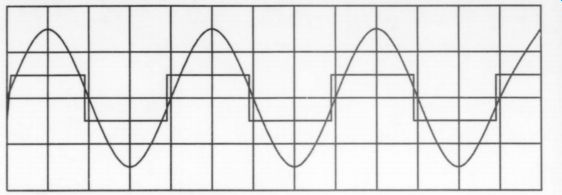
FIGURE 1: Sample screen capture from osziFOX.
The first of two slide switches at the rear selects AC, DC, or GND; the second selects the input-voltage range (1V, 10V, or 100V), with a 100V pk-pk maximum allowable input. The two front push-but ton switches are "smart." The menu button cycles through four modes: time-base, trigger-source, backlight on/off, and selects either scope or DVM function. The select button then cycles through the available ranges in each mode. It takes a while to get used to this, and I found it helps to write down the menu tree until you have it memorized.
A rotary pot control on the side of the probe sets the zero level for the display.
A jack on the top rear of the unit accepts a cable you can connect to the serial port of a PC. Windows and MS-DOS soft ware is supplied, allowing the OsziFOX to display both the oscilloscope and digital voltmeter readouts. The software installation is straightforward, with a help file.
You can save the recorded signals to a The PC display consists of 4 vertical x 13 horizontal divisions, and has much better resolution than the LCD display on the probe itself. The PC screen can display time or frequency between de fined points. Here the freeze-and-hold function lets you compare two waveforms. While not a true two-channel scope, it does make the 0sziFOX some what more versatile.
The OsziFOX is a handy little probe for field testing, with both DVM and scope capability. You can access signal measurements without looking up from your work, which is a nice feature for troubleshooting.
In Part 2, I'll describe the Velleman disk file or print them out (Fig. 1). DSO and the ADC-216.
----------
Also see: Audio SIP-1