|
|
A friend of mine turned me on to a scary-then-funny-then-scary-again Web site, www.RealDoll.com. It’s put up by a company that makes $5,000 female love dolls that are to the average sex-shop blow-up toy what Kobe beef is to Steak-urn. From the photos, you’d swear these high-dollar rubber duckies were the real thing, but the best part of the site is the Q&A page. Actual question: “Do you have any rejects or used models I can buy for cheap?” Answer: “Good God, no, we do not.”
EVENT ELECTRONICS
PO. Box 4189
Santa Barbara, Cal. 93140 805/566-7777
www.Event1.com
RealDolls are available in five different models: Leah, Stacy, Celine, Julie, and Nika. But when it comes to getting my PC jollies, there’s only one gal for me, and her name is Gina. Gina by Echo, that is. She may not have stainless-steel ball joints and lifelike latex skin, but she sounds better than all the RealDolls put together. Because Gina is a $500 high-end PC sound card—a multichannel sound card, that is. And she’s designed to turn your PC into a pro-quality, 20-bit, eight-track digital studio.
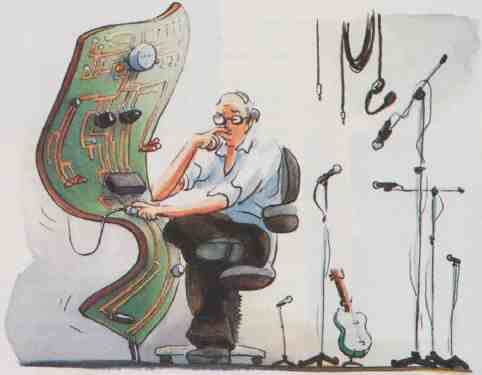
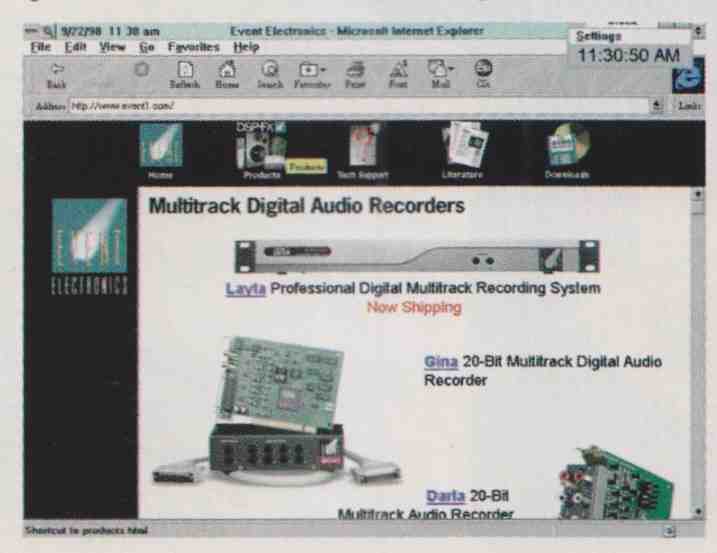
The concept of recording on a PC hard disk isn’t new. Digital audio is, after all, simply a string of is and Os, just like any other data in your computer, so it makes perfect sense to ditch the magnetic taped-based re cording system of such popular eight-track semipro decks as Tascam’s DA-38 and Alesis’s ADAT and simply record the digital data stream right onto your computer’s hard drive as an audio .WAV file. Sooner or later, nearly all digital recordings wind up on a hard drive for editing and mastering anyway, so why not lay your audio down that way in the first place and leave it there until you are ready to burn it onto a CD or DVD?
Well, because until very recently, all of the “home-studio-in-a-box” PC cards really blew. Yes, you could do multitrack recording on your computer with them, but their low- grade audio circuitry, cheap A/D and D/A conversion chips, and lousy “mixing console” software prevented them from being taken seriously by anyone except MIDI keyboard geeks looking to trade robo-renditions of “Hit Me with Your Best Shot” back and forth on the Net. So project studios and pros on the cheap stuck with their Tascams and ADATs, cursing the occasional mulched tape and random mechanical glitch but accepting them as almost a ritual sacrifice in order to get true CD-quality, multichannel recording capability for their two grand plus change.
Enter Event Electronics. A new company (started by former Ales- is president Russell Palmer, no stranger to innovative, affordable digital audio processors), Event has been kicking ass and taking names by filling a glaringly vacant niche. The company has become sort of the NAD of the project- studio scene—great-sounding products, low prices, a loyal friend to budget-minded recordists of all stripes. Event has a full line of mikes, preamps, and monitor speakers, but its money shots are the Layla, Dana, and Gina multichannel sound cards.
Think of them as the Three Bears: The $1,000 Layla is the full-bore, feature-choked flagship, the $350 Darla is the stripped-down budget model, and the $500 Gina is ju-u-ust right for us monkeys in the middle. Papa Bear Layla’s got balanced connections and can record ten tracks at once while playing back twelve, Baby Bear Darla’s got unbalanced RCAs and can record two tracks while playing back eight, and Momma Gina’s got unbalanced quarter-inch phone jacks and can record four tracks while playing back ten—perfect for a project-studio schlub like me who records one instrument at a time, layering tracks till the result sounds like a full band.
I installed Gina in a new Dell Dimension PC, a $2k desktop job specifically configured for project-studio work while also allowing such essential workaday functions as checking Out the RealDoll Web site. It’s a 350-MHz Pentium II rig running Windows 95, with 128 megs of RAM, a 16-gig IBM hard drive, and a Yamaha CDR-400t CD-R drive to burn CDs of my final stereo mixes. Event claims that Gina will run on any Pentium PC with 16 megs of RAM, but believe me, you want to go for the gusto here: I tried running the card in an old Gateway Pentium 100 with 64 MB of RAM and a 2- gig drive, and I’m here to tell you that multitrack digital recording eats up enough processing power and hard-drive space to warrant the extra muscle.
I auditioned Gina with the rest of my project studio, which consists of a Mackie 1604-VLZ mixer (used mainly for its excel lent mike preamps and EQ), FMR Audio’s RNC compressor (“Front Row,” September), and various mikes (including Audio Technica’s AT-4050 multipattern and AT- 4033 cardioid condensers, Electro-Voice’s 635A omni dynamic, and a pair of vintage RCA BK1 1 figure-eight ribbons). I monitor with an NAD 116 stereo preamp driving a pair of Paradigm Reference Active/20 powered monitors, augmented below 85 Hz by Paradigm’s PDR-12 subwoofer. All mike and line-level cabling is by Canare.
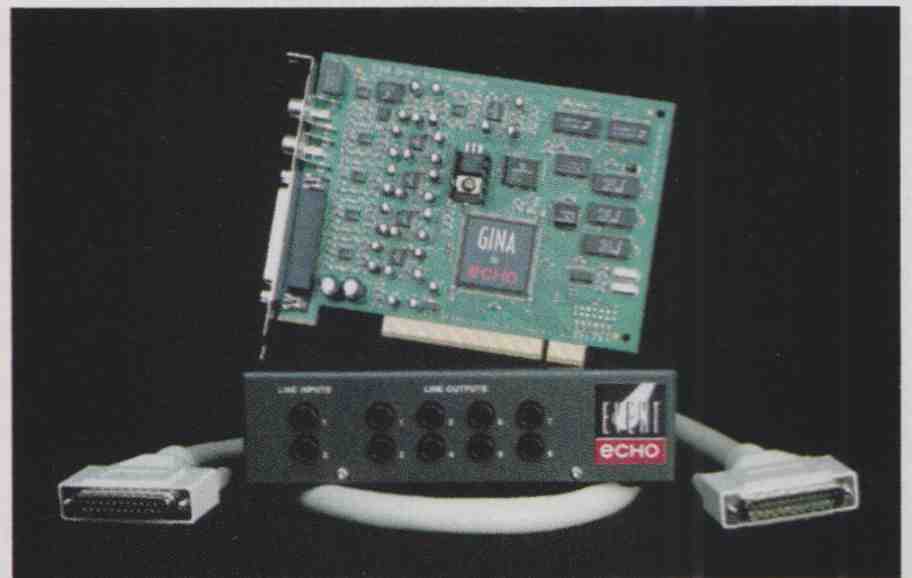
Installing Gina was so easy and bug-free, I kept thinking something must be wrong. After wrestling over the years with the set tings and quirks of upscale ISA sound cards, like Digital Audio Labs’ CardDeluxe, it was a pleasure to just pop my PC’s case, stick Gina in an unused PCI slot, and then let Win 95’s plug’n’play mojo install Gina’s drivers from the supplied floppy and auto- configure everything so it worked flawlessly from the get-go. Garners might want to keep their cheap’n’cheezy PC sound cards alongside Gina for maximum blast, but no body who’s serious about PC-based recording should be playing Psycho Dry Cleaner IV on his recording rig anyway.
Gina comes with an input/output box that’s linked to the card and sits atop your PC, giving you access to two analog inputs and eight analog outputs—all of which are unbalanced phone plugs, like you’d find on an electric guitar’s cord. This is actually the connector most commonly found on studio patch cables, but don’t worry if all you’ve got lying around is a bunch of old hi-fi interconnects: Just slap some Radio Shack RCA-to-phone-plug adaptors on the cable ends, as I’ve done in a pinch, and you’re good to go.
That’s the hardware side in a nutshell, but we’re only halfway to studioville. Bundled with your Gina is a CD-ROM that includes CoolEdit Pro, one of the best and easiest to use multitrack recording and mixing programs on the market. (The sup plied version is a special “Lite” edition, which is all I’ve ever needed, but you can upgrade to Syntnilliums full version for a nominal fee.) You also get the Gina “con sole,” a pop-up window that lets you adjust Gina’s input and output levels for the best sound quality and S/N, and a cool little bar-graph meter that lights green for input levels well within the usable range, yellow as you approach the analog input’s 20-bit ceiling (the digital stuff is all 24-bit), and red if you overshoot into digital over load. Your ears will tell you this without your looking at the meter, but it’s still nice to have.
Event says Gina can record four simultaneous tracks, and that’s true, but she can record only two analog signals at once. The other two tracks must already be digital and be fed to her S/PDIF input. That’s fine if you’ve got an external A/D; most of us don’t, however. You can do as I did and use a DAT deck as an A/D by putting it into record/pause mode and taking its digital output as your signal source—but really, you’d be surprised at how rarely you’ll need to record more than two analog tracks at a time. (And if you do, Layla’s there, for another $500.)
The main reason I love Gina so much is her sound quality. The 20-bit Crystal A/D and D/A chips Event uses make Gina (as well as Layla and Darla, which have the same converters) extraordinarily transparent, easily the best PC audio card I’ve heard. Gina’s utterly clean A/D/A signal path is obviously a boon to studio recordists, though I also got great use out of Gina by transferring LPs to CD-R via her audiophile-grade A/D section. Let me tell you, the transfers sound so close to the output of my McCormack phono stage that I’m not sure I can reliably hear a difference. Now I’ve got homemade travel CDs of two of my most treasured LPs, Duke Ellington’s Indigos and James “Blood” Ulmer’s Black Rock, both of which are so much better than their commercial CD versions it’s silly. I’ve been disappointed over the years by the mediocre A/D sections in many consumer digital surround processors and A/V receivers, most of which add an etched, slightly grainy coloration to analog sources. But I didn’t hear any problems when running analog audio through Gina’s AID stage. Even if you never plan to do any multitrack recording, you might think about picking up Gina just to do audiophile-grade LP to CD-R transfers. She’s that good.
As for multitrack recording, the combi nation of Gina, CoolEdit Pro, and my new Dell PC is one of the best, easiest to use, and most stunningly transparent rigs I’ve ever had the pleasure of using and is certainly the finest recorder I’ve ever had in my home to use on a whim. Whether I was layering multiple tracks of close-miked Leslie’d guitars along with distant room mikes for some “Van Gelder” ambience or running my turntable and phono stage through the A/D section for exquisite-sounding CD-R transfers, Gina so exceeded my wildest expectations of what a $500 sound card could do that I find my admiration for her growing the longer I live with her. If I could teach her to laugh at my jokes and whip up Bananas Foster on Sunday mornings, I would gladly seal off my front door and become a shut-in.
Having come of age during the analog Tascam Portastudio ‘80s, I’m amazed that you can stick a $500 sound card into a PC and suddenly be elbow to elbow with the best pro studios on the planet. Event’s Gina is a true breakthrough product, and I can’t recommend her too highly. If you’re contemplating buying one of the $2k digital eight-track decks, you should definitely wangle an audition of a Gina in a good, fast PC before you spend a dime. I, for one, can’t imagine my project studio without her now. In a world of quirky, buggy PC recording cards, she’s a real doll.
Also see: Setting up a Home Studio
Adapted from 1998 Audio magazine article. Classic Audio and Audio Engineering magazine issues are available for free download at the Internet Archive (archive.org, aka The Wayback Machine)