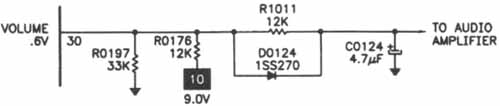All of the latest televisions have a system control IC that is connected to the tuner, and controls functions such as maintaining:
1. The television’s clock.
2. The front panel controls (also called a keyboard).
3. Channel memory.
4. Fine tuning and picture quality controls.
5. On-screen displays (OSD).
6. Customized settings selected by the owner.
These ICs are simple in some televisions and complex in others. For ex ample, complex systems can contain RF switching, a stereo-decoder mode, and audio and video control circuits.

FIG. 1. Typical system control circuits (shaded).
The system control IC also maintains some of the tuner operations, such as band selection and frequency lock. In many televisions, the system control IC serves as the front-end control for functions processed by circuits later in the chassis, such as the automatic picture-level control and volume control.
The precise processes that the system control IC maintains depend on the brand and model of the television.
===
Note: When you troubleshoot the system control circuits, it is sometimes difficult to locate the problem. Therefore, start your trouble shooting efforts with what is working, not with what is not working. By eliminating the circuits that are working correctly, you can narrow your troubleshooting focus. Also, remember to check the passive components that are connected to the IC, and the solder connections. Some times a loose solder connection on a pin, or a leaky or shorted component can cause intermittent and sporadic problems.
===
Also, many times you will see circuits on the IC board that are not connected to other circuits in the chassis. These are features or options that the manufacturer chose not to have available on the specific television model.
When you are troubleshooting the system control IC, ignore the circuits that are not used. Refer to the documentation and to the schematic from DATASHEET for information about the specific configuration for the brand and model you are troubleshooting.
The system control circuits can contain a microprocessor(s), diodes, transistors and a frequency synthesizer, which is similar to a variable oscillator.
The system control's microprocessor typically has a RAM (random-access memory), and a possible ROM (read-only memory) or a PROM (programmable read-only memory) which store information:
1. RAM stores information that changes, such as the last channel viewed, the last volume level and customized settings.
2. ROM and PROM store the factory settings that do not change, such as the programming for the microprocessor, and on-screen menu and information displays.
If the customer preferences are not stored, the RAM is probably faulty. If the factory settings are not stored, the ROM or PROM might be faulty. In either case, you will probably have to replace the appropriate IC. There are many ways for the system control to control voltage in a television: stepped voltage and high/low voltage are very common. Volume control, in most cases, is an example of stepped voltage because you have a range of values. Switches, like those on the television's keyboard, are examples of high/low voltage control.
Reset Circuit
The reset circuit, shown in FIG. 2, is activated when the AC power is applied and standby voltage is applied to the circuit. The reset pin is an input-only, and is held either high or low. The built-in delay between the power supply and the reset pin allows the system control circuit and its components to be fully powered before the reset is activated and the program starts. The delay time is extremely short.
After the system control circuits and its components are fully powered, reset causes the microprocessor’s program to start, which restores the factory settings for the menus and other OSDs, picture control, and so on. The voltage input to the reset circuit is from the standby power supply. The reset circuit can be a transistor or a capacitor.
If the reset signal is missing, incorrect, noisy, or has a slow transition, the microprocessor’s program can start incorrectly, causing problems with re setting the factory settings or the microprocessor may not start at all. If the voltage to the reset circuit is incorrect while the AC power is applied, the microprocessor could be resetting continuously, giving a false symptom of a faulty microprocessor IC.
In this case, look for faulty solder connections or cracked traces on the board. Then, test for a faulty open circuit:
1. Before applying AC power, connect an oscilloscope to the reset pin.
2. Apply AC power.
3. Monitor the oscilloscope and look for a change in states. Either the voltage will go from low to high, or it will start high and go low.
If the voltage does not change states, the circuit is faulty.
Note: Reset is not activated when the reset command from the menu or the remote control is selected. Reset from the menu or remote control only resets the customer preferences. To activate the reset circuit, remove the AC power for 15 seconds, then reapply it.

FIG. 3. An audio mode circuit.
If the voltage changes states, the reset circuit is working properly.
If the circuit appears to be faulty, disconnect the reset pin from the circuit, connect a 1 Kohm resistor to the reset pin, and momentarily ground the re set pin. If the settings are not restored, connect the resistor to a 5 volt source. Then, momentarily connect it to the reset pin. If the television’s factory set tings are not restored or do not operate at all, you will probably have to replace the IC.
Audio Mode Circuits
The volume, balance, bass and treble are controlled in the audio mode circuits, shown in FIG. 3. Audio mode circuits are typically stepped controlled, and the sound usually mutes when the channel is changed. The sound also mutes when the mute function is selected from the remote control or from the keyboard.
The stepped control circuit varies in the number of steps the voltage range is divided into. When the voltage is divided into just a few steps, there is less control over the circuit because the increments are larger. More steps provide greater control and a smoother transition between the levels for volume, bass, treble, and so on. Refer to the DATASHEET schematic for the voltage values for the audio mode circuits and the individual features available on the television brand and model you are troubleshooting.
When you troubleshoot the audio mode circuits, your ears are the first tool to use. Listen carefully to the sound. Use the different audio controls on the remote or keyboard. If you hear distortions as you adjust the sound levels (volume, bass, treble, or stereo), try and isolate which audio mode circuits may be faulty.
===
Note: The audio mode circuits are not all stepped controlled; they can be con trolled by digital ICs transferring data between them. It is much harder to locate a fault circuit when dealing with audio mode circuits con trolled by digital pulses in these circuits, you can use an oscilloscope to look at the pulse train when the respective circuit is activated.
===
If you need to inject a signal at any of the audio mode circuits, refer to the DATASHEET schematic for the correct voltage levels. Then, inject signals that are a little higher and a little lower than the indicated level to see if the audio changes. For example, if the volume pin indicates 1 .5V input on the schematic, test the pin at 1v and 2v to see it the volume changes. A volume control pin is shown in FIG. 4.
Channel Memory (RAM)
Most of the televisions today have an auto channel programming feature. When you turn on the television for the first time, or after it has been unplugged for a while, you may need to issue the auto program command using the remote control or menu, and the tuner then scans for signals that are in an acceptable signal strength range. Then, the tuner transfers the channel numbers to the microprocessor’s memory. Some televisions start the auto programming sequence automatically without your intervention. Also, most televisions let you add channels to and delete channels from RAM.
The channel information is stored in the RAM circuit, shown in FIG. 5, and remains there until the television is unplugged or loses power for some length of time. However, a few televisions have small lithium batteries that maintain channel memory, the clock, the last channel viewed, and the last selected volume for a period of time after the television loses power. This feature was designed to hold the television’s memory for a short period of time in case of power outages.
When you troubleshoot the RAM circuit, use the auto programming feature to see if the tuner scans the channels and if the RAM circuit “remembers” the channels the tuner selected. If the auto programming commands caused the tuner to scan the channels but the television does not store the channels, the RAM is probably faulty. Try resetting the system to see if the factory settings are restored. Then, attempt to auto program the channels again, lithe RAM still does not store the channels, you probably need to replace the memory IC.
Tuner Control Circuits
In newer televisions, channel tuning is available through the tuner control circuits-the microprocessor controls the PLL function used in channel se lection. The PLL is a frequency comparison circuit connected by a data line to the tuner. In PLL, the variable frequency oscillator's (VFO) output (frequency and phase) is compared to the fixed frequency reference oscillator's output. If there is a difference in the frequencies, the PLL detects the difference, and increases or decreases the variable oscillator's output until the frequencies and the phases are the same and locked. When the frequency and phase are locked, the channel is clear and undistorted. If the frequency and phase are not locked, the channel will drift-another channel s signal or sound may interfere with the selected channel. You may have to align the IF circuit. Alignment procedures are available upon request from DATASHEET if they are not included in the manufacturer's data.
===
Note: In most cases, the microprocessor unit is connected to the tuner via the data and clock lines. There are very few tests that can be made. To test for normal operation, use an oscilloscope to look for the data transfer between the cpu and the tuner. All PLL circuits are internal to the microprocessor unit in this design.
===
Clock Functions
A television has to have a clock to control timing; otherwise, the system would be chaotic. This clock is different from the 60 Hz clock in the microprocessor that is used for the on-screen time display, sleep timer and alarm clock.
The system control circuit can have one or more clocks. The clock is an oscillator that can be a quartz crystal, a ceramic filter, or a resistor/inductor/capacitor combination.
The clock transmits signals at a fixed repetition pattern over the clock line that connects the clock circuit to the tuner, ROM and other ICs. When there are multiple clocks transmitting signals, each signal is transmitted with a fixed delay or in a set phase relationship with the other clock signals so that the signals do not compete. Unlike the tuner control circuits, instead of being locked in phase, the clock signals are held out of phase at a set number of degrees so that the phase relationships are totally controlled and never compete. Clock circuits are shown in FIG. 6.
FIG. 6. Clock circuits.
If the clock circuit is not working, the microprocessor does not work. If the clock circuits are working, but not properly, you can see problems with some of the system control functions, such as the OSD not operating properly.
To test the clock circuit, use an oscilloscope and an impedance probe (also called an Xl 0 probe) to check the oscillator pins for signal activity on the clock line. You also can use a frequency counter to measure the frequency on the clock line. However, be careful not to load the circuit down with the frequency counter. Before measuring the frequency, refer to the appropriate DATASHEET schematic for the television’s brand and model, and find the proper frequency for the clock circuit.
If the television is inoperative, and the clock circuits are the source of the problem, there will be no activity on the data lines.
On-Screen Display Circuits
When the on-screen display (OSD) circuits are not working properly, you will see problems with the menus, closed caption information, or other on- screen displays, including the colors and the characters displayed. For ex ample, if menus are partially shown, are scrambled in one area, have parts that appear randomly all over the screen, or do not display at all, check the OSD circuits. If you check the OSD circuit and it is working properly, check the sync sample of the horizontal and vertical circuits going to the microprocessor.
The OSD circuits ( FIG. 7) use a character generator to build the numbers and letters that make up the menus and other on-screen displays. The character generator decodes the data signals and transmits them to the CRT, where they are mixed into the video signal in the video processor circuits. The sample horizontal and vertical sync signals going into the IC control the horizontal and vertical location of the on-screen displays. If you see on-screen displays that are in an incorrect position or are partially displayed, use an oscilloscope to check the sync samples.

FIG. 7 On-screen display circuit.
The input to the OSD circuits comes from the ROM. Remember, the ROM stores the factory settings, and the menu, and OSD data. The output from the OSD goes to the video processing circuits, later in the chassis. Therefore, if you see a problem with the OSD, also check the microprocessor circuits and the video processing circuits. If the OSD appears on the screen, but commands from the remote control or keyboard buttons appear not to be working, check the remote’s infrared circuits and the keyboard’s contacts. If the OSD circuits are the source of the problem, you will probably have to replace the system control IC.
If the television fails to produce a raster scanning pattern, check the blanking circuit in the OSD circuits. An incorrect voltage to the blanking circuit may produce a black raster. Lower voltage to the blanking circuit may produce a lighter raster. If you see only a black raster, check the voltage level to the CRT cathodes and screens.
Closed Caption Circuit
The closed caption circuit controls the closed caption information that is broadcast from the television station along with the video and audio signals. The closed caption circuit may be a separate circuit or integrated in the system control IC.
The closed caption information is encoded on the vertical blanking bar. When there is closed caption available, the closed caption decoder circuit decodes the signals and converts them to red, blue and green signals to be added to the RGB signals being sent to the CRT. The converted signals are output to the microprocessor. Then, the decoded closed caption signal is output to the video processing circuits via the OSD circuits.
Like the OSD circuit, the closed caption circuits use a character generator to build the numbers and letters that make up the menus and other on-screen displays. The character generator decodes the data signals and transmits them to the CR1, where they are scanned to the screen just as the television picture is scanned to the screen. The sample horizontal and vertical sync circuits in the IC control the horizontal and vertical location of the closed caption.
If the closed caption information does not appear on the screen, first check to make sure that the program being received has closed caption information. It closed caption information is available but is not appearing, appearing in the wrong location on the screen, or is distorted, use an oscilloscope to check the sync samples. Also, check the OSD circuits.
Picture Control Circuits
The picture control circuits control the appearance (tint, color, contrast, brightness and sharpness) of the picture displayed on the screen. In most televisions, the picture control circuits are connected to the video processing circuits.
If the picture appears to have the incorrect tint, color, contrast, brightness or sharpness, and you want to check the picture control circuits, apply voltage starting with the voltage level indicated on the schematic. Then, step-up or step- down the voltage to the pin and look for a change in the picture on the screen, If you do not see a difference, the picture control circuits may be faulty; how ever, these circuits are rarely faulty.
Remote Control and Keyboard Circuits
The remote control unit transmits infrared signals to the infrared receiver on the front of the television. The infrared receiver circuits (usually a preamplifier) amplify the signals and convert them to signals the system control circuits can decode ( FIG. 8). These signals are output to the “remote-in” pin, to the microprocessor.

FIG. 8. Infrared receiver circuits.

FIG. 9. Various types of keyboard circuits.
If the remote control does not work, but the keyboard (front panel control) does, first check the batteries in the remote control. If the batteries are fresh, use an infrared card to test the remote. This card can tell you whether the problem is in the remote control or the receiver. If the remote is determined to be good, you can use an oscilloscope to measure the signal at the preamplifier. If there is no signal, the preamplifier may be faulty. If one function (command) in the remote does not work correctly, a good cleaning of the remote control key pad may fix the problem.
There are many types of keyboard circuits; a few are shown in FIG. 9. The precise way a keyboard circuit is interpreted by the microprocessor is manufacturer dependent. They all seem to have a few things in common:
1. The switches are momentary contacts.
2. They normally have a source portage, though it may differ from circuit from circuit.
A keyboard circuit is usually easy to test. Testing can be done either at the switch or at the appropriate pins on the microprocessor. It is sometimes necessary to test both places.
Power Supplies
The microprocessor draws most of its power from the standby power supply. The power is supplied at various points throughout the circuit. Refer to the DATASHEET schematic for the specific voltage requirements of each circuit in the IC and for the specific power supplies. Also, refer to Section 4 and Section 8 in this guide for power supply problems.
When you check the power supplies, follow these guidelines:
1. Remove the AC power to reset the microprocessor.
2. Apply the AC power.
3. Check standby power supply to the system control IC.
4. Check the voltage at the power pin for a change of state when the power button is pressed.
If you turn on the television, and it does not come on, check the power supply, the on/off relay circuit, the horizontal circuits, and the blanking circuit.
General Troubleshooting Techniques
Note: As you troubleshoot the system control circuits, refer to the schematic for the television model and brand you are working on for the values specific to that television.
If you suspect that the system control circuits are defective, there are quick and inexpensive methods of troubleshooting the IC. First, determine what test can be performed to determine which circuits are good. For example, if an A/V switching circuit is not switching, disconnect the analog line from the microprocessor unit and inject an appropriate voltage to the line for testing. If the A/V switching circuit will switch, then you know that the microprocessor unit is not sending out the proper voltages for switching. Always check any onscreen service menus included in DATASHEET, and use them to determine if the microprocessor unit needs to be set up again.
Quiz
1. Describe the difference between RAM, ROM and PROM.
2. What is the purpose of audio mode circuits?
3. What do all keyboard circuits have in common?
Key
1. RAM (random-access memory) stores information that changes; ROM (read-only memory) and PROM (programmable read-only memory) store the factory settings that do not change.
2. Audio mode circuits control volume, balance, bass and treble.
3. The switches are momentary contacts, and they normally have a source portage.