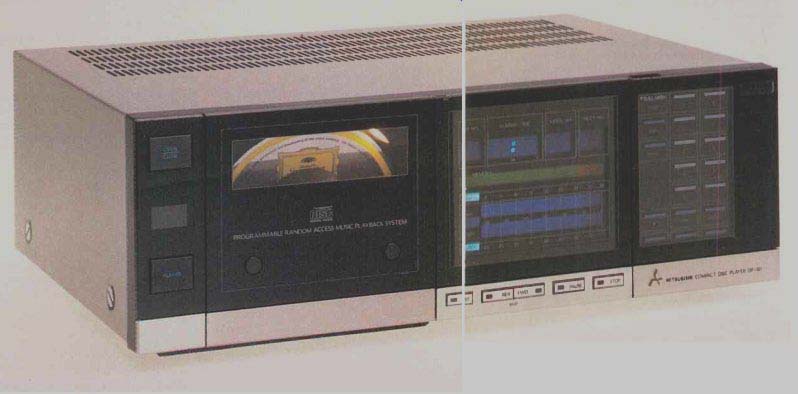
Manufacturer's Specifications:
Frequency Response: 5 Hz to 20 kHz, ±0.5 dB.
Dynamic Range: Greater than 90 dB.
THD: Less than 0.004% at 1 kHz, 0 dB.
Crosstalk: Greater than 90 dB at 1 kHz, 0 dB.
Wow and Flutter: Below measurable limits.
Output Level: 1.5 V-rms at 0 dB.
Headphone Output Level: 20 mW into 8 ohms, at 0 dB.
Power Consumption: 120 V, 60 Hz, 40 watts.
Dimensions: 16 3/4 in. (42.4 cm) W x 5 3/4 in. (14.5 cm) H x 12 1/4 in. (31.2 cm) D.
Weight: 23 1/8 lbs. (10.5 kg).
Price: $1,100.00.
Company Address: 3010 East Victoria St., Rancho Dominguez, Cal.90221.
In addition to being among the most expensive, the Mitsubishi DP-101 is, without a doubt, one of the more programmable and display-laden Compact Disc players I have examined to date. Among other things, you can go straight to your favorite track or item on a given disc or you can program playback to hear any tracks on the disc in any order, including repeat-playing of selected tracks. You can repeat any section of a single track, a selection of tracks, or the entire disc from start to finish. You can begin or end playback at any preselected moment within any preselected track or, if you wish, skip to the start of the next track or go back to the beginning of the track currently playing.
All of these programming functions are also controllable from the comfort of your easy chair, using an infrared, 24-function, wireless remote-control unit. The DP-101 also features one of the most elaborate display systems I have encountered in any CD player. Liquid-crystal display digits show the current track number, which section of that track is being played, and how many minutes it has been playing.
Alternatively, at the push of a button, the display will also show the number of items you have programmed and their total playing time. You can also run through a set of programmed instructions, checking the track numbers and playing times to make sure you have selected the right items in the right order. While the program is running, the number of the next track that is to be played is also shown.
The left- and right-channel level meters also double as "address" indicators, showing how many items there are on a disc, how long each item is (to the nearest minute), and the current position of the laser pickup.
Control Layout
The power switch and open/close button for the disc compartment are located at the extreme left of the front panel. The front-loading mechanism is motorized; it is only necessary to drop a Compact Disc into a slot in the door, at which point the door closes smoothly, positioning the CD in place for a rapid automatic scan of the entire disc. After a few seconds, several items of information appear in the large display area. These include the track number of the first item on the disc (since this is always "1," it may be a reminder that you've programmed nothing else in), total playing time of the disc, total number of selections and, on the double-purpose level/address display, the approximate length or location on the disc of all selections.
Beneath the digital display area are word blocks which illuminate individually, as required, during programming and playing of discs. These are labeled "Start," "End," "frog," "Emph," "Repeat" and "Error." The "Emph" light illuminates when the system senses that a disc recorded with pre-emphasis is being played (suitable de-emphasis is automatically switched in, of course), while the "Error" light turns on when you make a mistake in trying to program the system. I made several mistakes in my first attempts at programming this player, simply because there are so many options available and, like most of you, I generally try to figure out a front panel without turning to the owner's manual. That's a mistake in this case: There are simply too many buttons and too many options to figure out on the first attempt. This is not to suggest that the unit is difficult to operate; it simply requires familiarization and time spent with it-and with the owner's manual.
"Play," "Reverse," "Forward," "Pause" and "Stop" but tons are all located along the lower edge of the front panel.
The "Forward" and "Reverse" buttons advance play to the next track or return play to the beginning of the track currently playing.
All of the touch buttons used in programming the player are located behind a sub-panel door at the right. Also located behind this door are the "Level" and "Address" touch buttons (which determine what functions are per formed by the two fluorescent bar-graphs-level metering or depiction of the location and time of each of the musical selections on a disc), a stereo headphone jack, and a headphone-output level control. Ten of the remaining but tons in this area, numbered from 0 to 9, are used for programming track numbers. Other buttons are used to put the program into memory, to define start and end times for repeat play, and for all the other programming options mentioned earlier. Fast-forward and fast-reverse buttons in this area of the panel let you move the pickup in either direction for any distance. It is relatively easy to determine where you want to position the laser pickup, since the multi purpose display continues to indicate both the track number and the elapsed time for each track over which the pickup travels when using the fast-forward or fast-reverse functions. In addition, when using these fast-search modes, you can hear the sound (at reduced level), making the job of locating a desired point in the disc even easier.
The rear panel of this player is equipped with the usual left- and right-channel line output jacks and a slide switch which should be moved to its "On" setting when the remote control unit is used.
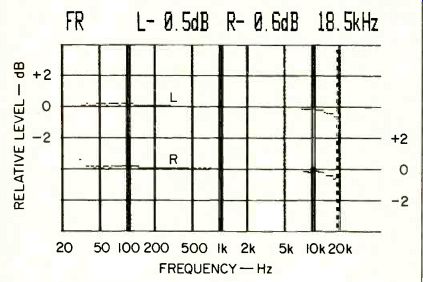
Fig. 1-Frequency response, left channel (top curve) and right channel
(bottom curve).
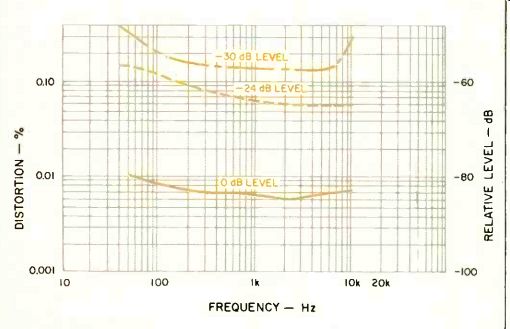
Fig. 2-Harmonic distortion vs. frequency at three output levels.
Measurements
In my report on the Kyocera DA-01 CD player (elsewhere in this issue), I describe the two new Philips test discs I have begun to use for measuring the performance of CD players and for evaluating their error-correction capabilities. Rather than repeat those details here, I'll discuss the test results and, where necessary, will briefly summarize the nature of the test signals used. In the case of the error-correction checking disc, I will merely mention the nature of the "defects" purposely incorporated in that test disc.
The first test signals contained on the nonmusical discs are frequency-response sweeps, extending from 20 Hz to 20 kHz. The sweeps are slow enough for my Sound Tech 1500A to "track" at all but the very lowest frequencies (which are never a problem on CD players). Vertical sensitivity of the resulting graph has been expanded so that one division is equal to 2 dB, instead of the usual 10 dB. Both left- and right-channel responses are shown in Fig. 1; I read a maximum deviation of -0.5 dB for the left channel and -0.6 dB for the right channel at 18.5 kHz.
Several tracks of the new Philips test record are devoted to measurement of total harmonic distortion over a wide range of frequencies, from 41 Hz to 20 kHz. And since the best distortion figures in a digital audio system are obtained relative to maximum (0 dB) levels, Philips supplies a series of tones at -24 and at -30 dB with which the tester can measure how THD rises with decreasing signal levels. The three curves of Fig. 2 show THD versus frequency at three different output levels from the player. At mid-frequencies, THD measured 0.006% referred to maximum output. THD increases at lower recording levels, as expected, although even at a-30 dB level it was still acceptable, with a reading of 0.14%. Results were virtually identical for the left and right channels.
test disc at 997 Hz are used for checking linearity of playback. There was no significant deviation from perfect linearity until I got down to-80 dB, which my instrument read as -74.2 dB. This probably was my test setup beginning to combine noise readings with actual 997-Hz signal readings. Again, results were identical for both channels tested.
Two tracks are provided on the Philips test disc for checking SMPTE IM. With these, I measured 0.0065% at 0 dB level and 0.04% at a-20 dB record level. Signal-to-noise ratio measured exactly 97 dB with reference to 0 dB (maxi mum) output level, A-weighted.
Square waves at frequencies of 100 Hz, 400 Hz, 1 kHz, and 5 kHz are provided on the Philips test disc, as are various tone bursts, pulse signals and phase-checking pairs of signals. The 1-kHz square-wave display (see Fig. 3) clearly shows the degree of "ringing" that is produced by the sharp cutoff filter found in this and other players. If you refer to the report of the Kyocera DA-01 player, you'll notice a slight (but easily discernible) difference in the amount of ringing produced by that unit in response to the 1-kHz square wave, compared with the somewhat greater amount of ringing seen in Fig. 3 here.
The disc's single pulse, which I used to evaluate transient response of this player, consists of a single "sample" at full scale, followed by 127 samples at "zero amplitude." As you can see from Fig. 4, this test signal was reproduced with a fair amount of ringing, in both positive and negative polarity, following the unit pulse itself. Again, if you compare these results with those obtained for the Kyocera unit, you will note that the recovered audio from the Mitsubishi player is out-of-
phase relative to the output of the Kyocera model. This arises from the presence of an additional phase-inverting stage somewhere in the post-D/A audio stages of the device. Alternatively, the D/A converter used by Mitsubishi may, in and of itself, deliver an output which is inverted in polarity relative to the output obtained with the Kyocera unit.
While I personally think that this inversion is of no consequence, there have been those who argue that the polarity of the reproduced sound should be the same as that of the original sound waves impinging on the microphones used in the original performance. Since I have no way of telling which of these two polarities of the pulse is "correct," I really can't tell you which of the two players inverts the signal (relative to the way it was recorded) and which does not.
The most significant phase-check signal on the Philips test disc, in my opinion, is one in which a 2-kHz signal is recorded on one channel while a 20-kHz signal is recorded on the other. In this test the positive-going, zero-axis crossing of the lower-frequency signal is supposed to occur at the same instant that the higher-frequency signal crosses the zero axis in the same direction. If you examine the two sets of sine waves in Fig. 5 carefully, you will notice that, in fact, the low-frequency signal crosses the zero axis in a positive-going direction a few microseconds ahead of the high-frequency signal's positive crossing. As closely as I can estimate the angle, the high-frequency signal is displaced relative to the mid-frequency signal by approximately 20°. That works out to a phase-error time delay of around 3 uS. Of course, it is also possible that what has happened is a 380° phase delay (a full 360°, plus 20° more), but I tend to doubt that, based upon the fact that the sharp cutoff filter is, after all, set for its -3 dB point to be outside the desired audio bandwidth.
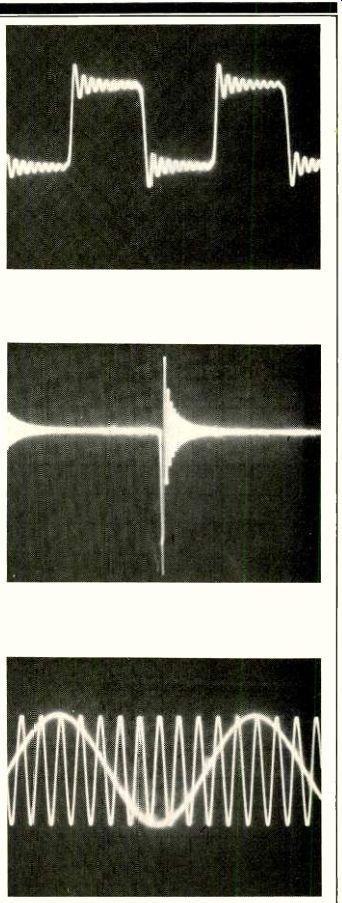
Fig. 3--Reproduction of a 1-kHz square wave.
Fig. 4--Single pulse reproduction.
Fig. 5--Two-tone phase-test signal (2 kHz left, 20 kHz right).
Using the Philips musical test disc with the opaque wedge, the "black dot" dust simulations and the fingerprint simulation, I noted that the Mitsubishi unit played right through the 800-micron width of the wedge with no muting.
It did mute a few times when playing selections that were covered by the thickest width of the wedge (900 microns), but resumed proper play each time, even though the wedge remained that thick. The system was also disturbed by the third "black dot" (second from the largest one), which has a diameter of 600 microns. During the track containing this "defect," there was occasional "skipping" (repeat-playing of the same track over and over again). As for the fingerprint simulation, the Mitsubishi completely ignored it, properly playing right through the selections marred by this defect.
Use and Listening Tests
Arguments about the "sound quality" of digital discs keep cropping up. Some people insist digital discs produce an unacceptable treble sound. This type of sound is variously attributed to "too low a sampling rate," to the fact that the 16-bit system is not enough and we should have standardized with an 18-bit system, and, of course, to phase linearity and the effect of that "brick wall" filter above 20 kHz. My experiments convince me that all of us are trying to take too many variables (the recording engineer's preferences for a certain balance of sound, the speakers used as monitors, the microphone placement, and many more) and lump them together as an explanation for why a given CD player with a given piece of CD software doesn't produce sound that's totally to our liking.
In point of fact, the Mitsubishi DP-101 delivered superb sound whenever it was called upon to play discs which, to my way of thinking, were well recorded in the first place.
Was this sound any better or worse than the sound produced by the earlier-tested CD players? Not that I could honestly tell! As I have already mentioned, the features truly abound, and if you read the 13 pages of the owner's manual telling you how to use all of them, you'll find that after a while the machine isn't difficult to operate. Add in the very handy remote control and the headphone amplifier, which lets you audition Compact Discs even if you don't own an amplifier and loudspeakers that have enough dynamic range, and the asking price for the Mitsubishi DP-101 seems just about right after all.
-Leonard Feldman
(adapted from Audio magazine, Aug. 1983)
Also see:
Kyocera DA-710CX CD player (Equip. Profile, Aug. 1987)
Kyocera DA-01 Compact Disc Player (Equip. Profile, Aug. 1983)
= = = =