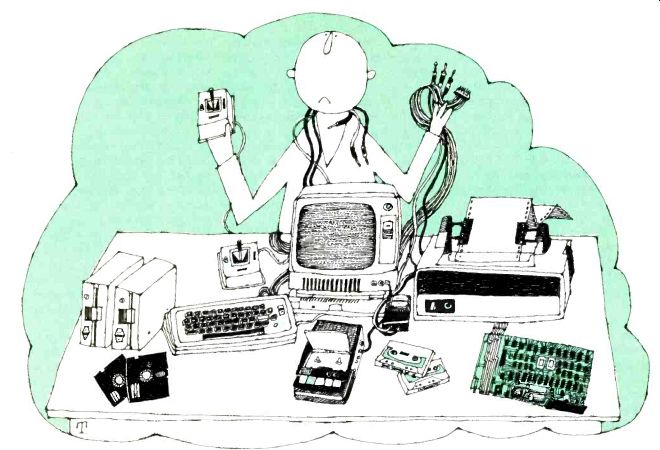
BY IVAN BERGER
GETTING a computer system up and running is a process that begins before you buy it: you must make sure that all the pieces you need are included in the system and that they'll all work in harmony. Even when they don't, there's rarely cause for panic. The problem usually is not one of product defects, but of mating those products properly with one another. In a simple system, such difficulties may never arise at all.
For some computers start-up is simply a matter of plugging it in, turning it on, and following instructions in the manual to establish a dialog with it. This is the case with a small, self-contained system that combines a terminal keyboard and video display in one package. For many others, it's almost as simple: the monitor screen and cassette recorder are in separate housings that must be plugged into the computer itself.
But for some others, you'll need to do more, and possibly even buy additional components. Some popular computers, for example, don't include video monitor screens. You'll have to purchase one (your computer dealer will be sure to have some), or have a home TV set modified by a serviceman to include a direct video input, or buy an r-f kit to convert the computer's video output into a TV-channel signal that your television receiver can pick up. Some computers have modulators built in, for use with regular TV sets. And if you have a video cassette recorder, you may be able to use its video input and built-in modulator to put computer images on your TV set's screen-or to record them. This does not work with all computer/VCR combinations, but it does work well with some.
Displaying your computer's output on a standard TV set's screen costs far less than buying a separate monitor. But using a monitor has advantages, too: it leaves the TV screen free for others in the family to use. Moreover, it will likely give you a sharper image because the signal bypasses the modulator and the set's tuning section and, in many cases, because the monitor has higher bandwidth than an ordinary TV set.
Some monitors are just TV sets with the tuners removed (yet with a higher price, alas). Others are specifically designed for higher resolution than TV receivers have. The most commonly cited monitor specification that relates to resolution is bandwidth. A bandwidth of 4.5 MHz is probably the rock-bottom minimum to look for in such a monitor, while anything over 6.6 MHz will be wasted in most home-computer applications.
(Computers with high-resolution or high-density graphics output may require more than 6.6 MHz, though; consult your system's manual to be sure.) Separate Terminal. Many computers come with neither keyboard nor video output. You can communicate with them in either of two ways: by equipping the computer with an input port for a separate keyboard and a video output-board to feed a monitor screen or r-f modulator, or by equipping it with an input/output port through which it can communicate with a terminal.
A terminal is simply a keyboard combined with a video display or printer, with provision to display or print both your keyboard input and the computer's replies. Computers which do not have their own keyboards and screens or video output will either come with the necessary ports or have them available as accessories.
Accessory video and input/output (I/O) boards (as well as accessory boards for memory and other purposes) may either be made for specific computers or be designed to plug into most computers using a given "bus." A bus is a standardized layout of signal lines and connectors that allows circuit boards of many kinds to be added and subtracted at will. The S-100 bus is the most common one among small computers.
When adding boards, it is important to check whether the total power drawn by all boards in the system will still be within the power supply's capacity.
Serial and Parallel Input. There are two types of input/output circuit: serial and parallel. Most keyboards require parallel connection, with all eight data bits per data "word" (a character or command) reaching the computer simultaneously, each through its own wire.
This is the efficient and inexpensive way, since the computer also processes data in parallel internally.
Most computers use serial connection, with the bits sent one at a time over the same pair of wires. Serial I/O circuits cost more, but are easier to use for long wiring runs. Computer terminals are usually serial devices. Printers are often available in both serial- and parallel-connection models. The extra-cost serial option is for use when the computer and printer must be some distance apart.
Once you've set up whatever devices you need to communicate with your computer, what you "say" depends less on the system hardware than on the software, or programs, which tell it what to do and how to respond to your input.
Most computers on the market today have a high-level language (usually BASIC) in read-only memory (ROM). In some, the computer is ready to talk BASIC with you as soon as you turn it on. In others, you need a key-stroke or two to enter BASIC. With some computers, though, you have to load BASIC into your main memory from a cassette recorder, floppy disk unit, or paper tape (though paper tape is rare, today). Such computers will usually have a different program in ROM and a monitor program (not to be confused with a TV monitor), which tells the computer how to load new programs from tape or disk and how to interpret your keyboard commands. A very few computers, however, require that you enter a "bootstrap" program into the computer in order to load the monitor from tape or disk. Such computers must have front panels allowing direct input, either in octal or hexadecimal numbers from a keypad, or in binary numbers from a bank of switches (one switch per bit). Even front-panel machines nowadays will usually have ROM monitors, rendering the bootstrap unnecessary. But the front-panel is useful in de-bugging programs and hardware.
Floppies and Cassettes. Loading a program in from tape or disk requires a cassette or floppy-disk system to load them from. Many computers today have one or the other built in. Most, though, require that they be added externally.
Of these, many come with a separate recorder, while others include only an interface for storing data and programs on a standard audio cassette recorder.
Adding floppy-disk systems to your computer (or adding cassette, if your computer lacks it) is usually a matter of inserting a special board into the computer, then connecting the disk or cassette unit to it. (The new, hard disk systems now appearing also require such boards.) As with I/O boards, these may be designed for specific computers or for common busses-but there are also a few which connect to regular I/O ports.
Having a cassette or floppy-disk system does not necessarily mean that you can readily swap programs or data with other floppy- or cassette-equipped hobbyists. There are a wide variety of systems and "standards." Only computers with both the same type of processor (e.g., 6502, 8080/Z80, 6800, 1802) and floppy or cassette systems operating on the same standards can interchange programs in this way.
There are many variations to watch out for. Different cassette systems may record different sets of tones on the tape, may transfer data at different speeds, and may use different combinations of characters for the start and end of each taped record. Record and playback volume settings may be critical when interchanging tapes from systems which are theoretically identical.
With floppy disks, there are even more variations to note. Floppies come in both full (8-inch) and mini (5 1/4-inch) sizes, and some mini-floppies record more tracks on the disk than others.
Some systems use "hard-sectored" disks, with a ring of small holes surrounding the large, central one; others are "soft-sectored," with but a single index hole. Several systems are available in both single- and double-density versions, with single-density unable to read double-density disks.
Despite this wide range of variation, there is far more standardization in floppy systems than in cassettes. Users of S-100 bus systems are fortunate in this respect: the North Star and Micropolis mini-floppy systems, and 8-inch floppy systems using the CP/M operating system have become de facto standards, with programs available in these formats from many vendors. The CP/M disk operating system (DOS) is even available for North Star and Micropolis disk setups. Neither, though, can read disks written by the other, or interchange disks with full-size CP/M systems.
There are also several S-100 bus cassette "standards," such as Tarbell, Kansas City (the only one officially adopted as a standard, and one of the least used) and CUTS. But none of them are as popular now as they were before disk systems became common.
Computers of vast popularity, such as the TRS-80, Apple, Pet, KIM-1 and Sorceror become standards unto themselves, of course, with software available for them from many sources. There are even crossbreeds: S-100 bus interfaces are available for all of these computers (though not all S-100 boards can be used with some of them). And several companies have appropriated CP/M for the TRS-80.
Interfacing. Computer boards, peripherals and other extras are not like hifi components: You can't just plug them together and automatically expect them to run. Usually, a few adjustments are needed for smooth operation.
Those adjustments may simply involve flicking a few switches, or moving jumper wires from one hole on a board to another. Or they may involve small modifications to programs or hardware.
But they always require good documentation-operating and service manuals for your hardware, source listings (or other detailed manuals) for software--so you can figure out just what to do.
It also pays to draw on outside help and advice, when available. A computer club, if there's one near you, will be full of potential helpers. Your dealer or dealers will also help. The more you buy from one dealer, of course, the more helpful he'll be. That's not just because he's made more money from you (though that is a factor). The more of the system that came from him, the more likely he is to be familiar with whatever components aren't working with each other properly.
Problems are easier to deal with when you know what to expect. So here's a list of the major areas likely to need attention when setting up a system: Memory. Every machine-language program (including monitor programs, interpreters or compilers for BASIC and other languages, assemblers, disk-operating systems, and so on) will be designed to reside and run in a specific block of memory addresses. Make sure when you buy your software that programs which will be in your system's memory at the same time use different blocks of memory. This would include both programs designed to work together (editors and assemblers, for example) and all programs in ROM or PROM. Be certain, too, that your memory boards are set to the addresses that your programs require, end that no two memory boards are set to the same or overlapping addresses. Changing a memory board's address is usually a matter of moving a jumper wire or resetting some small switches.. Using a fast processor (such as a 4-MHz Z80) with slow memory can cause problems, too. Many memory boards provide for "wait states" to slow down the program long enough for the memory to catch up with the processor.
I/O. Input/output ports have addresses, too. These addresses must also agree with the programs that use them. Setting up your I/O boards' addresses to match your software is as easy as changing a memory board's address. But changing your software's I/O address calls can be easy, too. (Changing a program's memory addresses is often a major undertaking.) So which should you change if the hardware and software disagree? Where change is called for, the answer may be to split it between software and hardware. Programs in ROM or PROM ("firmware") can't be modified readily, so you'll have to set your port hardware addresses to match those programs. Then modify any software which calls for different port addresses, so it matches the way you've set your hardware up.
Serial settings. Serial I/O may need some further tinkering. First, the baud rate (data transmission speed) of both the port and the peripheral connected to it must be matched. Other options must also be made to agree between the port and the peripheral: Some systems are "full duplex," with the terminal not showing your keyboard input until it's reached the computer and been echoed back; others are "half duplex," printing or displaying the keyboard input as soon as it's entered. Some serial circuits use RS-232 signal levels and connections, while others use 20-mA current-loop levels and connections instead. Parity bits (transmitted as a check against transmission errors) and stop bits (marking transitions between data words) must be set to match as well.
If one component offers no choice in any of these matters, then all other components should be set to match it. Otherwise, the choices can be made fairly arbitrarily, so long as the same choice is made for any two devices which communicate with one another.
Timing requirements. Microcomputer components must work in synchronization with each other. Since they also run at lightning speeds, that makes their timing as difficult as it is critical. The more different sources your boards came from, the more likely such problems are to occur. Getting the timing right can require trial-and-error replacement of capacitors or resistors in timing circuits--strictly a job for the knowledgeable.
Bus variations. Scores of manufacturers made module boards for the S-100 bus for several years before the IEEE defined a standard configuration and standard signal formats for it. As a result, boards from different manufacturers may use the same bus lines for different signals, or one manufacturer's board may require a signal that another manufacturer's board puts out. (This is especially true of Z80 CPU boards, many of which do not generate all the signals which 8080 boards do.) When Contacting the manufacturer of any board which seems to be malfunctioning, be sure to list all the other boards in your system so that he can spot troubles which lie in a conflict between boards.
Software. A computer is useless without programs. You'll doubtless buy a monitor program, a high-level language interpreter or compiler (probably BASIC) or both when you get your machine. But you'll quickly find that you need others to perform whatever tasks you purchased your computer for. You can write these programs yourself, key them in from printed books or listings, or buy them on tape or disk.
Writing your own programs is both the most time-consuming and most satisfying of the three. And once you develop the necessary programming skills (often one of the main reasons for buying a computer in the first place), you'll wind up with programs that are custom-designed for your particular needs and ways of thinking.
Keying in a program from a printed listing may do nothing for your ego, but it's faster. You may also find that programs written for other computers may require some modifications to run on yours. There are, for instance, more dialects of BASIC than there are of Chinese, and programs written in one dialect may use commands inscrutable to other dialects. (David Lien's The BASIC Handbook is an excellent guide around such problems.) Entering a program from a tape or disk is fastest and easiest. But to work, the program must be distributed in the disk or tape format your system uses. If written in machine language, it must be configured for your memory and I/O addresses (though you can load it first, then alter it). And if in BASIC or some other high-level language, it must be written for your specific language interpreter or compiler. This can be more critical than it looks. Programs saved on tape from 8K Altair BASIC, for example, may not run properly in 12K Altair BASIC. (The 8K program would work perfectly in 12K, though, if it were entered at the keyboard from a printed listing, not loaded from the tape.) When you buy a program, you should try it in the store, first, to make sure it does everything you want in a way that you find natural and convenient. If possible, try it on a system exactly like yours.
Since most dealers sell programs for the systems that they sell, you'll probably be able to try them at your dealer's on a system similar to yours. The main exception to this is the Radio Shack TRS-80. Only Radio Shack stores sell it, and they sell only Radio Shack programs. But the TRS-80's popularity has led many mail-order suppliers to sell programs for it, though they do not naturally have the "walk-in" facilities or local location to permit a demonstration.
In conclusion, don't think that, just because so many finicky details may need attention, a computer system is a chronic invalid. Think of it rather as much like a baby, requiring fussing and attention before it can do anything appreciable on its own. And some computers---like some babies--give you pure pleasure, with no trouble at all.
Also see:
Perf Board Wiring Techniques for Experimenters
The Oscilloscope Graphic Artist