The Blu-ray optical disc system was developed as a successor to the DVD-Video format and as a competitor to the failed HD DVD format. Blu-ray is a consumer disc system that is widely used to play motion pictures with high definition resolution. Its picture quality is greater than that of standard-definition DVD and meets broadcast high definition DTV standards. In addition, a stereoscopic (3D) video Blu-ray specification has been introduced. Blu-ray is also used to distribute video games, and recordable and rewritable media are available. Blu-ray accommodates a variety of lossy and lossless audio formats. It can reproduce very high-quality multichannel sound and also provides long playing times. Blu-ray employs content protection that is more robust than that used in DVD. Over its product lifetime, the Blu-ray format is expected to outsell the DVD format.
Development and Overview
The group of companies developing the Blu-ray disc system (also called BD system) was headed by Sony Corporation. The Blu-ray Disc Founders group was established in early 2002. The group was renamed the Blu ray Disc Association in June 2004. The first Blu-ray disc specification was announced in February 2002. The first Blu-ray disc recorders were introduced in Japan in April 2003, and the first standard Blu-ray players and discs were introduced worldwide in June 2006. Blu-ray overcame early competition from the HD DVD format and now enjoys wide commercial success. In naming the format, the e was omitted from Blue to allow trademarking; common words cannot be registered as trademarks.
As with the CD and DVD, Blu-ray disc media are available as prerecorded, recordable, and rewritable formats. The specifications are known respectively as BD ROM, BD-R, and BD-RE. The three disc types have the same data capacity. All three types can hold a single data layer or dual data layers. The layers are independent, and both layers are read from the same side of the disc. The specifications that define the Blu-ray family are shown in FIG. 1; the specifications are authored across three parts:
Part 1, Physical Standard, that defines the disc construction; Part 2, File System Standard, that defines the data format and file management system; and Part 3, Application Standard, that defines the data structure and mechanism for stream management and user presentation.
A key improvement in the design of the Blu-ray format is the use of a 405-nm wavelength laser for reading and recording. This wavelength is shorter than those used in the CD or DVD and allows greater data density. Because blue violet lies at the "end" of the visible-light spectrum, it can be confidently predicted that Blu-ray will be the last optical disc format to use a visible-light source. Interestingly, BD designers considered even shorter laser wavelengths, but encountered "sunburn" durability problems in the plastic substrate. Moreover, the plastics typically used in substrates rapidly lose transparency at wavelengths shorter than about 400 nm.
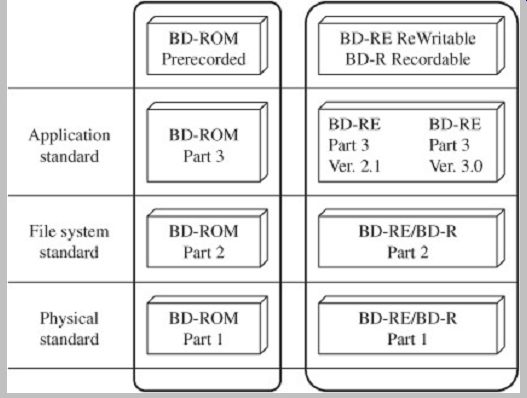
FIG. 1 Three layers of standards comprise the Blu-ray specification: Application,
File System, and Physical. They define the family of Blu-ray formats: BD-ROM
(prerecorded), BD-RE (rewritable), and BD-R (recordable).
A single-layer Blu-ray disc provides a storage capacity that is about 35 times greater than the capacity of a CD disc, and about five times greater than the capacity of a DVD disc. Blu-ray disc diameter is either 12 cm or 8 cm;
these disc dimensions are identical to those of CD and DVD discs. The greater storage capacity is due to several improvements, most noticeably the shorter wavelength laser and an objective lens with a higher numerical aperture. These permit a narrower track pitch and smaller pit sizes. The three disc formats are compared in Table 1. The Blu-ray Disc Association recommends that Blu-ray players be able to play CD and DVD discs, and this is typically the case; however, this is not a technical requirement of the Blu-ray specification.
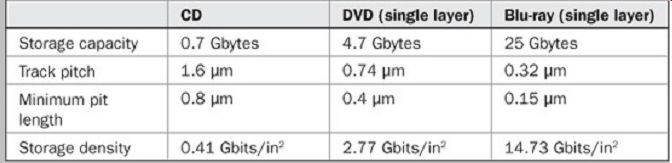
Table 1 Principal specifications of the CD, DVD, and Blu-ray formats.
Disc Capacity
A single-layer Blu-ray BD-ROM disc known as BD-25 can store about 25 Gbytes; it is capable of holding at least 2 hours of high-definition video. A dual-layer disc known as BD-50 holds about 50 Gbytes of data. Similarly, BD-27 and BD-54 disc formats are specified. A Mini Blu-ray BD-8 disc with 8-cm diameter and a single layer holds about 7.8 Gbytes, and a Mini Blu-ray BD-16 disc with dual layers holds about 15.6 Gbytes. These capacities provide compatibility with the earlier BD-RE specification.
Subsequently, for development expediency, BD-ROM Version 1.3 excluded proposed capacities of BD-23 and BD-46; these formats are not implemented. In January 2010, it was announced that the storage capacity of 25 Gbyte discs could be increased to 35.4 Gbytes; the higher capacity discs are readable on current players with a firmware update.
Table 2 compares different Blu-ray disc types in terms of storage capacity and typical playing time. Disc capacities can be expressed as the decimal size of billions of bytes, and as the actual binary value of gigabytes. The difference of 7.4% accounts for the notational fact that a billion bytes in common usage is 109 and a gigabyte in computer terms is 230. Thus, the difference is 1,000,000,000 versus 1,073,741,824.
The Blu-ray format accommodates high-definition video with a maximum of 1920 × 1080 pixel resolution. Frame rate is 60 frames per second (fps) with interlaced scan, or 24 fps with progressive scan. The Blu-ray format has a maximum transport stream bit rate of 48 Mbps and maximum video bit rate of 40 Mbps. Variable bit-rate coding can be used to optimize data transfer rates. Recordable Blu-ray media support a bit rate of 36 Mbps.
The maximum playing times depend on which codecs are used and their relative efficiency, video and audio bit rates, number of tracks, the content itself, and other factors. A single-layer disc using MPEG-2 compression (less efficient than other allowed codecs) can hold, for example, 135 minutes of high-definition video with additional capacity for audio tracks and 2 hours of bonus material in standard definition. When coded with MPEG-4 AVC (High Profile), the same disc could hold about 4 hours of video along with audio and 100 minutes of bonus material. A dual-layer disc doubles those capacities. In terms of audio storage, a 50 Gbyte disc can hold over 10 hours of 192-kHz/24-bit PCM stereo audio, or over 200 hours of 5.1-channel Dolby Digital audio.
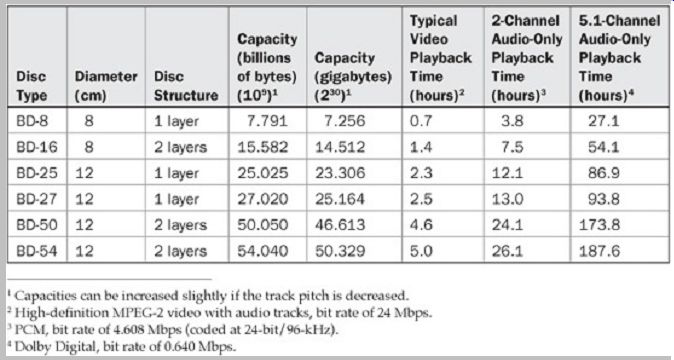
Table 2 Disc storage capacities and typical playing BD-ROM Player Profiles
The Blu-ray BD-ROM specification defines player profiles that differentiate types of players, and also describe a planned evolution of the player profiles following the format's launch. The three initial BD-Video profiles are described as Profile 1.0 Grace Period (Initial Standard), Profile 1.1 Bonus View (Final Standard), and Profile 2.0 BD-Live. The Grace Period profile was superseded by the Bonus View profile in November 2007, as the minimum profile for BD-Video players.
As shown in Table 3, the levels of hardware support vary with each profile; however, all BD-Video players must support the BD-J Java specification. BD-Live players are differentiated in that they have a user-accessible Internet connection for accessing additional features such as games, chat, and downloadable content. Also, BD-Live players have additional local memory to store this content.
Discs with Bonus View or BD-Live interactive features may not play or may have limited capability when played on Grace Period players.
BD-Audio (Profile 3.0) players play audio-only content on Blu-ray discs; this profile uses the HD Movie (HDMV) format, but without video. BD-Audio players do not require support of BD-J or video decoding. Profile 4.0 (not shown in the table) describes the Blu-ray Disc Movie (BDMV) Recording format. Profile 5.0 (not shown in the table) defines the Blu-ray 3D stereoscopic format, as described later in this Section.
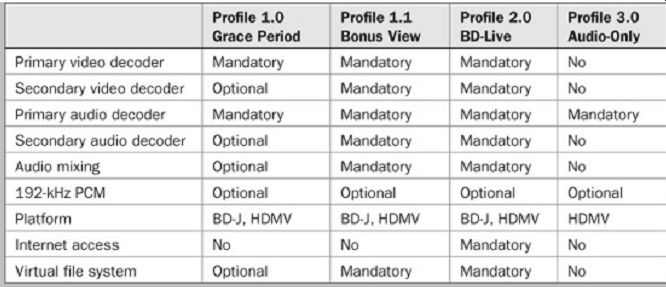
Table 3 A series of player profiles defines the evolution of player design
and capabilities.
Disc Design
As with CD-ROM and DVD-ROM discs, BD-ROM discs store binary data using pits embossed on a substrate.
During playback, the pits yield a change in reflected intensity in the reading laser and those changes, occurring at about 980,000 per second, are decoded to produce the stored data content.
For comparison, CD, DVD, and Blu-ray discs are shown in FIG. 2. All three disc formats are read from underneath the disc (a DVD disc can also be double-sided). In the CD, the data layer is on the far side of the substrate away from the reading laser. In the DVD, the data layer(s) are placed in the disc interior between two substrates. In Blu-ray, the data layer(s) are placed on the near side of the substrate.
The latter provides advantages, but also presents challenges as described later.
The structures of single-layer and dual-layer Blu-ray BD ROM discs are shown in FIG. 3. Both discs use a substrate with a nominal thickness of 1.1 mm. In a single layer disc, the data layer of the substrate is covered by a reflective layer which is topped by a cover layer of 0.1-mm thickness. In a dual-layer disc, the substrate is covered by two data layers each separated by a transparent separation layer of about 0.025 mm. The inner data layer (L0) is covered by a reflective layer and the outer data layer (L1) is covered by a semi-reflective (or semi-transparent) layer, which in turn is covered by a transparent cover layer of 0.075 mm. The disc is read through the transmission stack; this is through the cover layer (or through the cover layer, outer data layer, and separation layer). The reading laser can be focused on either data layer to permit this.
Unlike CD and DVD discs, in Blu-ray discs, the optical path is through the cover layer, not the substrate. Thus the substrate's optical characteristics are not critical; for example, transparency and birefringence are not a concern. The substrate can be opaque. Because the objective lens is close to the data layer, optical aberration caused by disc tilt is limited. The cover layer provides scratch resistance and reduces the need for a disc cartridge. Unlike the CD or DVD specifications, the Blu-ray disc specification requires that the cover layer be scratch resistant. A separate protective layer on top of the cover layer is optional.
CD, DVD, and Blu-ray discs all use a spiral pit track.
Also, all three formats begin reading from the inner radius and read outward. I f a DVD or Blu-ray disc has two layers, when the end of the outer layer is reached, the laser can refocus on the inner layer and begin reading inward. This type of tracking is known as opposite track path, or reverse spiral dual layer. In DVDs, the inner layer can optionally be read from the inner radius in a technique known as parallel track path; however, Blu-ray does not support this. A buffer memory is used to allow continuous data output when switching layers. In addition, to effectively extend the buffer size, the data at the switch point can be written with a lower bit rate.
Disc Optical Specification
As described in earlier Sections, optical disc capacity is determined by specifications such as laser wavelength and numerical aperture (NA) of the objective lens. In particular, disc capacity can be increased by decreasing laser wavelength and increasing NA. Blu-ray uses a 405-nm wavelength blue-violet laser. For example, an indium gallium nitride (InGaN) laser can be used. Numerical aperture is 0.85. Shorter light wavelength, higher NA, and a thin cover layer over the data layer allow a (diffraction limited) spot size of 580 nm. Along with efficient data modulation, this permits high data density. Track pitch is 0.32 µm. Constant linear velocity (CLV) disc rotation is used. Minimum mark length (2T) is 0.149 µm for 25- and 50-Gbyte discs. Linear recording density varies for other disc capacities.
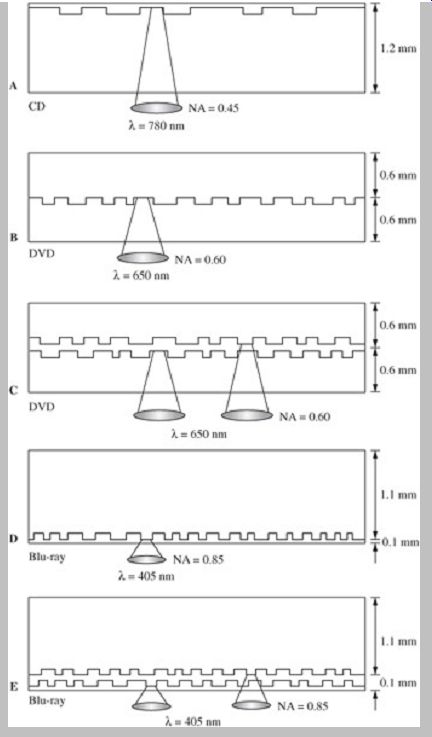
FIG. 2 The structure of CD, DVD, and Blu-ray discs is markedly different
particularly in the locations of the data layers. A. CD disc. B. Single-layer
DVD disc. C. Dual-layer DVD disc. D. Single-layer Blu-ray disc. E. Dual-layer
Blu ray disc.
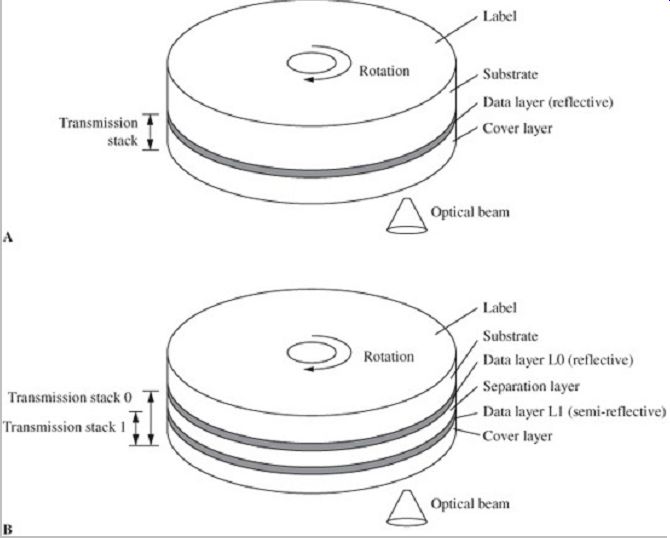
FIG. 3 In the structure of Blu-ray discs, the data layer(s) are placed
near the side of the reading laser, within a cover layer. A. Single-layer Blu-ray
disc. B. Dual-layer Blu-ray disc.
Compared to a DVD, the higher NA of the Blu-ray objective lens increases areal density two times and the shorter wavelength contributes an additional factor of 2.6. Thus, the Blu-ray laser spot size is about one-fifth that of the DVD so Blu-ray's capacity is about five times greater. Moreover, the output bit rate of Blu-ray is about five times greater than a DVD, but the rotation rate is only doubled.
As noted, a large value for objective-lens NA is desirable because laser spot diameter is inversely proportional to NA, and a small spot allows smaller pit formations as well as lower laser output power. However, higher NA increases the effect of optical aberrations and decreases allowable tolerances. For example, when disc tilt or other factors cause the optical axis of the objective lens to deviate from perpendicular to the disc surface, convergence deteriorates because of coma aberration.
Decreasing the cover thickness compensates for increased coma aberration resulting from shorter wavelength and increased NA. In addition, spherical aberration occurs because of deviations in the relative thickness of the cover layer over the data layer; the tolerance for cover-layer thickness error of Blu-ray is about one-tenth that of a DVD. Thus the cover layer must be applied precisely.
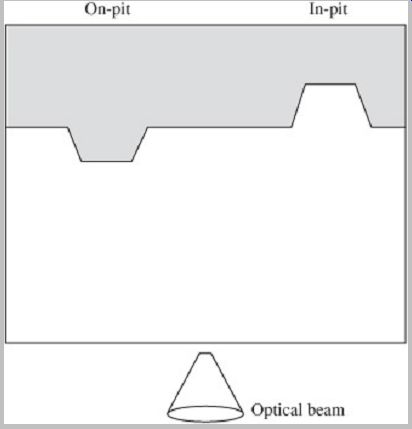
FIG. 4 Two pit configurations are permitted for Blu-ray discs. As seen
from the reading side of the disc, they are convex on-pit and concave in-pit.
A thin cover layer over the data layer is advantageous because NA can be increased; however, one benefit of a thick layer, the fact that dust and dirt on the outer surface is defocused relative to the data layer, is decreased. In DVD discs, the cover layer (substrate) is 0.6-mm thick and the laser wavelength is 650 nm. However, with the same thickness, even with a 405-nm wavelength laser, Blu-ray capacity would have been only 12 Gbytes. Moreover, the shorter wavelength and thick layer would have necessitated lowering the NA from 0.60 to about 0.55, yielding a BD capacity of only about 10 Gbytes. To overcome this and other limitations, BD designers determined that a cover layer thickness of 0.1 mm and NA of 0.85 were needed to yield a 25-Gbyte capacity and tilt margin equal to that of a DVD.
Two pit configurations are permitted for Blu-ray discs as shown in FIG. 4. As seen from the optical beam, the concave pit is defined as the in-pit, and the convex pit is defined as the on-pit. Generally, replicated BD-ROM pits use an in-pit configuration. However, for the inner layer of a dual disc, one manufacturing method creates the pits by replicating them in the space layer that yields in-pits.
Another method replicates on-pits in the outer layer. Both manufacturing methods yield discs within the Blu-ray specification. In Blu-ray, a pit depth of about ?/4 yields a low jitter figure.
To maintain compatibility, the reflectivity of BD-ROM discs was designed to be similar to that of the previously released BD-RE specification. As with the CD and DVD, aluminum was selected as the preferred metallization material. Two ranges of reflectivity are specified for the BD ROM data layer: 35 to 70% for a single-layer disc, and 12 to 28% for a dual-layer disc. These figures are somewhat higher than those used in the BD-RE format.
Optical Pickup Design
As noted, for Blu-ray discs, the cover layer over the data layer(s) is thin compared to that of a CD or DVD, and the wavelength of laser light is much shorter. For these and other reasons, it is not possible to use the same optical pickup elements to read these three kinds of discs. However, by using multiple elements, some pickups are able to read all three disc types. These pickups must control the NA differently for each format and must compensate for any spherical aberration caused by an uneven cover-layer thickness. In addition, coma aberration caused by differences in wavefront curvature and lens movement must be accounted for; for example, different photodetectors must be used.
Various pickup designs can be used. In one design, an integrated three-format pickup uses a single aspherical objective lens and a polarized Holographic Optical Element (HOE) device. The HOE uses a birefringent material sandwiched between two substrates. The birefringent material has the same index of refraction as the bonding material for a certain polarization direction, but a different index of refraction for a different perpendicular polarizing direction. The HOE does not affect the 405-nm (Blu-ray) wavefront, but at 650 nm (DVD) and 780 nm (CD) the polarization direction is perpendicular to that at 405 nm, resulting in phase distributions. This yields a non-diffracted beam for Blu-ray and diffracted beams for the DVD and CD. The HOE is designed to control this phase distribution and also compensates for spherical aberration caused by thickness differences in the CD and DVD substrates. The numerical aperture needed to read CD and DVD discs can also be controlled with an aperture filter.
An alternative prototype recording/playback pickup is shown in FIG. 5. This design is capable of recording and playing back CD, DVD, and Blu-ray discs. The pickup outputs three laser wavelengths; a red laser diode, infrared laser diode, and blue laser diode are co-mounted and share a common optical path; the lasers are not powered simultaneously. A variable magnification function uses an expander lens with different magnifications for the corresponding objective lens apertures for each of the three disc formats. This improves laser efficiency for each of the disc types. The objective lens assembly uses an aspherical design and a holographic lens to yield spherical aberration correction for each laser wavelength.
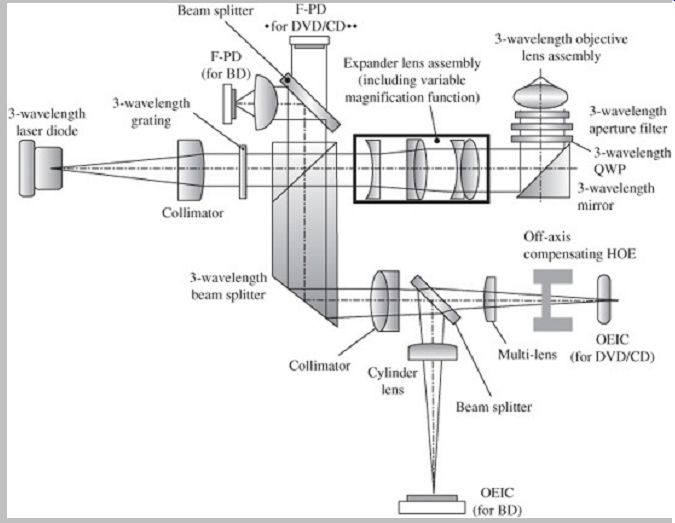
FIG. 5 Diagram of an optical laser pickup able to record and play back
CD, DVD, and Blu-ray discs. (Blu-ray Disc Founders, 2004)
Disc Manufacturing
The manufacture of BD-ROM discs uses techniques and workflow that are similar to those used to manufacture CD and DVD discs. However, many of the tolerances for Bluray discs are more critical, and several new manufacturing techniques are used. The process begins with mastering, in which a master recording is used to produce a master disc which in turn is used to produce stampers. These are used to replicate substrates with injection molding which are then metallized and covered to produce finished discs.
Three types of disc mastering methods were developed for Blu-ray. The Phase Transition Metal (PTM) system uses a blue-laser diode light source. A phase transition (amorphous to crystalline) inorganic recording material is used. I t acts as a photoresist; the crystalline regions are soluble. Since the phase change is through a heat chemical reaction, and not photochemical, the written spot area is only that area heated above the threshold temperature; thus, the resulting pit is smaller than the overall laser spot and smaller than when using a photoresist method. A silicon wafer with a layer of sputtered inorganic material is used as the mastering substrate. By monitoring changes in reflectivity during the phase change, the mastering process can be optimized in real time.
A deep-ultraviolet (UV) liquid immersion method known in microscopy, can also be used for mastering. The method uses water injected between a high NA lens and the photoresist. An electron beam recorder (EBR) can also be used for mastering in which a photoresist layer is exposed.
In most cases, Blu-ray discs are replicated by forming a substrate with pits, then adding finishing layers to it.
Typically, a 1.1-mm substrate is formed by injection molding. The reflective layer is deposited by sputtering. In the case of a single-layer disc, the outer cover layer can be applied over the fully reflective layer with a UV-curable resin using spin coating. Alternatively, cover sheets can be punched from a roll, resin applied to the substrate, and the cover sheet bonded to the substrate by curing the resin with UV irradiation. Or for the latter, the cover sheet can be bonded with a pressure-sensitive adhesive (PSA).
The manufacturing process for a dual-layer disc adds several steps. The inner data layer on the substrate is fully metallized by sputtering and a separation layer (a UV curable adhesive called HPSA) is formed on the substrate by pressure bonding. A stamper is pressed into the HPSA to replicate a second pit surface. UV light irradiates the underside. The stamper is removed and a semi-reflective layer is sputtered on the HPSA. The cover layer is applied using any of the same methods as for single-layer discs.
The manufacturing process for a dual-layer disc is shown in FIG. 6.
The thinness of the cover layer and its thickness error tolerance of ± 3 µm necessitate precision. For example, unless care is taken, a UV-resin coating can have resin upheaval on the outer peripheral radius due to surface tension. To maintain constant thickness, the outer perimeter of the resin layer can be heated so that its viscosity is reduced. In another replication method, data is placed on a 0.1-mm polycarbonate layer by injecting the polycarbonate into a polymethyl methacrylate (PMMA) mold; the layer is then bonded to a 1.1-mm substrate. In some cases, single-layer discs can be replicated in a single machine.
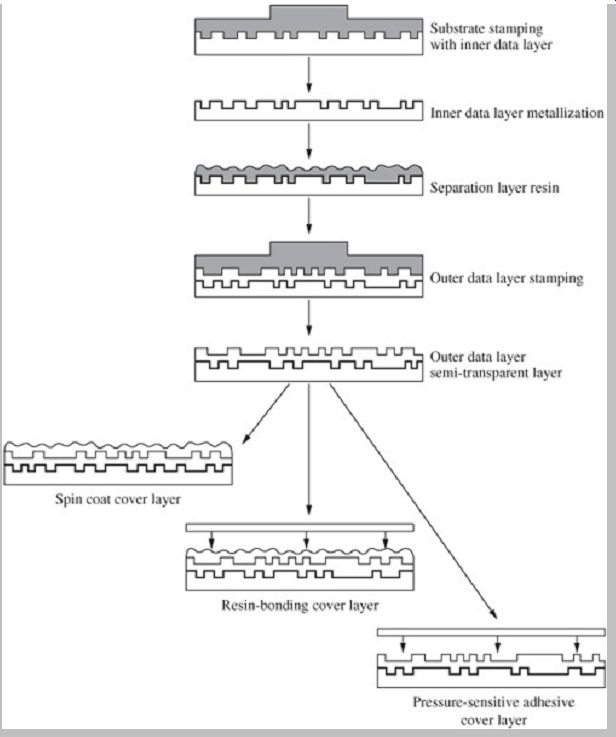
FIG. 6 Flowchart for the manufacturing process for a dual-layer disc showing
how both data layers are formed, and the three ways in which a cover layer
can be applied. A single-layer disc uses the same techniques, but omits the
separation layer and outer data layer.
The Source Identification (SID) code is placed on the inner perimeter of a disc. It comprises visible characters that identify the disc manufacturer. There are two kinds of SID codes: the mastering code and the mold code. The mastering code is created by the master recorder and is present on the stamper. The mold code is etched on the mirror block side of the mold. On the replicated substrate, the master code appears on the same side of the substrate as the embossed pits, and the mold code appears on the opposite side of the substrate.
The Burst Cutting Area (BCA) is a reserved zone between a disc radii of 21.0 and 22.2 mm. The BCA is used to add unique information such as a serial number to individual discs after replication. The BCA code can be used as part of the Advanced Access Content System (AACS) copy-protection system to hold an encrypted key.
The BCA code can be applied by a high-power diode laser. The code comprises up to 64 bytes divided into four 16-byte words. The BCA is recorded in CAV mode and appears as low-reflectance stripes in a circumferential orientation.
BD-ROM Specifications
The representative specifications for the BD-ROM format are summarized in Table 4 through Table 9. These tables show disc structure, capacity related items, measuring conditions, mechanical parameters, optical parameters, and operational signals.
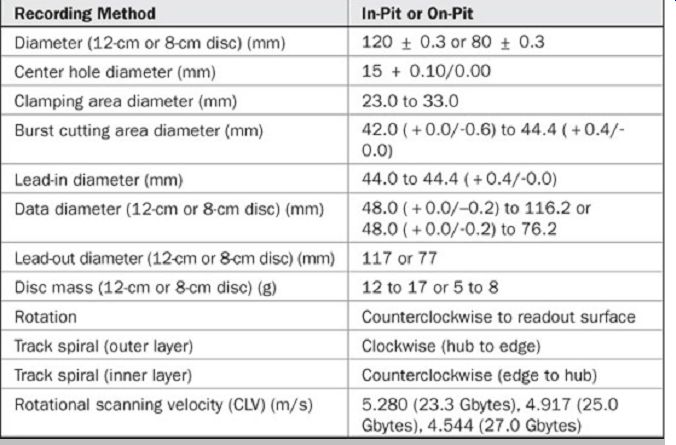
Table 4 Disc structure for single-layer (SL) and dual-layer (DL) discs.
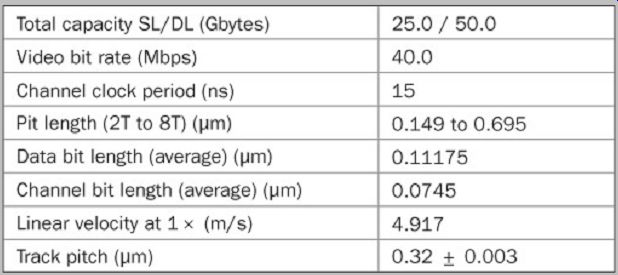
Table 5 Capacity-related items.
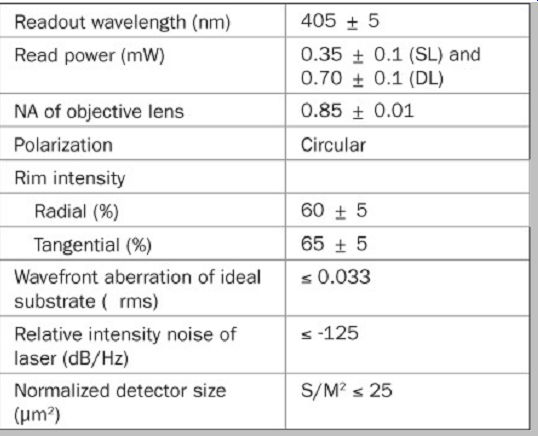
Table 6 Measuring conditions.
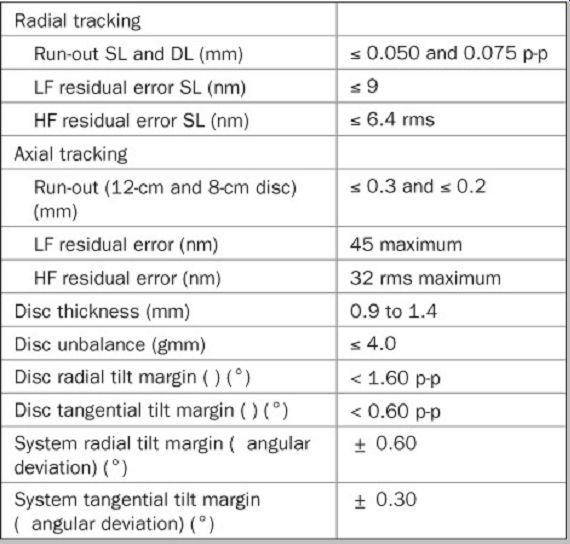
Table 7 Mechanical parameters.
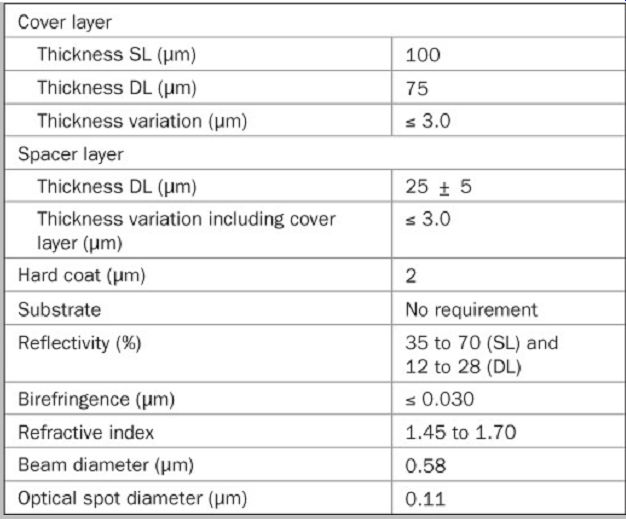
Table 8 Optical parameters.
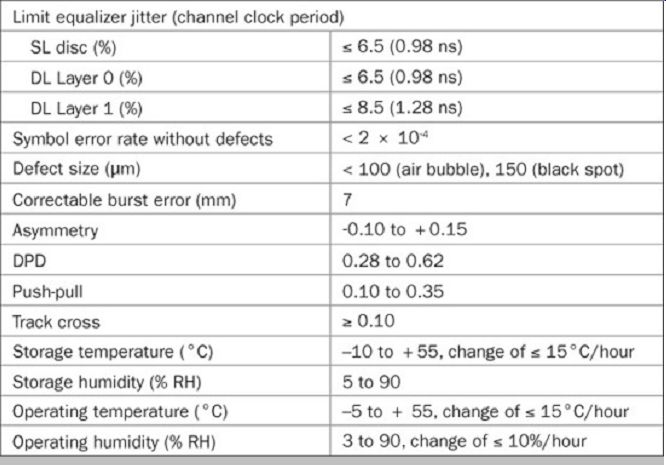
Table 9 Operational signals.
Audio Codecs
The Blu-ray specification specifies several audio and video codecs to allow flexibility in authoring, and to provide wide compatibility between disc content and player decoders.
The BD-ROM specification supports, as either mandatory or optional, seven different audio formats. In particular, players must fully support PCM, Dolby Digital, and DTS (Coherent Acoustics) codecs. Optional codecs are Dolby Digital Plus, Dolby TrueHD lossless, DTS-HD High Resolution Audio, and DTS-HD Master Audio lossless. However, in terms of mandatory or optional support, several qualifications must be noted. In part, this is because some Dolby and DTS codec formats are extensions to legacy formats and whether they are considered to be mandatory or optional depends on the bitstream configurations. For example, players support Dolby Digital Plus only for more than 5.1 channels. The base 5.1 channels are coded with core Dolby Digital; only higher channels are coded with Dolby Digital. For Dolby TrueHD, players must mandatorily support the core Dolby Digital bitstream up to 640 kbps; support of the lossless bitstream is optional. The core portions of DTS-HD extensions (High Resolution and Master Audio) are mandatorily supported up to 1.509 Mbps; support of the HD portion is optional. I t is also important to note that the Blu ray specification imposes various technical constraints on audio codecs, for example, in terms of maximum bit rate and number of channels. Specifications for the family of audio codecs are shown in Table 10.
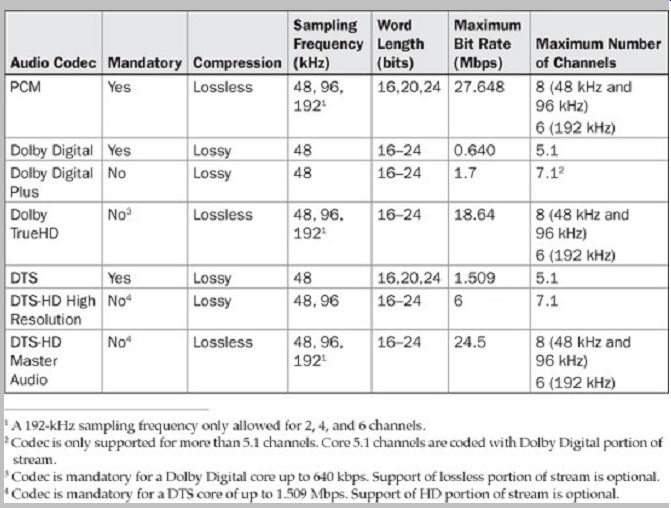
Table 10 Specifications for audio codecs supported by the Blu-ray system.
The Blu-ray format allows up to 32 primary audio bitstreams (such as main soundtracks) and up to 32 secondary audio bitstreams (such as commentary). I t supports up to eight channels coded with PCM, Dolby, or DTS formats and may be coded in a variety of channel configurations such as monaural, stereo, 5.1, 7.1, and so on. Sampling frequencies up to 96- and 192-kHz are allowed. Sampling frequencies of 44.1 kHz and 88.2 kHz are not supported.
PCM soundtracks are fully supported. However, PCM soundtracks incur certain limitations. For example, downmix features and dialnorm (dialogue normalization) are only available when the PCM data is placed within a Dolby or DTS bitstream. Otherwise, for example, the player's default downmix mode is used. Also, at 192 kHz, as with other codecs, only a maximum of six channels is permitted.
The Dolby Digital (AC-3) and DTS (Coherent Acoustics) codecs are legacy formats, and are discussed in Section 11.
The Blu-ray format accommodates a higher bit rate of 640 kbps for the Dolby Digital legacy format; Dolby Digital coding on DVD was constrained to 448 kbps. The DTS legacy format supports 768 kbps and 1.509 Mbps on both DVD and Blu-ray. Both legacy formats support up to 5.1 channels.
Dolby Digital Plus, also known as Enhanced AC-3 (or E AC-3), is an extension format. It primarily adds spectral coding that is used at low bit rates, and it also supports two additional channels (up to 7.1) and higher Blu-ray bit rates.
A core bitstream is coded with Dolby Digital, and the two channel extension is coded as Dolby Digital Plus. Legacy devices that decode only Dolby Digital will not decode Dolby Digital Plus. The Dolby Digital Plus bitstream can be downconverted at a bit rate of 640 kbps to yield a Dolby Digital bitstream. However, if the original bitstream contains more than 5.1 channels, the additional channel content appears as a downmix to 5.1 channels.
The Dolby TrueHD lossless format in the Blu-ray specification uses an improved version of the Meridian Lossless Packing (MLP) format used in the DVD-Audio standard; for example, a higher bit rate of 18.64 Mbps is allowed. MLP is described in Section 11. For Blu-ray compatibility, Dolby TrueHD uses legacy Dolby Digital encoding as its core. Dolby TrueHD can accommodate up to 24-bit word lengths and a 192-kHz sampling frequency.
Advantageously, multichannel MLP bitstreams include lossless downmixes; for example, a MLP bitstream holding eight channels also contains 2- and 6-channel lossless downmixes for compatibility with playback systems with fewer channels.
The DTS-HD bitstreams used in Blu-ray contain a core of DTS legacy 5.1-channel, 48-kHz data. The DTS-HD High Resolution Audio codec is a lossy extension format to DTS.
It takes advantage of the extension option in the DTS (Coherent Acoustics) bitstream structure. The core component is typically coded at 768 kbps or 1.509 Mbps and contains 5.1-channel, 48-kHz content. DTS-HD High Resolution Audio adds an extension sub-stream that may code data supporting additional (up to 7.1) channels and higher (96 kHz or 192 kHz) sampling frequencies. A legacy decoder will operate on the core bitstream whereas an HD compatible decoder will operate on both the core and extension.
DTS-HD Master Audio is a lossless codec extension format to DTS. As with DTS-HD High Resolution Audio, DTS-HD Master Audio uses the extension substream to accommodate lossless audio compression to yield additional channels. DTS Master Audio lossless coding can accommodate up to 24-bit word lengths and a 192-kHz sampling frequency. As with MLP, multichannel bitstreams include lossless downmixes.
The legacy DTS codec supports XCH and X96 extensions. XCH (Channel Extension) is also known as DTS-ES; it adds a discrete monaural channel as a rear output. X96 (Sampling Frequency Extension) is also known as Core + 96k or DTS-96/24; it extends the sampling frequency from 48 kHz to 96 kHz by secondarily encoding a residual signal following the baseband encoding; the residual is formed by decoding the encoded baseband and subtracting it from the original signal. The extension outputs 24-bit data.
The DTS-HD codec supports XXCH, XBR, and XLL extensions. XXCH (Channel Extension) adds additional discrete channels; for Blu-ray, two channels are added (7.1). XBR (High Bit-Rate Extension) allows an increase in bit rate. I t is implemented as a residual signal as with X96.
XLL (Lossless Extension) is also known as DTS-HD Master Audio. I t allows lossless compression of up to eight channels at 192 kHz and 24 bits using a substream.
Specifications for the bit rates of audio codecs and their extensions are shown in Table 11.
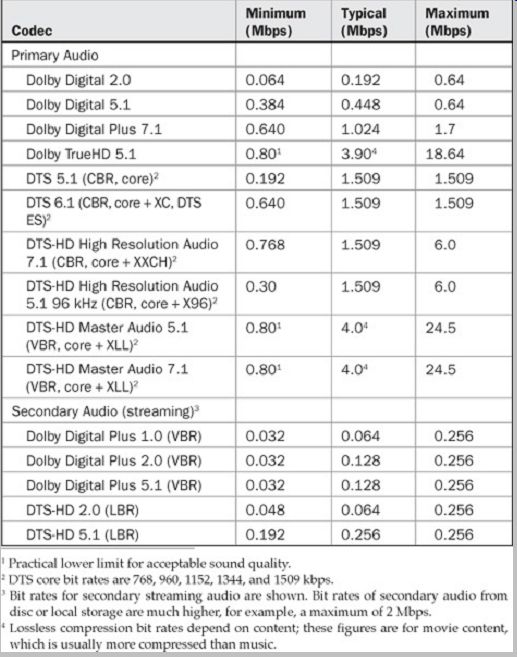
Table 11 Bit rates of audio codecs and their extensions.
As noted, the Blu-ray specification supports both primary and secondary audio streams. In this way, two streams can be played simultaneously and mixed; for example, a primary stream may contain a movie soundtrack while a secondary stream contains a commentary narration. Thus, players contain two audio decoders and a panner/mixer is used to mix the two audio streams at the output. Primary audio streams on a BD ROM disc must use a mandatory codec. Secondary audio streams may use Dolby Digital Plus or DTS-HD LBR (low bit rate) (also known as DTS Express) codecs; the sampling frequency is 48 kHz, up to 5.1 channels are available, and the bit rate must be 256 kbps or less. The secondary stream also includes metadata for panning and mixing. It is possible to access a secondary audio stream from another source other than the disc; for example, a stream could be downloaded and stored locally and played in synchronization, or not, with the primary stream.
Audio data can be output in various downmixing modes and directed to different physical outputs; for example, audio could be output to the analog or HDMI output and content can be downsampled to particular outputs. This is controlled through metadata flags such as Lt/Rt (Left Total/Right Total) and Lo/Ro (Left Only/Right Only). AAF metadata can be placed in a secondary audio bitstream.
AAF allows fader movements in the primary bitstream over a range of + 12 dB to -50 dB; this can be used to vary main soundtrack levels relative to commentary dialogue.
Video Codecs
BD-ROM players must support multiple video codecs. In particular, players mandatorily support the MPEG-2 Part 2 (ISO/IEC 13818-2), MPEG-4 Advanced Video Codec (AVC) also known as ITU H.264 Part 10 (ISO/IEC 14496 10), and SMPTE VC-1 codecs. The latter is an "open standard" codec based on the Microsoft Windows Media Video 9 format. Both the AVC and VC-1 codecs provide more efficient compression and relatively higher performance than MPEG-2. The specifications for video streams are shown in Table 12.
A BD-ROM disc with video content must use one of the mandatory codecs. However, a disc may have files coded with multiple codecs; for example, the main title might use VC-1 coding and bonus content might use MPEG-2 coding. However, most commercial discs use one codec, generally MPEG-4 AVC or VC-1. Because of varying compression performance, the choice of video codec affects playing time for a given picture quality; MPEG-2 limits playing time to about 2 hours of high-definition video on a single-layer disc, and MPEG-4 AVC and VC-1 can provide about 4 hours. Because MPEG-2 is the video codec used in the DVD standard, Blu-ray players are thus backward-compatible with DVDs. The bit rates of the three video codecs, at high and standard definition, are shown in Table 13.
BD-ROM players must support two types of graphics streams. The Presentation Graphics stream is used for subtitles and animated graphics, and the Interactive Graphics stream is used for menu graphics. BD-ROM also supports text subtitle streams. A Text subtitle is defined by a series of character codes plus font and style information. Bitmap-based subtitles are provided by Presentation Graphics streams.
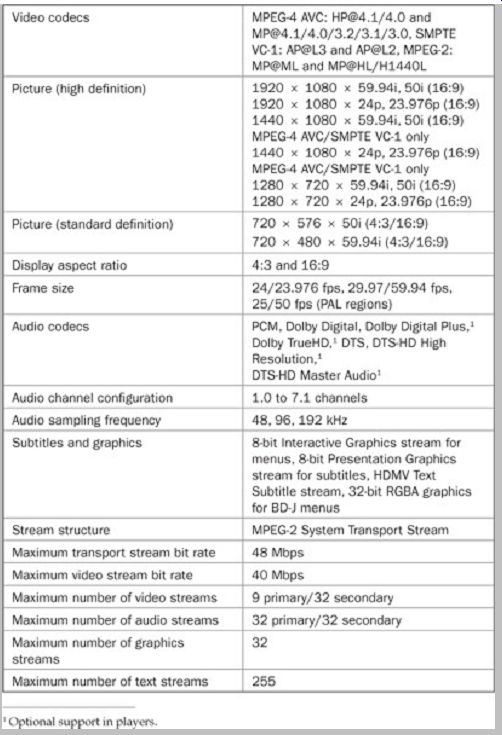
Table 12 Specifications for video codecs supported by the Blu-ray system.
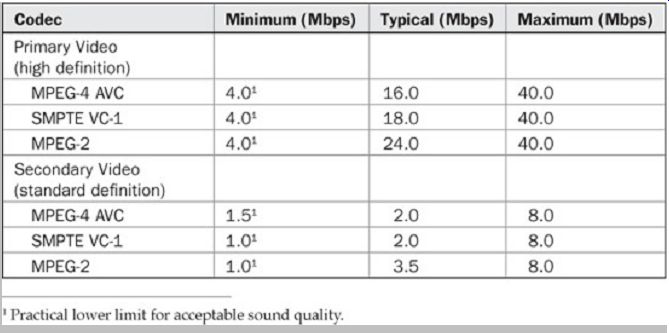
Table 13 Bit rates of video codecs.
Modulation and Error Correction
Data on a Blu-ray disc, except for frame sync bits, is recorded using 1-7PP (Parity preserve/Prohibit repeated minimum transition run length) modulation. This is an RLL (1,7) code with minimum-pit d = 1 and k-constant of k = 7 yielding 2T to 8T run lengths. This differs from the d = 2 codes used in the CD and DVD formats. Data bits are converted to modulation bits with a modulation conversion table, and the modulation bits are converted to nonreturn to zero inverted (NRZI ) channel bits for recording to disc. With the Parity preserve feature, as shown in FIG. 7, dc-control bits are inserted into the source bitstream at dc-control points to change the parity of the source bitstream and hence the nonreturn to zero (NRZ) bitstream. This allows selection of the polarity of the NRZI channel bitstream so that the parity of the data stream is the same as the parity of the modulated stream. This controls dc content. In addition, the Prohibit repeated minimum transition run length feature prevents long consecutive runs (seven or more) of the minimum (2T) length; this restricts the occurrence of low signal levels.
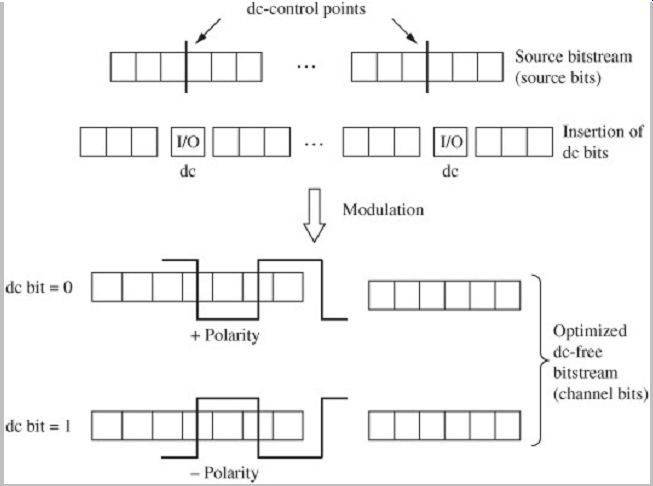
FIG. 7 During modulation, with the Parity preserve feature, dc-control
bits are inserted into the source bitstream at dc-control points to change
the parity of the channel bitstream.
The error-correction algorithm used in Blu-ray discs is quite efficient; for example, the error-correction data consumes less than 17% of the data signal (before modulation) yet its error-correcting abilities are considerable. As noted, on a Blu-ray disc, the cover layer over the data layer is relatively thin. This places dirt and dust particles closer to the data layer and thus they are less out of focus, so they have a relatively greater impact on data reading. This necessitates robust error correction.
Blu-ray combines a deep interleave with a Long-Distance Code (LDC), a Reed-Solomon code with a size of 64 kbytes with a Burst Indicator Subcode (BIS) burst indicator.
It is instructive to compare the magnitude of a defect on both DVD and Blu-ray discs, as shown in FIG. 8. The figure shows the same 30-µm defect and a 138-µm beam spot size, which corresponds to the Blu-ray spot size on the cover layer, over error-correction code (ECC) blocks for both DVD and Blu-ray. The size of the Blu-ray ECC is twice that of a DVD. Also, Blu-ray ECC has 32 bytes of parity, which is twice that of the DVD, and data is de-interleaved twice. As a result, Blu-ray provides improved error correction over the DVD.
As described in previous Sections, error-correction performance is greatly improved if the decoder is given information showing the location of errors. A burst-error indicator can provide this prior to correction. The error correction algorithm used in the Blu-ray system employs a picket code to indicate burst errors. The structure is shown in FIG. 9. Pickets are columns that are regularly inserted between columns of main data, which are protected by a first Reed-Solomon code. The pickets in turn are protected by a second Reed-Solomon code. During decoding, the picket columns are first corrected. Correction information is used to estimate the locations of possible burst errors in the main data. These symbols can be flagged as erasures when main-data correction is performed.
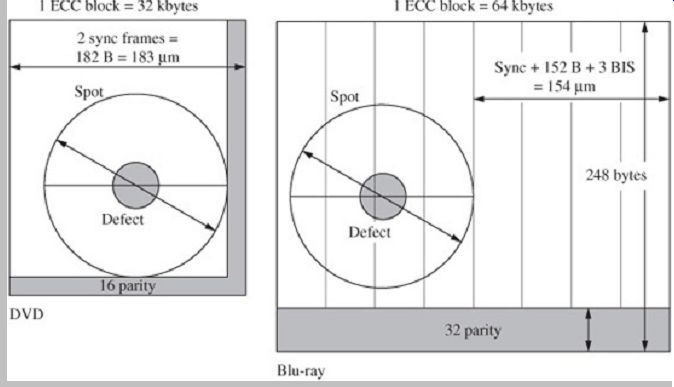
FIG. 8 Comparison of a Blu-ray error-correction block and DVD error-correction
block, applied to a 0.1-mm cover layer. In both cases, the reference spot size
on the disc surface is 138 µm, and the defect size on the disc surface is 30
µm.
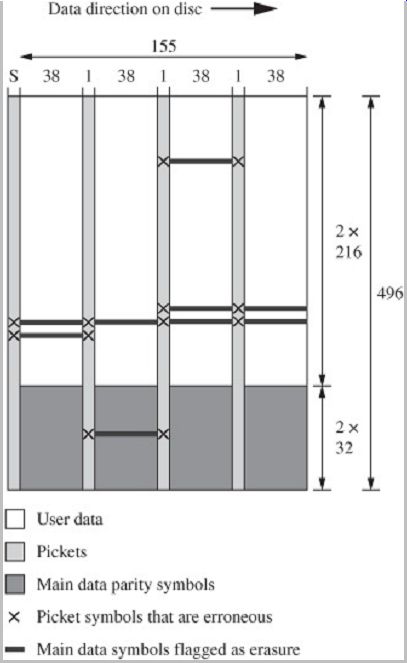
FIG. 9 The error-correction algorithm used in the Blu ray format employs
a picket code to indicate burst errors.
Pickets are regularly inserted between columns of main data that are protected by a Reed-Solomon code.
In the Blu-ray system, data is stored in blocks called clusters, each with 64 kbytes of data. Each cluster contains 32 frames, each with 2048 bytes of user data and 4 bytes of error-detection code (EDC). Clusters are divided into 16 address units. Clusters are protected by an error-correction algorithm. Following scrambling, clusters are processed by a LDC; this uses a Reed-Solomon code with 304 codewords with 216 information symbols and 32 parity symbols yielding a codeword length of 248. These codewords are interleaved two by two in a vertical direction; blocks of 152 columns by 496 rows are formed.
The LDC is divided into four groups of 38 columns. The leftmost picket is formed by frame sync patterns starting each row. The remaining three groups are protected by the BIS; each of three BIS columns is inserted between them.
The BIS is a Reed-Solomon code with 30 information symbols and 32 parity symbols yielding a codeword length of 62. The BIS codewords are interleaved into three columns of 496 bytes each. With the addition of dc-control bits, a recording frame comprises 496 rows by 155 columns. Since the LDC and BIS codewords have the same number of parity symbols per word, one Reed- Solomon decoder can decode both codes. The information symbols of the BIS code form an additional data channel aside from the main data channel; it contains addressing information. The addressing information is protected against errors by an independent Reed-Solomon code with codewords with five information symbols and four parity symbols.
Audio-Video Stream Format and Directory
The Blu-ray system stores multiplexed audio, video, and other data in a container format known as the Blu-ray Disc Audio/Visual (BDAV) MPEG-2 Transport Stream. This format is based on the MPEG-2 System Transport Stream (ISO/IEC 13818-1); the filename extension is .m2ts. Video discs with movie content and menu use the Blu-ray Disc Movie (BDMV) directory and format with various data types stored in the BDAV container. The BDAV format is used for audio/video recording on BD-RE and BR-R discs.
Because BDAV is compatible with broadcast DTV, these transport streams can be recorded directly and edited easily. The PES packet payload of the BDAV MPEG-2 Transport Stream contains the video, audio, graphics, and text subtitle elementary streams.
All BD-ROM application files are stored in a Blu-ray Disc Movie (BDMV) directory as shown in FIG. 10. The BDMV format is used in prerecorded Blu-ray discs. I t was based on, and is compatible with, the BDAV bitstream format; for example, audio-video data is stored as an MPEG-2 transport stream. BDMV allows a wide range of presentation data; for example, a variety of video and audio codecs are permitted.
The BDMV directory contains the PlayList, Clipinf, Stream, Auxdata, and Backup directories. The PlayList directory contains the Database files for Movie PlayLists.
The Clipinf directory contains the Database files for Clips.
The Stream directory contains AV stream files. The Auxdata directory contains Sound data files and Font files.
The Backup directory contains copies of the Index.bdmv file, the MovieObject.bdmv file, all files in the PlayList directory, and all files in the Clipinf directory. The Index.bdmv file stores information describing the contents of the BDMV directory. There is only one Index. bdmv file in the BDMV directory, and its file name is fixed. The MovieObject.bdmv file stores information for one or more Movie Objects. There is only one MovieObject.bdmv file in the BDMV directory, and its file name is fixed.
The xxxxx.mpls files ("xxxxx" is a five-digit number corresponding to the Movie PlayList) store information corresponding to the Movie PlayLists; one file is created for each Movie PlayList. The zzzzz.clpi files ("zzzzz" is a five digit number corresponding to the Clip) store Clip information associated with a Clip AV stream file. The zzzzz.m2ts files (the same five-digit number is used for an AV stream and its associated Clip information file) contain a BDMV MPEG-2 transport stream. The sound.bdmv file stores data relating to one or more sounds associated with HDMV Interactive Graphic streams applications; this file may or may not exist in the Auxdata directory. If it exists, there is only one sound.bdmv file, and its file name is fixed.
The aaaaa.otf file ("aaaaa" is a five-digit number corresponding to the Font) stores font information associated with Text subtitle applications.
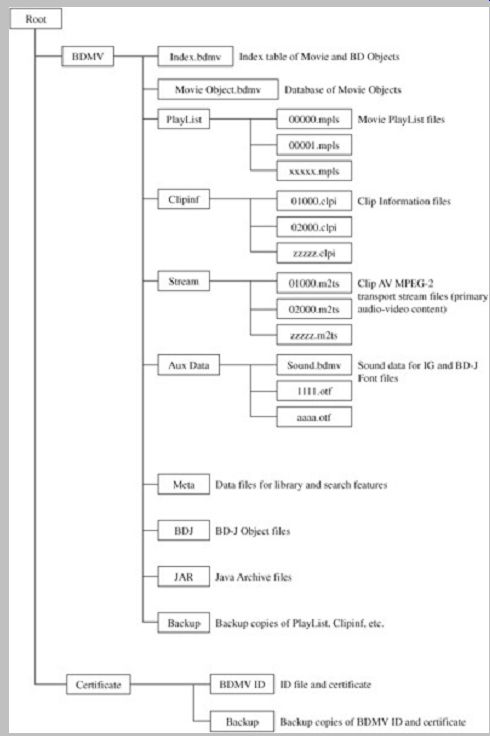
FIG. 10 Directory structure of a BDMV disc.
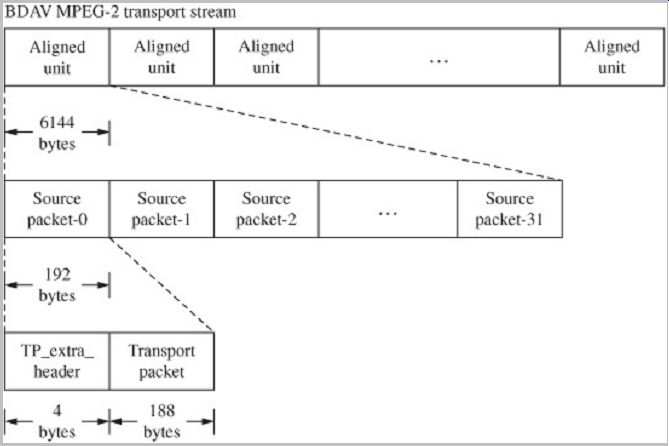
FIG. 11 Structure of the BDMV MPEG-2 transport stream.
A BDMV stream is shown in FIG. 11. It is constructed from one or more Aligned units, each of which contains 6144 bytes (2048 × 3 bytes); an Aligned unit starts with the first byte of the source packets. A source packet comprises 192 bytes; one source packet consists of one TP_extra_header structure and one MPEG-2 transport packet structure. A TP_extra_header structure comprises 4 bytes, and the transport packet structure comprises 188 bytes. An Aligned unit comprises 32 source packets.
Aligned units are placed in three consecutive logical sectors on a BD-ROM disc; each logical sector is 2048 bytes. The maximum multiplex rate of the BDAV MPEG-2 Transport Stream is 48 Mbps.
The Blu-ray BD-ROM specification describes four layers for managing AV stream files, as shown in FIG. 12. The layers are: Index Table, Movie Object/BD-J Object, Play List, and Clip. The Index Table is a top-level table that defines and contains entry points for all the Titles and the Top Menu of a BD-ROM disc. The player references the table whenever a Title Search or Menu Call operation is called to determine the corresponding Movie Object/BJ Object to be executed. The Index Table also has an entry to a Movie Object/BD-J Object designated for First Playback; this can be used to provide automatic playback. A Movie Object consists of an executable navigation command program that enables a dynamic scenario description.
Movie Objects exist in the layer above PlayL-ists.
Navigation commands in a Movie Object can launch PlayList playback or another Movie Object. This can be used to define a set of Movie Objects for managing playback of PlayLists in accordance with interactive preferences.
When a Title associated with a BD-J Object is selected, the corresponding Java Xlet application is launched. The Xlet is controlled by the player's Application Manager through its Xlet interface. A Movie PlayList is a collection of playing intervals in the Clips. One playing interval is the Play Item that consists of an In-point and Out-point; each refers to time positions (start and stop points) in the Clip. A Clip is an object comprising a Clip AV stream file and its corresponding Clip information file. An AV stream file together with its associated database attributes is considered to be one object. The AV Stream File is the Clip AV stream file, and the associated database attribute file is the Clip Information File. A Clip AV Stream File is an MPEG-2 transport stream segment called by the BDAV specification. The Clip Information File stores the time stamps of the access point into the corresponding AV stream file. The player reads the information file to determine the start position in the AV stream file.
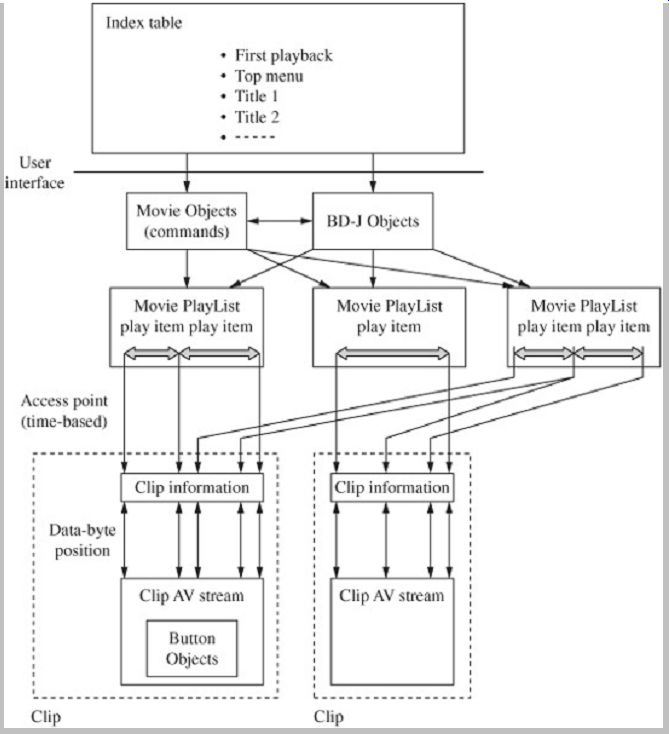
FIG. 12 The BD-ROM specification describes four layers for managing AV
stream files: Index Table, Movie Object/BD-J Object, PlayList, and Clip.
Blu-ray UDF File System
The Blu-ray specification specifies the Universal Disc Format (UDF) file system developed by the Optical Storage Technology Association (OSTA). UDF is widely used for optical discs and is independent of media type, hardware platform, or operating system. I t also allows interchangeability between computer systems. In particular, Blu-ray employs UDF 2.5; this revision allows large capacity media and adds the Metadata File feature as well as the optional Metadata Mirror File feature. Metadata File allows clustering of the file system file management information such as file entries and directories and allows accessing of multiple directories. This allows faster disc start-up and scanning and better disc utilities support. The Metadata Mirror File increases robustness. Requirements for UDF volume and file structure are individually defined in the BD-ROM, BD-R, and BD-RE specifications. All Blu-ray discs have a logical sector size of 2 kbytes and an ECC block size of 64 kbytes.
HDMV and BD-J Application Programming Modes
The Blu-ray specification supports two types of application programming for features such as interactive menus: HD Movie (HDMV) and Blu-ray Disc Java (BD-J). HDMV offers relatively limited programming options that allow simple declarative program execution. HDMV is similar in concept to the type of programming used in the DVD-Video standard but it makes it easier to create content and to ensure compliance across many players.
The Blu-ray specification also mandates that players must support Java cross-platform software. Java is used for procedural applications programming. BD-J applications include AV playback control, movie trailer downloads, subtitle updates, online gaming, online shopping, chat, and so on. The BD-J system model is shown in FIG. 13. The BD-J standard is a part of the Globally Executable MHP (GEM) standard, which in turn is part of the Multimedia Home Platform (MHP) standard. BD J is based on the Java 2 Micro-Edition (J2ME) Personal Basis Profile (PBP), a Java profile developed for consumer electronics. A BD-J Object is a Java Xlet that is registered in the Application Management Table (AMT). Each title can have an associated AMT. At least one application in the AMT must be designated as "autostart." I t is started when the corresponding title is selected, and then the BD-J application uses the BD-J platform. BD-J includes a media framework for playback of media content on a BD-ROM disc and other sources. As with HDMV, BD-J uses a PlayList as its unit of playback; all features of HDMV except Interactive Graphics can be used by a BD-J application. (HDMV graphics are replaced by BD-J graphics.) Features such as video, audio, Presentation Graphics, Text Subtitle component selection, media time, and playback-rate control are supported. BD-J includes standard Java libraries for decoding and displaying various image formats. Similarly, text can be rendered using standard Java.
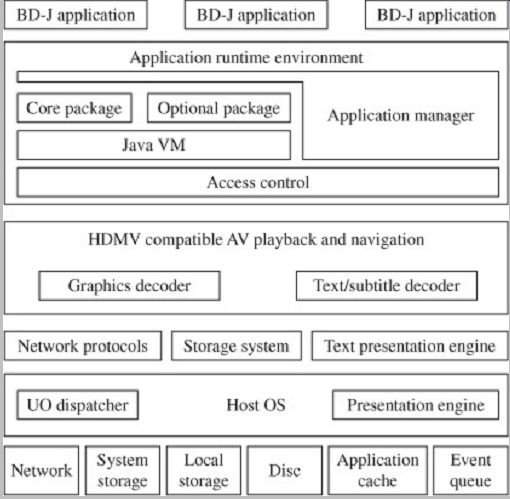
FIG. 13 Summary of BD-J system model. BD-J is based on the Java 2 Micro-Edition
(J2ME) Personal Basis Profile (PBP), a Java profile that was developed for
consumer electronics devices.
BD-J uses a Java 2 security model to authenticate signed applications and to grant permissions beyond core functions. BD-J also contains the Java network package; applications can connect to Internet servers. TCP/IP is supported and the HTTP protocol may be used; visited Web sites are controlled by the content provider. BD-J also provides mandatory system storage and optional local storage; they are accessed with the Java IO package. BD J includes a GUI framework that allows remote control navigation and easy customization. I t is similar to the HAVi user interface, and is based on the core of AWT, but it is not a desktop GUI .
BD-J also allows flexible control of audio streams. The primary and secondary audio streams can be manipulated, as well as interactive menu sound effects. Only one audio stream can be output from a player thus players mix different streams internally. BD-J applications can supply mixing parameters to the software mixer.
The Blu-ray specification provides an option for interactive sounds, for example, button sounds on menus.
Player support of interactive audio is mandatory in BD-J mode and optional in HDMV mode. When a user action is taken, an audio clip is played. This interactive audio feature uses PCM coding; the sampling frequency is 48 kHz, word length is 16 bits, and two channels are supported. Sound clips are stored in a sound.bdmv file; it can contain up to 128 clips, with a maximum overall file capacity of 2 Mbytes.
Blu-ray 3D
The Blu-ray 3D specification allows storage of stereoscopic (3D) video content on Blu-ray discs for playback in Blu-ray 3D players. The specification provides backward compatibility for both discs and players. When 3D discs include a 2D version of the content, the 2D version can be viewed on existing 2D players. 3D players will play 3D content, and allow users to play existing libraries of 2D content. The 3D specification is agnostic with respect to display; Blu-ray 3D will deliver 3D images to any compatible 3D display, regardless of whether the display uses LCD, plasma, or other display technology, and regardless of what 3D technology the display uses to deliver the image to the viewer's eyes. The Blu-ray 3D specification was released in December 2009.
The Blu-ray 3D system uses a Multiview Video Coding (MVC) codec that is an extension to the ITU-T H.264/MPEG-4 Advanced Video Coding (AVC) codec that is supported by all Blu-ray players. In particular, an MVC bitstream is backward-compatible with AVC codecs. The MVC codec compresses right- and left-eye views with approximately a 50% overhead compared to 2D content. I t can provide full 1080p resolution to each eye. The specification also contains provisions for enhanced 3D graphics features for menus and subtitles. A 50-Gbyte disc can hold approximately 2 hours of full HD 3D content.
In the 3D format, video, audio, graphics, and text elementary streams are coded in the PES packet payload of the BDAV MPEG-2 transport stream. The video stream is composed of two parts. One part is the MVC Base view video stream and the other is the MVC Dependent view video stream. The maximum bit rate of the Base stream is 48 Mbps and the maximum bit rate of the Dependent stream is 48 Mbps; the maximum bit rate of the combined bit stream is 64 Mbps. The Base stream is compatible with the AVC stream format so that 2D players can decode MVC Base video streams. The content creator can choose that either the left or right eye stream is the Base view stream. Both streams are decoded simultaneously for 3D playback. The audio stream is coded the same as with 2D content. The graphics stream can be coded as a one plane plus offset Presentation graphics steam, a stereoscopic Presentation graphics stream, a one plane plus offset Interactive graphics stream, and a stereoscopic Interactive graphics stream.
Region Playback Code
The Blu-ray system supports global regional codes; the system is known as Region Playback Control (RPC).
Players sold in a geographical region are permanently coded and will only play discs authorized for that region or discs that are not regionally coded. All Blu-ray players must support regional coding, but regional coding of discs is optional for content providers. Players and discs carry a logo that designates the region setting. The system designates three global regions:
• Region A: North, Central, and South America; Japan;
Korea; Taiwan; Hong Kong; and Southeast Asia
• Region B: Europe, Middle East, Africa, Australia, and New Zealand
• Region C: China, India, Russia, and rest of the world A BD-ROM disc may be coded for one, two, or three regions.
The regional code is verified by the player software or firmware. Region control playback is managed by the disc using BD-J or HDMV software to check the player's authorization. For software players, the operating system or player application manages region control, allowing the user to change the region up to five times.
Recordable discs are not region-coded.
Content Protection
The Blu-ray system supports three types of digital rights management (DRM) systems that restrict unauthorized distribution and copying: Advanced Access Content System (AACS), BR-ROM Mark, and BD +. The BD + system operates independently of AACS and BD-ROM Mark and provides unique kinds of protection, but in a complementary way.
The Advanced Access Content System is the primary copy-protection system used to protect Blu-ray disc contents from unauthorized copying; its use is mandatory. I t is a cryptographic system with 128-bit keys using the Advanced Encryption Standard (AES). I t derives encryption keys, performs decryption of disc contents, and allows authentication of discs and players. It can also restrict how content is output from the player. AACS was first published in April 2005, and the final AACS agreements were ratified in June 2009.
In AACS, a Media Key Block (MKB) is used for cryptographic key management. The MKB contains keys for each model of AACS-licensed Blu-ray player. A tree structure is used so a compromised player cannot decrypt content. If a player is compromised, new MKBs can be written so that the keys associated with the compromised player cannot be used to derive valid keys to play new titles. Each new movie title contains an updated MKB that details compromised players. Principally, the AACS licensing administrator provides a MKB to replicators to be placed on each disc, and provides Device keys to player manufacturers. Each protected disc contains a Media Key Block, Volume ID, and encrypted title keys. The Volume ID is a unique serial number or identifier (128-bit key) embedded in a disc in the BD-ROM Mark. AACS uses Volume ID in the BD-ROM Mark to derive keys needed for decryption.
The BD-ROM Mark is physically stored on the disc. The mark must be present on every BD-ROM disc, and BD recorders cannot output the mark; the mark is never present outside the player. The Volume ID is encoded, and the mark is physically written during replication by licensed BD-ROM Mark Inserter hardware. The mark is placed on the disc apart from other Blu-ray content. An otherwise bit exact copy of the original content that lacks the mark will not be decodable. A cryptographic certificate called the Private Host Key is needed to read the Volume ID. The BD-ROM Mark can also be used to trace the manufacturing source of discs.
An elaborate series of key authentications and decryptions are performed to play a protected disc. These steps help protect the Title key, which is ultimately used to decrypt the disc contents. Summarizing an intricate series of steps during playback, a hardware player uses its set of Device keys and the most recent MKB from the disc or the player to calculate a Media key. The player uses the Media key with the correctly read Volume ID on the disc to calculate a Key Variant Unit using a one-way AES-G encryption scheme. The Key Variant Unit is used with Unit Key Files on the disc to decrypt a Title key. Finally, the Title key is used to decrypt the disc contents. A summary of principal steps needed to play content protected with AACS is shown in FIG. 14.
Additional security is employed when using a computer drive and a software player. The software player on a host computer and the drive mutually verify validity and create a Bus key, which in turn is used for Bus encryption. Also, the drive creates a Read Data key that is encrypted by the Bus key and used by the software player for decryption. Data is read from the disc using the Read Data key so that only the specific player can decrypt it. In addition, software players, servers, and other devices must proactively and regularly authenticate themselves during playback to verify that they have not been compromised.
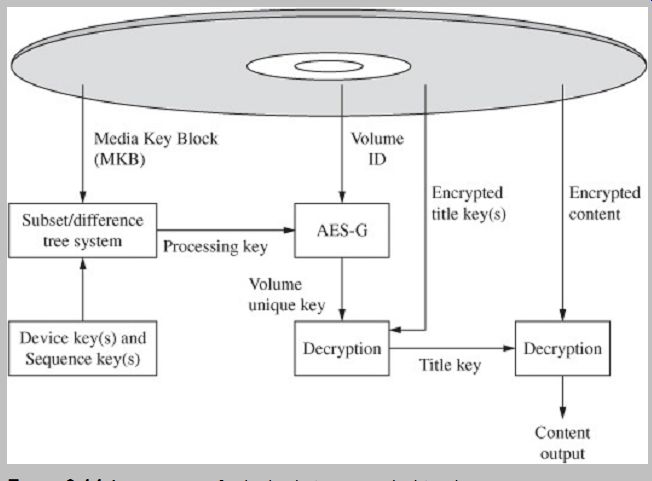
FIG. 14 A summary of principal steps needed to play content protected
with AACS.
The Media Key Block on each disc contains a host revocation list for software players and a drive revocation list for hardware players. Each player stores the most current revocation list in memory. Playback is allowed only after checking that both player and disc have uncompromised keys. I f a player's device keys are compromised and distributed, the AACS licensing administrator can revoke keys by distributing updated MKB revocation lists on future content that prevent playback of new content. To accomplish this, the MKB is encrypted with a difference tree such that any key can find every other key except its parent keys. Thus, a device key can be revoked by encrypting the MKB with that device key's parent key.
As noted, revocation uses a player's device keys. However, a set of device keys could be used by a manufacturer in many different player models; thus it may be difficult to identify particular compromised players. This is addressed with a feature called Sequence Keys. Content such as a movie can be divided into six or fewer Sequence Key Blocks, and each of these can contain up to 256 PlayLists. Each of these lists contains a set of PlayI tems with Key Sequence segments and non-Key Sequence segments. The former segments contain different versions of the same segment and the parts are encrypted with different keys; thus a player can only decrypt one version of each part. Moreover, different forensic marks are placed in each part. Each player thus plays the movie with a unique sequence path, and different forensic marks are read. In this way, the marks from unauthorized copies can be analyzed to determine which player was used to make the copies. Armed with this information, the device keys of that player can be revoked.
A mandatory feature known as AACS Managed Copy can be used to allow legal copies. As permitted by the content owner, an original BD-ROM disc can be copied identically to a recordable disc or other media, or an original disc can be copied in some modified form, for example, with lower picture resolution. In some cases, a Blu-ray disc may contain a low-resolution file that can be copied, for example, to a computer for viewing. Also, in some cases, the original disc can be used to authorize downloading of additional content. Copies of original content are protected, so copies cannot themselves be copied unless allowed. To make an authorized copy using AACS Managed Copy, the player uses its Managed Copy Machine and a link to obtain authorization from a Managed Copy Server via the Internet. Discs are authenticated using an embedded unique Prerecorded Media Serial Number placed in the burst cutting area. Following authentication, the user may copy disc contents for free or for a fee.
In addition to AACS, Blu-ray systems can also employ BD + for additional content protection. With BD +, small portions of the audio/video bitstream are scrambled during authoring in a manner that is unique to that title. Title specific code can be extracted and used for additional security review before the bitstream is unscrambled and output. In addition, BD + can renew protection measures on compromised players. BD + is mandatory in hardware and software Blu-ray players and optional for Blu-ray discs. BD + uses software known as Security Virtual Machine which is embedded in all players. I t loads and runs executable content security code from the disc. BD + follows a technique of "self-protecting digital content" with a variety of possible countermeasures. For example, if a player has been compromised, BD+ code can be placed in new disc releases that will detect and repair the fault. Also, for example, BD+ programs can check a player for tampering by analyzing the memory footprint in the player, check that a player's keys have not been altered, and alter the output signals so that the program must unscramble them for correct playback. In addition, forensics can be used to identify the serial number of individual compromised players.
To provide further security in addition to AACS and BD+, an audio watermarking system from Verance can be used; this system was originally used in the DVD-Audio format. All Blu-ray players must implement the audio watermark, but its use on discs is optional. The watermark is created by varying audio waveforms in a regular-coded pattern that is not noticed by listeners. Movie studios can place a watermark in the soundtracks of theatrical films. If a Blu-ray player detects this watermark, it is assumed that the title is a copy of the theatrical film (perhaps made with a camcorder in a theater) and the player will not play the title. Also, different audio watermarks can be used in nontheatrical titles to prevent unauthorized disc copying.
Watermarks can be placed in different versions and by examining what parts are illegally distributed, administrators can identify compromised keys and revoke them. In addition, traitor-tracing allows administrators to discover and track compromised keys.
The audio/video output bitstream on digital buses and networks is protected with encryption via DTCP (Digital Transmission Content Protection). It is used on the IEEE 1394 interface, USB bus, the Internet, and other transmission paths. An authentication protocol with key exchanges and certificates establishes a secure channel for connected devices. Keys can be updated or revoked using new content or devices. Playback-only devices are differentiated from recording devices; the latter can only receive data that is not protected or is marked as copy permitted. DTCP is discussed in more detail in Section 14 in the context of IEEE 1394.
Audio/video output via DVI (Digital Visual Interface) or HDMI (High-Definition Multimedia Interface) interfaces can be protected with HDCP (High-bandwidth Digital Content Protection). HDCP is used for point-to-point connections. I t uses encryption, key exchanges, and revocation to establish a secure path between sources and receivers.
Each device has a set of forty 56-bit keys and a 40-bit key selection vector supplied by the licensing administrator.
Authentication occurs, and then recurs every few seconds.
HDCP is not mandatory and some DVI devices may not support it; when an HDCP-enabled device is connected to a non-HDCP device, the output image quality is reduced.
Some display devices do not have digital inputs. Thus, an analog signal must be conveyed to them. AACS can control content via two flags: Image Constraint Token (ICT) and Digital Only Token (DOT). ICT limits the resolution of video content of analog outputs to 960 × 540 pixels (in a 16:9 aspect ratio). I f implemented, DOT prevents AACS decrypted content from appearing at analog outputs; digital interfaces must be protected by DTCP, HDCP, or other means. In addition, AACS can define which devices can pass analog content prior to the December 2010 date.
Analog output can be protected via CGMS-A; it establishes copy-prohibited or copy-permitted guidelines. As part of CGMS-A, the Redistribution Control (RC) option can be implemented. The Macrovision Analog Protection System (APS) as used in DVD-Audio can be employed. Analog connectivity will be phased out. Products manufactured and sold after December 31, 2010, can only convey standard definition video through analog outputs; high-definition digital video outputs must be encrypted. Products manufactured and sold after December 31, 2013, cannot pass AACS-protected content through analog outputs. This timetable is sometimes referred to as the "analog sunset."
Blu-ray Recordable Formats
Two recordable Blu-ray disc formats are in common use. The recordable (BD-R) format allows discs to be written to once, and the rewritable (BD-RE) format allows discs to be written to, erased, and written to multiple times. Most recordable Blu-ray discs use phase-change technology; either GST (GeSbTe stoichiometrical composition) or eutectic phase-change media can be used. BD-R discs may alternately use organic-dye or inorganic-alloy recording. BD-RE discs use an in-groove method whereas BD-R discs can use in-groove or on-groove recording; the latter is shown in FIG. 15. High-speed recording of about 12 × is possible; this compares to maximum speeds of 20 × and 52 × , respectively, of standard DVD and CD discs.
Table 14 shows recording data rates and writing times for different disc speeds.
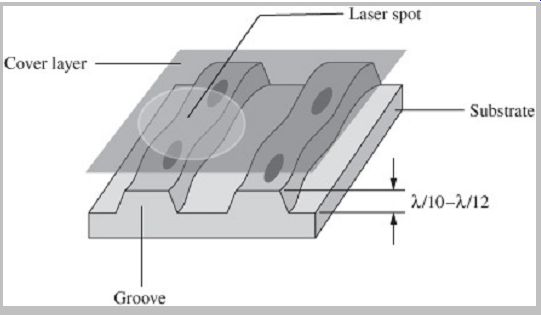
FIG. 15 Recordable Blu-ray discs use a pregroove structure. Both on-groove
recording (as shown here) and in groove recording are permitted in the BD-R
specification.
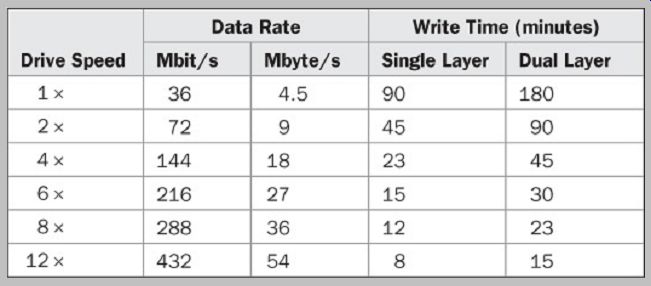
Table 14 Data rates and writing times of recordable Blu ray discs.
Recordable disc capacities are generally 25 Gbytes for single-layer discs and 50 Gbytes for dual-layer discs. The BD-RE Version 1.0 specification describes disc capacities of 23.3, 25, and 27 Gbytes/layer; the latter capacity was reserved for future use. The BD5 format stores up to 4.5 Gbytes on a single-layer disc, and the BD9 format stores up to 9 Gbytes on a dual-layer disc. Both use inexpensive DVD-type discs. Some Blu-ray players will not play these discs. Prototype 400-Gbyte discs have been shown, and a 1-Tbyte disc is contemplated.
There are three versions of BD-RE discs. Version 1.0 has a unique BD file system and is not computer compatible. Version 2.0 has a UDF 2.5 file system, is used for computers, and can use AACS. Version 3.0 adds an 8 cm camcorder disc diameter and is backward-compatible with Version 2.0. There are also three versions of BD-R discs. Version 1.0 has a UDF 2.5 file system, is used for computers, and can use AACS (the same as BD-RE Version 2.0). Version 1.2 adds a Low to High (BD-R LTH) standard. Version 2.0 adds an 8-cm camcorder disc diameter and is backward-compatible with Version 1.0 (the same as BD-RE Version 2.0). BD-LTH discs may use different recording media for write-once operation. However, some Blu-ray players cannot play these discs; in some cases, a firmware upgrade suffices to make such discs playable.
In the BD-RE and BD-R formats, a wobbled pregroove is used for addressing, similar to the method employed in the DVD + RW format. In particular, wobbling addressing is in the radial direction based on minimum shift keying (MSK) modulation and formatted in blocks of 64 kbytes.
The wobble frequency (1 ×) is 956.522 kHz. An ADIP (address in pregroove) method is used over 56 wobble periods. Nominal wobble length is 5.1405 µm with 69 channel bits per wobble. Binary ADIP information is expressed as the position where the sinusoidal wobble is deviated by minimum shift-keying modulation. The shift keying can be influenced by reading defects. To overcome that, a sawtooth wobble (STW) signal is used to add secondary harmonics to the sinusoidal wobble and binary 0 and 1 correspond to the polarity of the added harmonics.
Unlike the MSK energy, the energy of the STW signal is distributed on the disc and is detected by integration, so it is more robust against individual defects. Thus the addressing is more robust.
In the case of the CD and DVD formats, read-only discs were developed first. This led to complications when recordable and rewritable formats were subsequently developed; for example, it was difficult to link discontinuous recorded segments to the continuously recorded read-only standards. In Blu-ray, the rewritable BD-RE specifications were created before the BD-ROM specifications. This allowed efficient design of the data-linking methods. In particular, the data block unit recorded on a BD-RE disc is an LDC block of 64 kbytes. Between the adjacent two recording unit blocks, a two-sync frame length (run-in and run-out) area is prepared to accommodate variations in linear velocity. The signal from the wobbled groove is used for clocking during a link. Thus for BD-RE, the linking sequence is a physical cluster (498 frames), run-out (0.57 frame), run-in (1.43 frame), and a physical cluster (498 frames). BD-ROM does not use a wobble groove so two linking frames are used with the same length as the run-in and run-out areas of BD-RE. To maintain clocking in BD ROM, the sync frame in the linking frames uses the same interval as the sync frames in the data area. The sync frame in the linking frame has a unique pattern for identification of the linking frame area. Thus for BD-ROM, the linking sequence is a physical cluster (498 frames), link frame 1 (1 frame), link frame 2 (1 frame), and a physical cluster (498 frames).
The AACS content protection system used in the BD ROM format can also be employed in recordable discs; this application is technically known as AACS Protection for Prepared Video. This system uses AACS decryption techniques similar to those used for prerecorded media.
Recordable media do not contain a BD-ROM Mark so the Volume ID is supplied differently. The system for prepared video adds features such as electronic sell-through; purchase, download, and store content; and manufacturing on demand. It is also used, for example, to create discs in a kiosk, and for permitting managed copy to an optical disc, in which content owners allow users to make legal but secure copies.
AVCHD Format
The Advanced Video Codec High Definition (AVCHD) format is used to record AVC-coded video onto DVD discs and other media such as SD/SDHC memory cards and hard-disk drives. Many Blu-ray players will play DVD discs and other format recorded in the AVCHD format. The AVCREC rewritable format enables recording and playback of BDAV content on DVD media with playback compatibility between the DVD and Blu-ray formats.
AVCREC Part 3 Version 1.0 requires that all players and recorders must play a MPEG-4 AVC video stream when the stream is recorded in Transcode mode. As stated in BD-RE Part 3 Version 2.1, playback of such streams is optional. Transcoding allows longer recording times in the smaller capacity DVD format. AVCREC uses the BDAV container to record ISDB video on DVD discs.
The Blu-ray disc format builds on the technology and market success of the CD and DVD to further extend the opportunities of optical disc storage for professional and consumer applications. Information is available from the Blu-ray Disc Association at www.blu-raydisc.info and www.blu-raydisc.com.